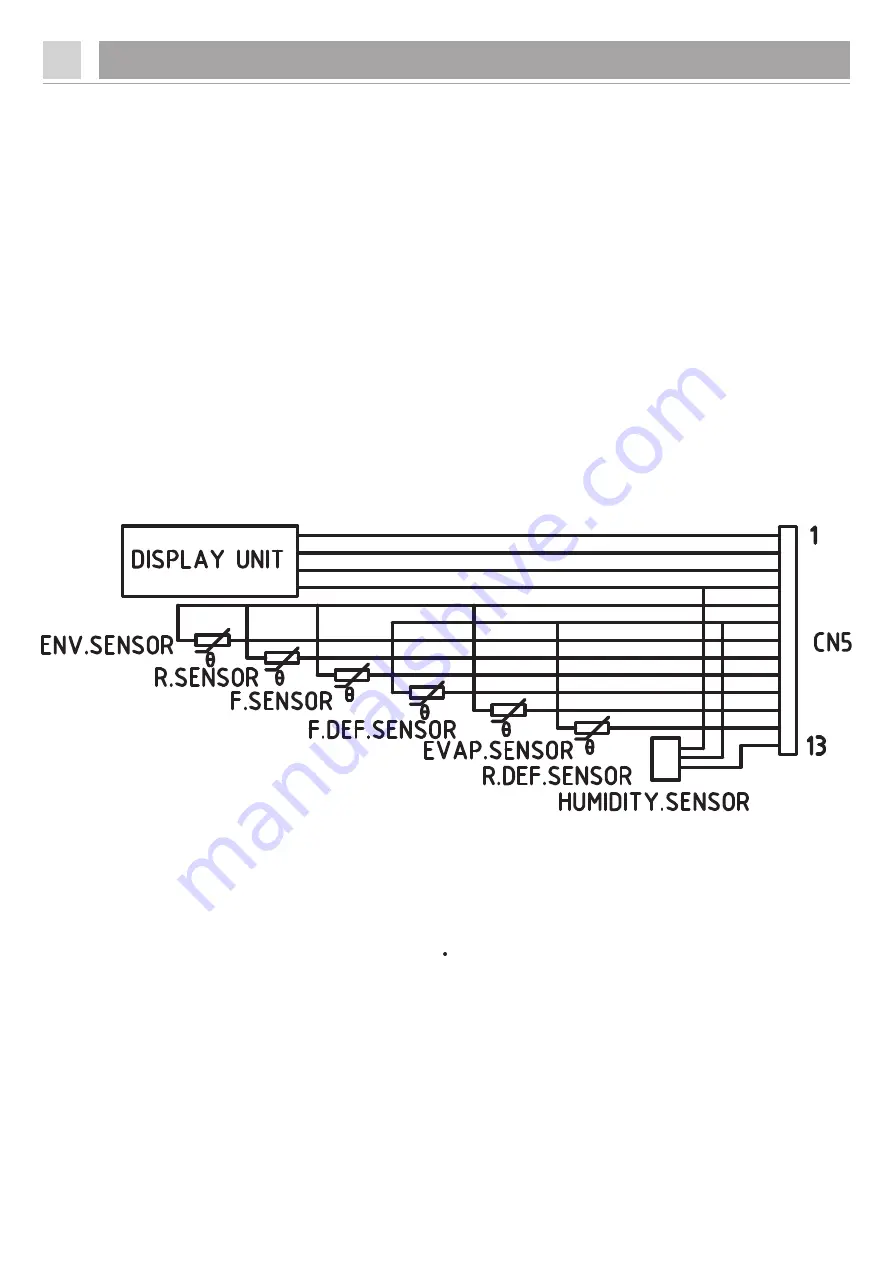
16
4.4 Error display
4.Operation and functions
4.4.2 Checking method
4.4.2.1 Humidity sensor error
Note:
1.The humidity sensor corresponding pin No.13,No.6 and No.4 on
CN5 connector of mainboard.
2.Use a multimeter to check the voltage of pin No.4 and No.6 is 5V or
not and the voltage of pin No.13 is 1.2-3.5V or not(the value will
change along with the change of environment temperature and
humidity).If the result is abnormal,it means the humidity sensor is
broken.
Summary of Contents for HRF3603F
Page 1: ...Model HRF3603F Refrigerator Service Manual ...
Page 7: ...2 3 Evaporator structure 6 2 Appearance and structure Fuse Sensor Heater Evaporator ...
Page 10: ...9 4 Operation and functions 4 1 Display controls 4 Operation and functions ...
Page 11: ...10 4 Operation and functions 4 1 Display controls ...
Page 12: ...11 4 Operation and functions 4 1 Display controls ...
Page 15: ...14 4 4 Error display 4 Operation and functions 4 4 1 Error code ...
Page 21: ...20 5 Troubleshooting 5 1 Common problem and checking ...
Page 22: ...21 5 Troubleshooting ...
Page 54: ...53 7 Refrigeration system repair 7 2 Summary of repair ...
Page 55: ...54 7 3 Regualation for repair 7 Refrigeration system repair ...
Page 56: ...55 7 4 Practical work for repair 7 Refrigeration system repair ...
Page 57: ...56 7 4 Practical work for repair 7 Refrigeration system repair ...
















































