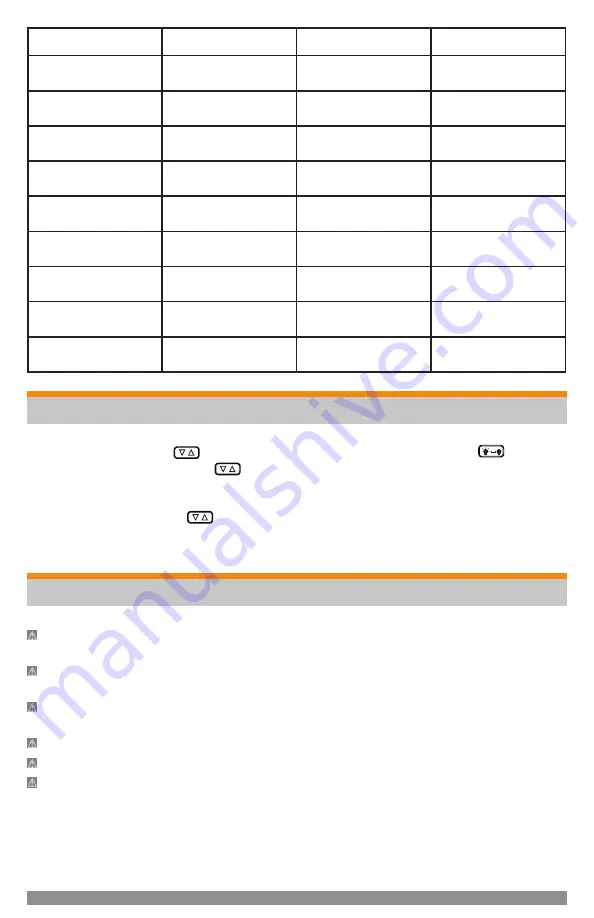
4
LOAD WORKING MODE SETTINGS
In the load mode menu, press for 2s and the number (e.g. 15) will begin to flash. Press to adjust the
mode (from 0-17), and then long press again for 2s to complete and save the setting.
Note:
1. After parameter adjustment, if
is not pressed and held long enough for exiting, the system exits to the
main menu after 12s, and the parameter that was set is not saved.
2. When the system is saving data, the screen may shake slightly. This is normal and the user may ignore it.
SAFETY ADVICE
CAUTION:
When connected to a 24V system, the solar panel terminal voltage may exceed the limit for human
safety. If operation is to be performed, be sure to use insulation tools and keep your hands dry.
CAUTION:
If the battery is reversely connected, the controller itself won't be damaged, but the load end will
have a negative voltage output, which may damage your load device. Take care not to let this happen.
CAUTION:
The battery contains large amount of energy. Therefore, in no cases should the battery be short
circuited. It's recommended that a fuse be serially connected to the battery.
CAUTION:
Keep the battery away from fire and sparks as the battery may produce flammable gas.
CAUTION:
Keep children away from the battery and controller.
CAUTION:
Follow the safety advice provided by the battery manufacturer.
LCD Display
Mode
LCD Display
Mode
0
Pure light control mode
9
Light c
time control 9 (hours)
1
Light c
time control 1 (hour)
10
Light c
time control (10 hours)
2
Light c
time control (2 hours)
11
Light c
time control (11 hours)
3
Light c
time control (3 hours)
12
Light c
time control (12 hours)
4
Light c
time control (4 hours)
13
Light c
time control (13 hours)
5
Light c
time control (5 hours)
14
Light c
time control (14 hours)
6
Light c
time control (6 hours)
15
Light c
time control (15 hours)
7
Light c
time control (7 hours)
16
Light c
time control (16 hours)
8
Light c
time control (8 hours)
17
Light c
time control (17 hours)
Summary of Contents for THPWM-30
Page 12: ...11...






























