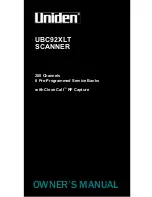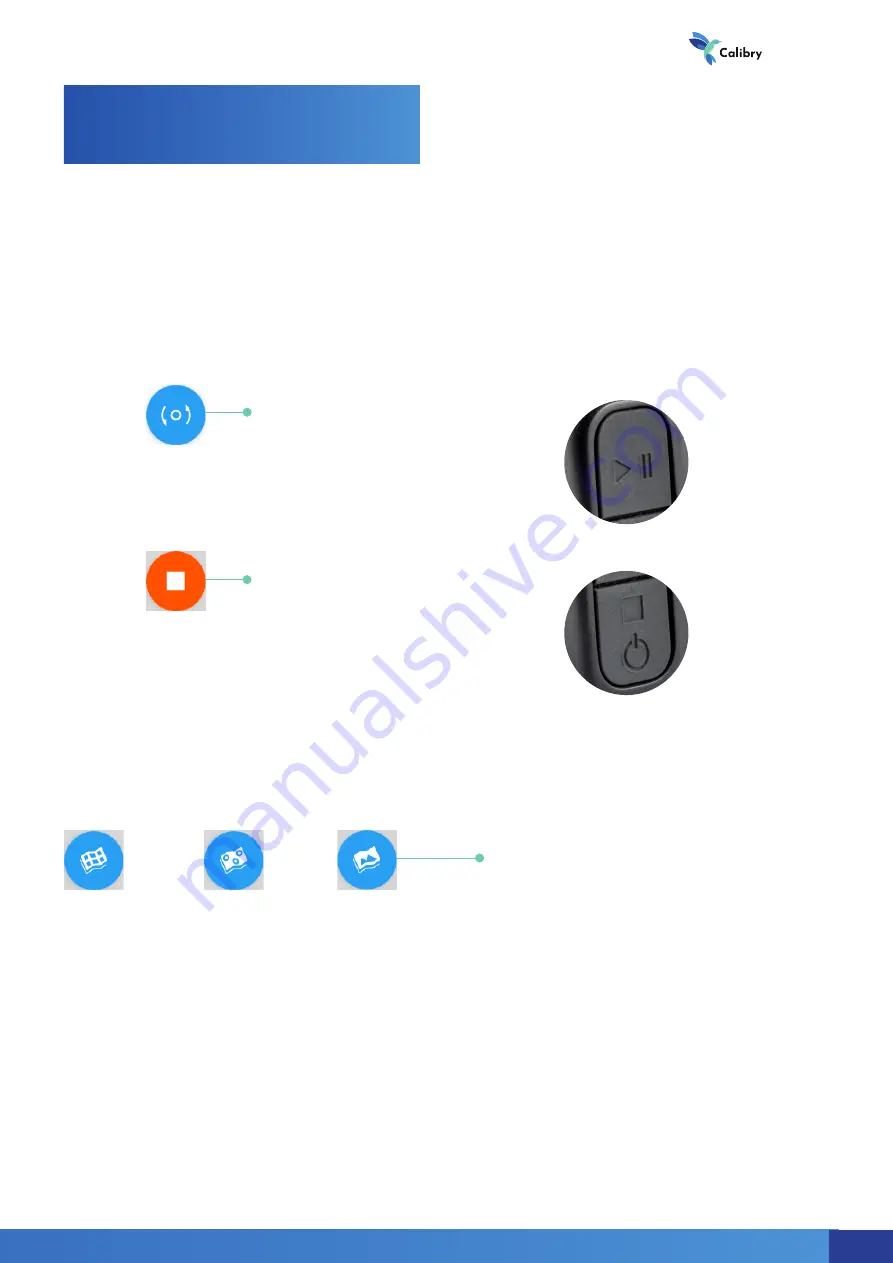
Preview Mode
Scanner
operation
To enter the mode,
press the
button, on the main screen of the
scanner. For convenience, you can
also use the mechanical button
located under the screen.
To exit the main screen,
press the
button, at the bottom of the screen.
For convenience, you can also use
the mechanical button located
under the screen.
Scan mode selection
button
With tracking
by geometry
With tracking
by markers
With tracking
by texture
The preview mode allows you to select the correct scan angle, to determine
the optimal distance, to assess the nature of the surface, to set up the scan pa-
rameters, and to determine the adequacy of the number of markers applied.
In the preview mode, additional buttons appear on the screen allowing
you to adjust the scan settings.
Selection of scanning modes with tracking by geometry, markers and tex-
ture, respectively. Depending on the mode selected data visualization on
the scanner screen in the preview and scan modes has its own specific fea-
tures.
3D scanner
9
Summary of Contents for Calibry
Page 1: ...3D scanner User manual...
Page 2: ......
Page 24: ......
Page 25: ...3D scanner Software manual...
Page 55: ...3D scanner 53...
Page 58: ......
Page 59: ...User manual DRAKE...
Page 74: ...72 Drake User manual 72...