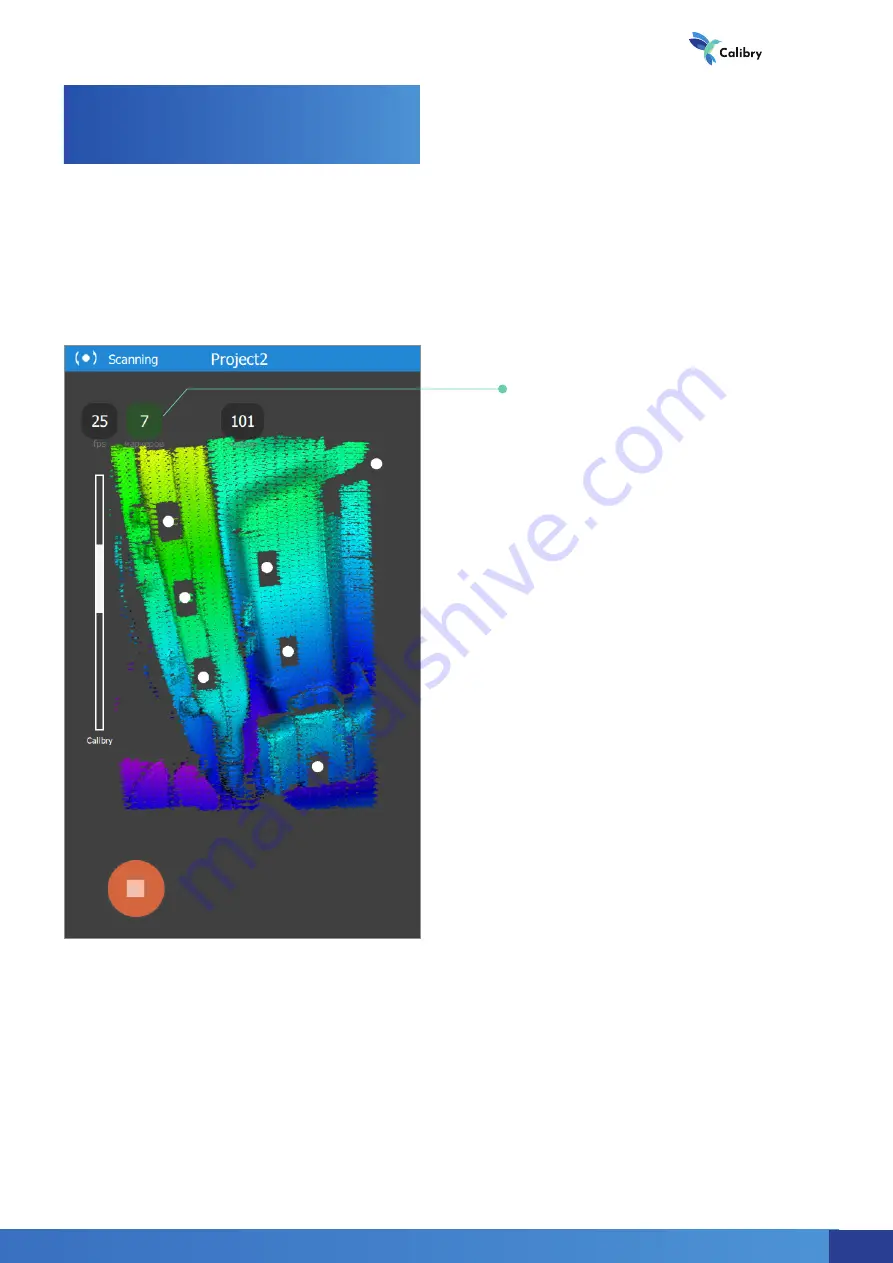
Scanning in marker tracking mode
Scanner
operation
When scanning by markers, it is important
that each frame shot contains at least 3 mark-
ers (this is a critical value), optimally at least
5 markers. The indicator changing the colour
depending on the fixed number of markers in
the last frame helps to control the number of
markers:
• If it is 4 or less, the indicator is red (critically)
• If it is 5, the indicator is yellow (warning)
• If it is more than 5, the indicator is green
(good)
If there are not enough markers in the frame
(less than three), the scanning will automatically
stop, and the scanner will return to the preview
mode. Then you should find a more comforta-
ble position to scan and start again.
Number of markers in
the frame
Scan in marker tracking mode if the object does not have characteristic fea-
tures of geometry or texture, as well as if these features make up a periodical-
ly repeating pattern.
Sometimes, the object you are scanning is small enough that it fits comfortably into a single
frame. In this case, you can place the markers around the object (on the table or the floor),
instead of adding them directly onto the object.
!
3D scanner
15
Summary of Contents for Calibry
Page 1: ...3D scanner User manual...
Page 2: ......
Page 24: ......
Page 25: ...3D scanner Software manual...
Page 55: ...3D scanner 53...
Page 58: ......
Page 59: ...User manual DRAKE...
Page 74: ...72 Drake User manual 72...















































