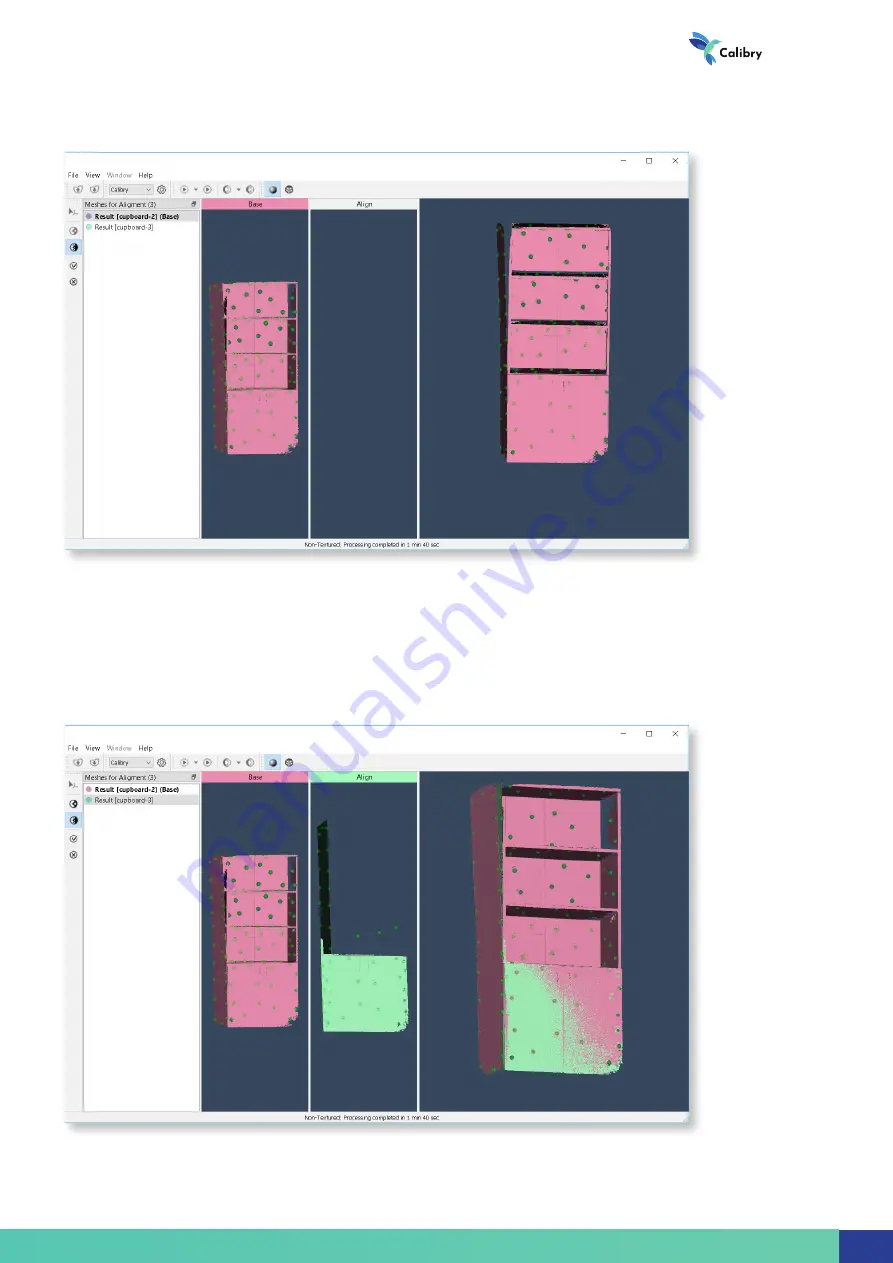
Eventually, the resulting model consisting of parts #1 and #2 will be displayed
in the basic window, just like in the result window.
We need to «stick» the remaining third part to this model. To do this, left-click
it in the scan list window
(Meshes for alignment)
. The third part of the object
will appear in the alignment window and will be ready to be aligned with the
base.
3D scanner
45
Summary of Contents for Calibry
Page 1: ...3D scanner User manual...
Page 2: ......
Page 24: ......
Page 25: ...3D scanner Software manual...
Page 55: ...3D scanner 53...
Page 58: ......
Page 59: ...User manual DRAKE...
Page 74: ...72 Drake User manual 72...
















































