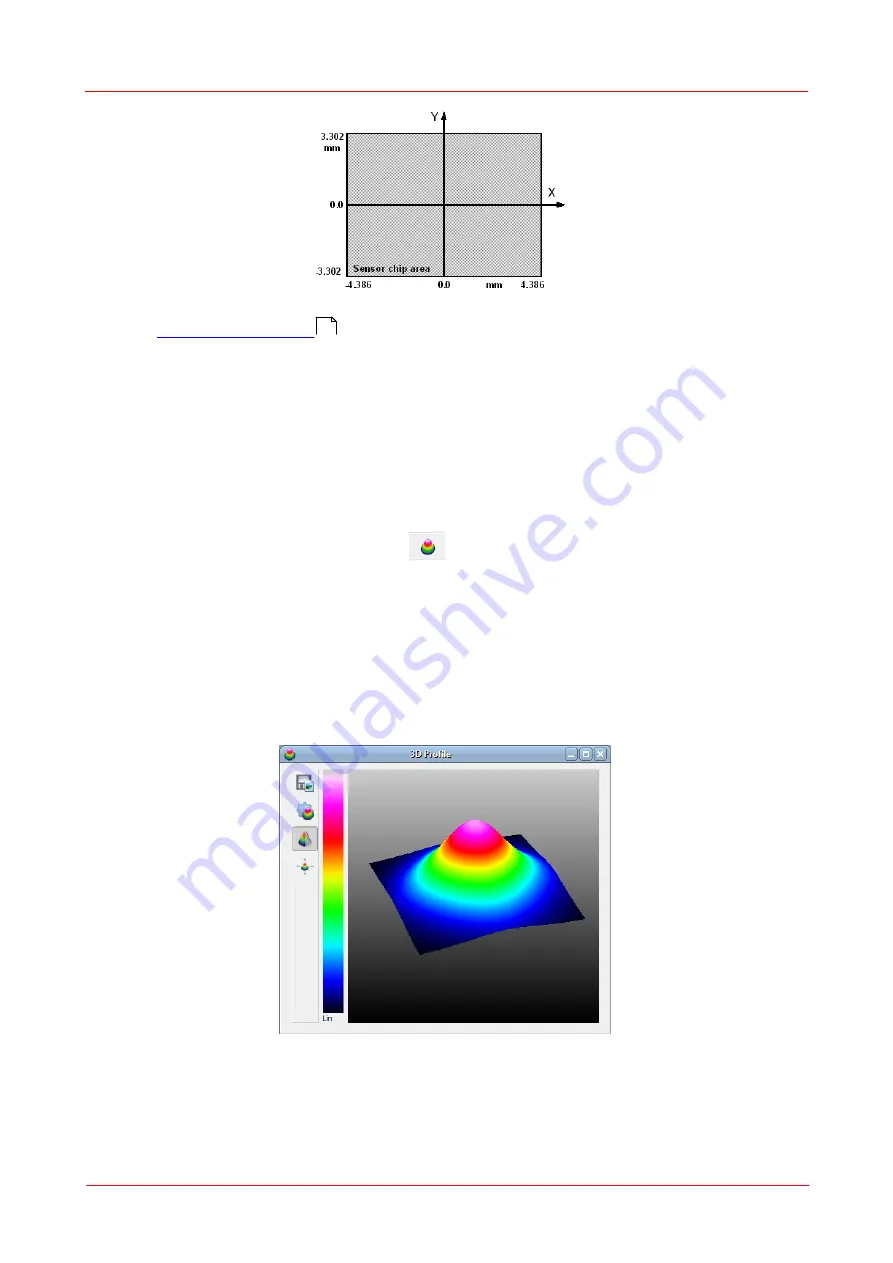
© 2011 Thorlabs
36
Thorlabs Beam 4.0
Independent of the selected unit (pixel or µm) within the Application Settings panel
(see
) the origin of the coordinate system is the selected
reference position. Horizontal axis is X and vertical axis is Y. Both axes are also
labeled onto the Beam Profiler housing.
3.3.2.2
3D Profile
The 3D Profile illustrates the power density distribution of the measured optical
beam. Whereas the beam's cross-section is parallel with the x-y-plane the relative
power intensity is shown in the z direction (Pseudo 3D).
This window can be opened and closed via the menu item "3D Profile" in the
window menu or via the toggle button
in the toolbar. It can be closed via the X
button in the upper right corner of the child window.
The 3D profile can be moved, rotated and zoomed with the mouse interaction in the
window. Instructions how to manipulate the displayed graph within the window
Rotate
:
Press right mouse button and move mouse
Move:
Press left mouse button and move mouse
Zoom:
Scroll mouse wheel
The following table summarizes the toolbar symbols available within the 3D Profile
window and its appropriate action.
59
Summary of Contents for BC106-UV
Page 1: ...2011 Operation Manual Thorlabs Beam Beam Analyzing Software BC106 VIS BC106 UV ...
Page 2: ...Version Date 4 0 11 04 2011 2011Thorlabs 2011Thorlabs ...
Page 76: ... 2011Thorlabs 74 Thorlabs Beam 4 0 Example ...
Page 157: ... 2011Thorlabs 155 Appendix 7 4 4 Drawings 7 4 4 1 BC106 UV ...
Page 158: ... 2011Thorlabs 156 Thorlabs Beam 4 0 7 4 4 2 BC106 VIS ...
Page 159: ... 2011Thorlabs 157 Appendix 7 4 4 3 BC1M2 Mounting Adapter ...
Page 160: ... 2011Thorlabs 158 Thorlabs Beam 4 0 7 4 4 4 Translation Stage VT 80 ...
Page 167: ......
















































