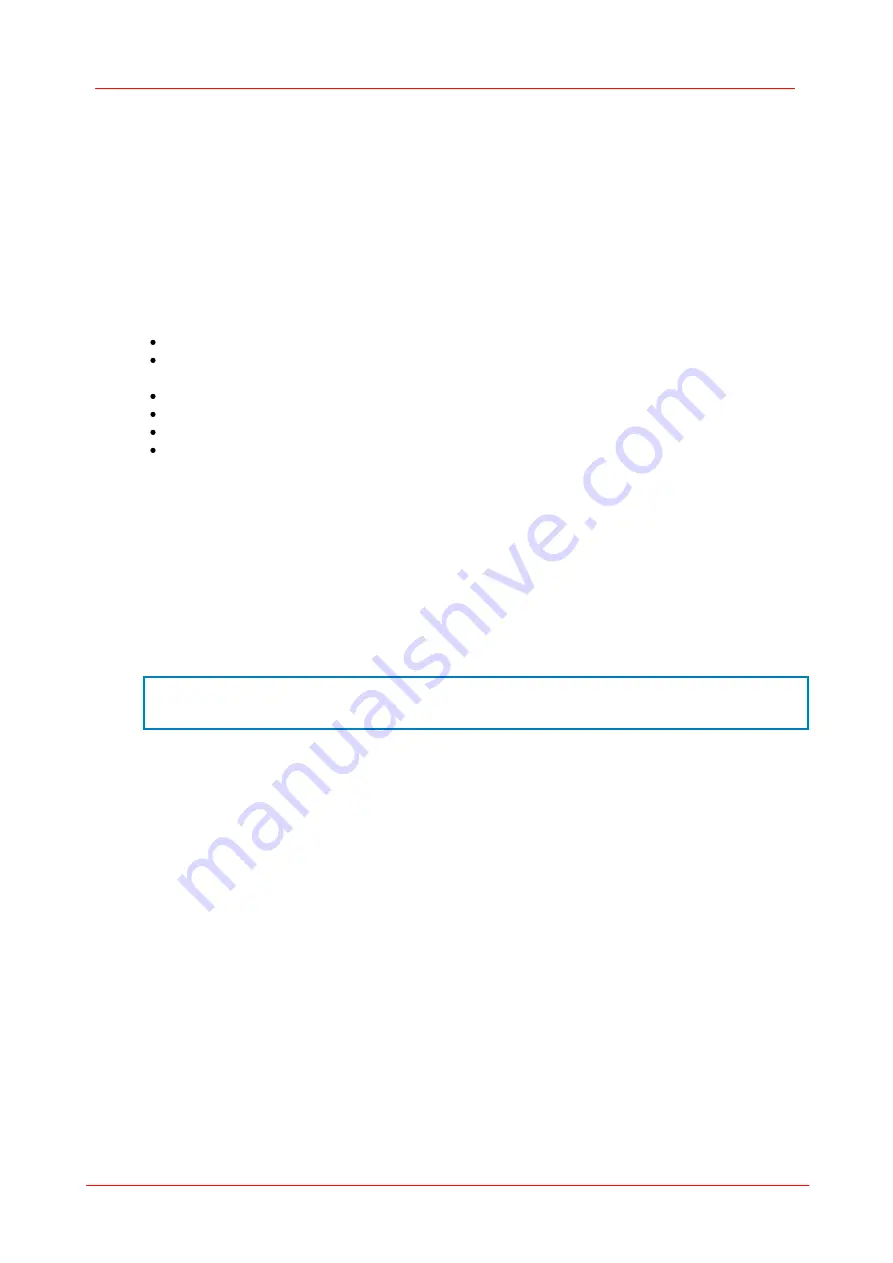
18
DCx camera
© 2010 Thorlabs
3
Getting Started
This section is provided for those interested in getting the DCx camera up and running quickly. The
more detailed description and advanced features are described in the following sections.
3.1
Unpacking
Inspect the packaging for damage. If the shipping container seems to be damaged, keep it until you
have inspected the contents and you have inspected the DCx camera mechanically and electrically.
Verify that you have received the following items:
DCx camera for USB 2.0
Compact disc (CD) containing drivers for Windows 2000/XP(32bit), Windows Vista/7 (32 and 64
bit) as well as the SDK and the Camera viewer (uc480Viewer)
Quick reference guide “Getting Started”
Standard USB 2.0 cable
1x CS to C-mount Adapter Ring (DCC1x45x only)
2x SM1 Adapter Ring (internal / external, external / external thread)
3.2
Preparation
To get your camera up and running the following points are necessary:
1. Install the USB camera driver from the supplied Support CD
2. Remove the dust/lens cover to attach an objective or other optical system, if present
3. Connect your camera via the USB cable to a USB2.0 port
4. Start the included and automatically installed "uc480 Viewer" program
5. Connect to the camera by clicking the top left "Initialize" button
You can use the Automatic option (auto contrast /auto white balance) for an
uncomplicated setting of you camera parameters
Summary of Contents for DCC1 45 Series
Page 5: ...Version Date 3 5 2 22 09 2010 2010 Thorlabs 2010 Thorlabs ...
Page 13: ......
Page 15: ......
Page 16: ...Introduction DCx camera Part I ...
Page 18: ...General Information DCx camera Part II ...
Page 21: ......
Page 22: ...Getting Started DCx camera Part III ...
Page 24: ...Installation DCx camera Part IV ...
Page 30: ...uc480 Camera Manager DCx camera Part V ...
Page 38: ...Camera viewer uc480Viewer DCx camera Part VI ...
Page 45: ...40 DCx camera 2010 Thorlabs Menu Help Figure 15 Info about Camera viewer uc480Viewer ...
Page 87: ......
Page 88: ...SDK Software development Kit DCx camera Part VII ...
Page 109: ...104 DCx camera 2010 Thorlabs Figure 52 Flowchart Handling events messages ...
Page 121: ...116 DCx camera 2010 Thorlabs Flowchart Digital output Figure 57 Flowchart Digital output ...
Page 161: ...156 DCx camera 2010 Thorlabs Related Functions is_GetCameraType is_CameraStatus 159 121 ...
Page 175: ...170 DCx camera 2010 Thorlabs is_GetExposureTime 167 ...
Page 238: ...233 SDK Software development Kit 2010 Thorlabs is_SetImagePos is_SetPixelClock 271 277 ...
Page 261: ...256 DCx camera 2010 Thorlabs is_SetTriggerDelay 289 ...
Page 271: ...266 DCx camera 2010 Thorlabs is_SetGainBoost is_SetAutoParameter 261 221 ...
Page 283: ...278 DCx camera 2010 Thorlabs is_SetSubSampling is_SetAOI 284 219 ...
Page 291: ...286 DCx camera 2010 Thorlabs is_SetAOI is_SetImagePos is_SetPixelClock 219 271 277 ...
Page 361: ......
Page 362: ...Maintenance and Service DCx camera Part VIII ...
Page 370: ...365 Maintenance and Service 2010 Thorlabs ...
Page 371: ......
Page 372: ...Camera Basics DCx camera Part IX ...
Page 389: ......
Page 390: ...Appendices DCx camera Part X ...
Page 397: ...392 DCx camera 2010 Thorlabs Figure 90 Securing the adjusting ring ...
Page 405: ...400 DCx camera 2010 Thorlabs Figure 106 Rev 2 0 Flash Strobe output as Open Emitter OE ...
Page 420: ......
















































