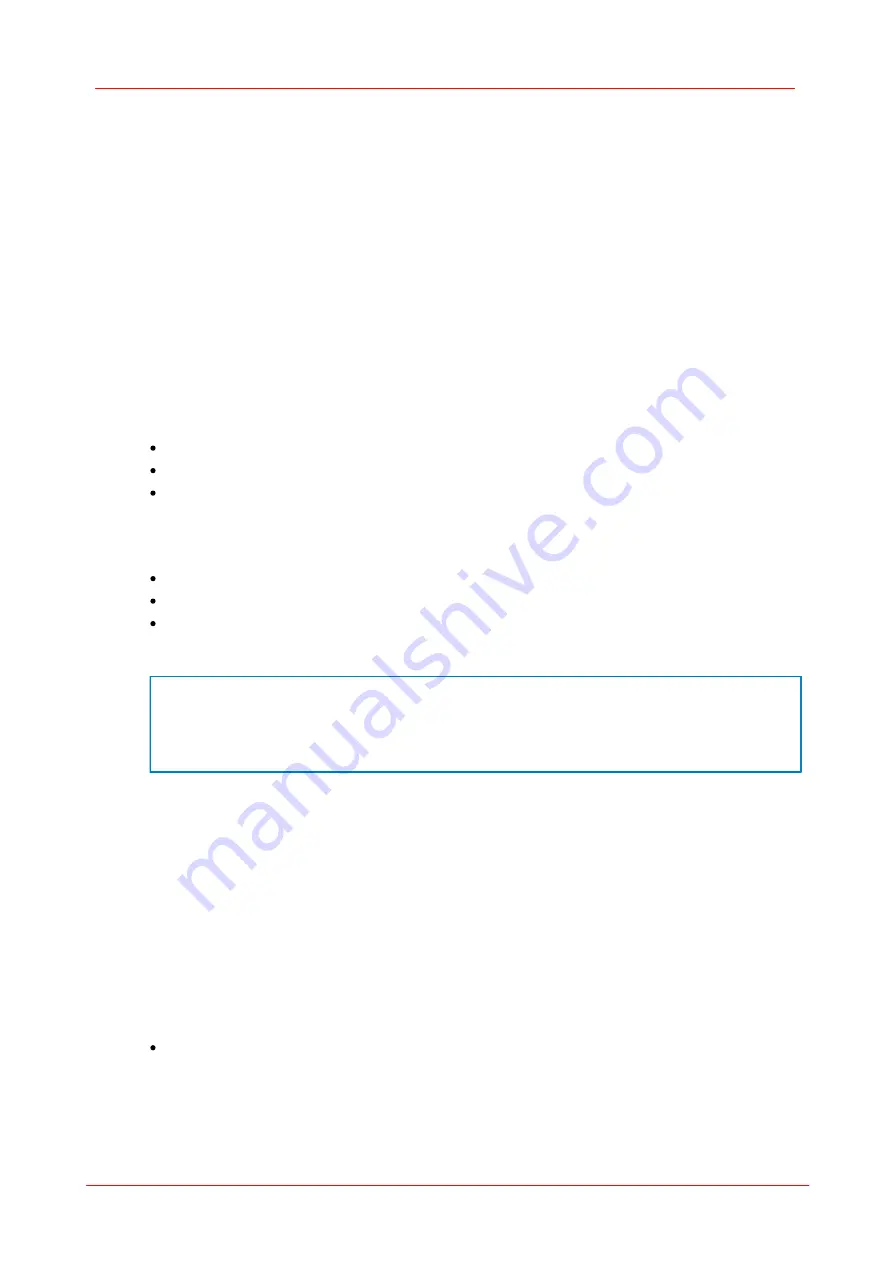
340
DCx camera
© 2010 Thorlabs
The uc480.h header file
The
uc480.h
header file contains all the definitions and constants needed for the
DCx camera API
.
You will find this file in the directory
C:\Program Files\Thorlabs\DCx camera\Develop\include after installation of the
DCx camera
drivers.
7.6.1.1
Programming in C / C++
For programming with the
DCx camera
API, we suggest that you use the C / C++ programming
language. This programming language offers efficient access to all functions of the
DCx camera
API.
Enabling access to image memory contents through pointers, C / C++ is especially suitable for
image processing applications.
Most of the
DCx camera
sample programs were created in Microsoft Visual Studio using the C++
programming language.
Required Files
In order to access the
DCx camera
API, make sure to include the following files in your project:
Header file: uc480.h (C:\Program Files\Thorlabs\DCx camera\Develop\Include\)
Lib file: uc480.lib (C:\Program Files\Thorlabs\DCx camera\Develop\LIB\)
Function library (DLL): uc480.dll
(C:\Windows\System32\ )
In order to access the
DCx camera
AVI functions, make sure to include the following files in your
project:
Header file: uc480_tools.h
(C:\Program Files\Thorlabs\DCx camera\Develop\Include\)
Lib file: uc480_tools.lib
(C:\Program Files\Thorlabs\DCx camera\Develop\LIB\)
Function library (DLL): uc480_tools.dll (C:\Windows\System32\ )
NOTE
We suggest that you keep the function libraries (DLL, AX and OCX files) in the
default directory. Under Windows, these files reside in C:\Windows\System32\
after the installation.
Copying these files to other locations may result in version conflicts.
7.6.1.2
Programming in C#
We suggest to use the C# programming language for the creation of visualisation applications. While
it is possible to access image memory contents, doing so is more tedious than in C/C++ due to the
'managed code'. To access image memory contents in C#, you can use 'unsafe code' or the
'Marshall class'. Some system-level functions, such as Windows event handling, can be integrated
using the Windows API. The
DCx camera
SDK includes sample programs for programming with
Microsoft Visual Studio in the C# programming language.
Required Files
In order to access the
DCx camera
API in C#, make sure to include the following files in your
project:
Header file: uc480.cs (C:\Program Files\Thorlabs\DCx camera\Develop\Source\Demos - all
Summary of Contents for DCC1 45 Series
Page 5: ...Version Date 3 5 2 22 09 2010 2010 Thorlabs 2010 Thorlabs ...
Page 13: ......
Page 15: ......
Page 16: ...Introduction DCx camera Part I ...
Page 18: ...General Information DCx camera Part II ...
Page 21: ......
Page 22: ...Getting Started DCx camera Part III ...
Page 24: ...Installation DCx camera Part IV ...
Page 30: ...uc480 Camera Manager DCx camera Part V ...
Page 38: ...Camera viewer uc480Viewer DCx camera Part VI ...
Page 45: ...40 DCx camera 2010 Thorlabs Menu Help Figure 15 Info about Camera viewer uc480Viewer ...
Page 87: ......
Page 88: ...SDK Software development Kit DCx camera Part VII ...
Page 109: ...104 DCx camera 2010 Thorlabs Figure 52 Flowchart Handling events messages ...
Page 121: ...116 DCx camera 2010 Thorlabs Flowchart Digital output Figure 57 Flowchart Digital output ...
Page 161: ...156 DCx camera 2010 Thorlabs Related Functions is_GetCameraType is_CameraStatus 159 121 ...
Page 175: ...170 DCx camera 2010 Thorlabs is_GetExposureTime 167 ...
Page 238: ...233 SDK Software development Kit 2010 Thorlabs is_SetImagePos is_SetPixelClock 271 277 ...
Page 261: ...256 DCx camera 2010 Thorlabs is_SetTriggerDelay 289 ...
Page 271: ...266 DCx camera 2010 Thorlabs is_SetGainBoost is_SetAutoParameter 261 221 ...
Page 283: ...278 DCx camera 2010 Thorlabs is_SetSubSampling is_SetAOI 284 219 ...
Page 291: ...286 DCx camera 2010 Thorlabs is_SetAOI is_SetImagePos is_SetPixelClock 219 271 277 ...
Page 361: ......
Page 362: ...Maintenance and Service DCx camera Part VIII ...
Page 370: ...365 Maintenance and Service 2010 Thorlabs ...
Page 371: ......
Page 372: ...Camera Basics DCx camera Part IX ...
Page 389: ......
Page 390: ...Appendices DCx camera Part X ...
Page 397: ...392 DCx camera 2010 Thorlabs Figure 90 Securing the adjusting ring ...
Page 405: ...400 DCx camera 2010 Thorlabs Figure 106 Rev 2 0 Flash Strobe output as Open Emitter OE ...
Page 420: ......
















































