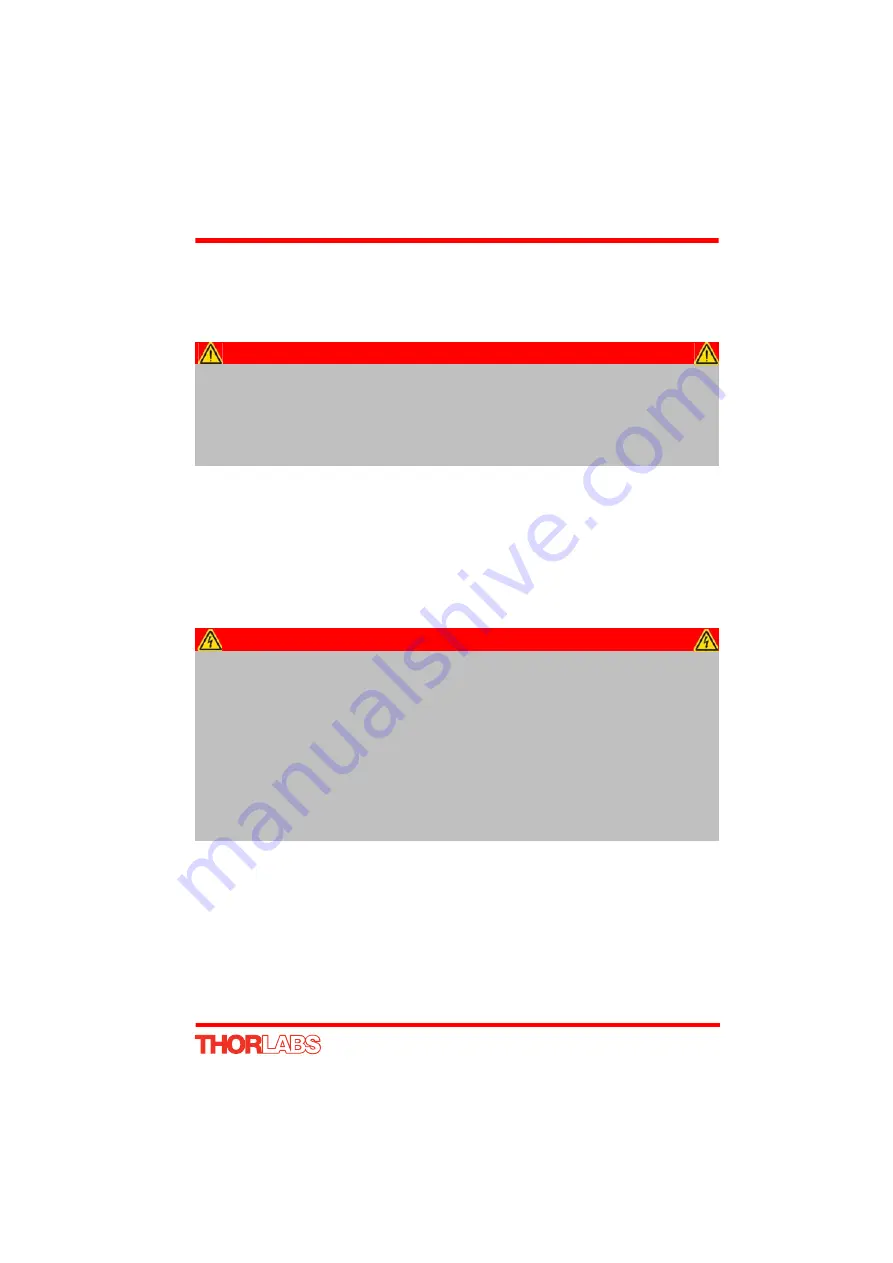
11
MLJ050 Motorized Lab Jack
Chapter 4
Software & Electrical Installation
4.1
Installing Software
DO NOT CONNECT THE STAGE TO YOUR PC YET
1) Download the software from www.thorlabs.com.
2) Locate the downloaded setup.exe file and move to a suitable file location.
3) Double-click the setup.exe file and follow the on-screen instructions.
4.2
Electrical Installation
4.2.1
Connecting To The Supply
Caution
Some PCs may have been configured to restrict the users ability to load
software, and on these systems the software may not install/run. If you are
in any doubt about your rights to install/run software, please consult your
system administrator before attempting to install.
If you experience any problems when installing software, contact Thorlabs on
+44 (0)1353 654440 and ask for Technical Support.
Shock Warning
The PSU unit must be connected only to an earthed fused supply of 100 to 240V.
Use only the power supply supplied by Thorlabs, other units may not be rated
to the same current.
The unit is shipped to the UK, Europe and the USA, with the appropriate
power plug already fitted. When shipped to other territories the appropriate
power plug must be fitted by the user. Cable identification is as follows:
Brown: Live Blue: Neutral Green/Yellow: Earth/Ground
When connecting the power and USB cables, ensure they are routed clear
of the moving platform.
Summary of Contents for Kinesis MLJ050
Page 1: ...MLJ050 Motorized Lab Jack Kinesis User Guide Original Instructions ...
Page 42: ...42 D 3 CE Certificate ...
Page 43: ...43 ...










































