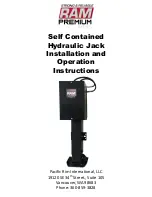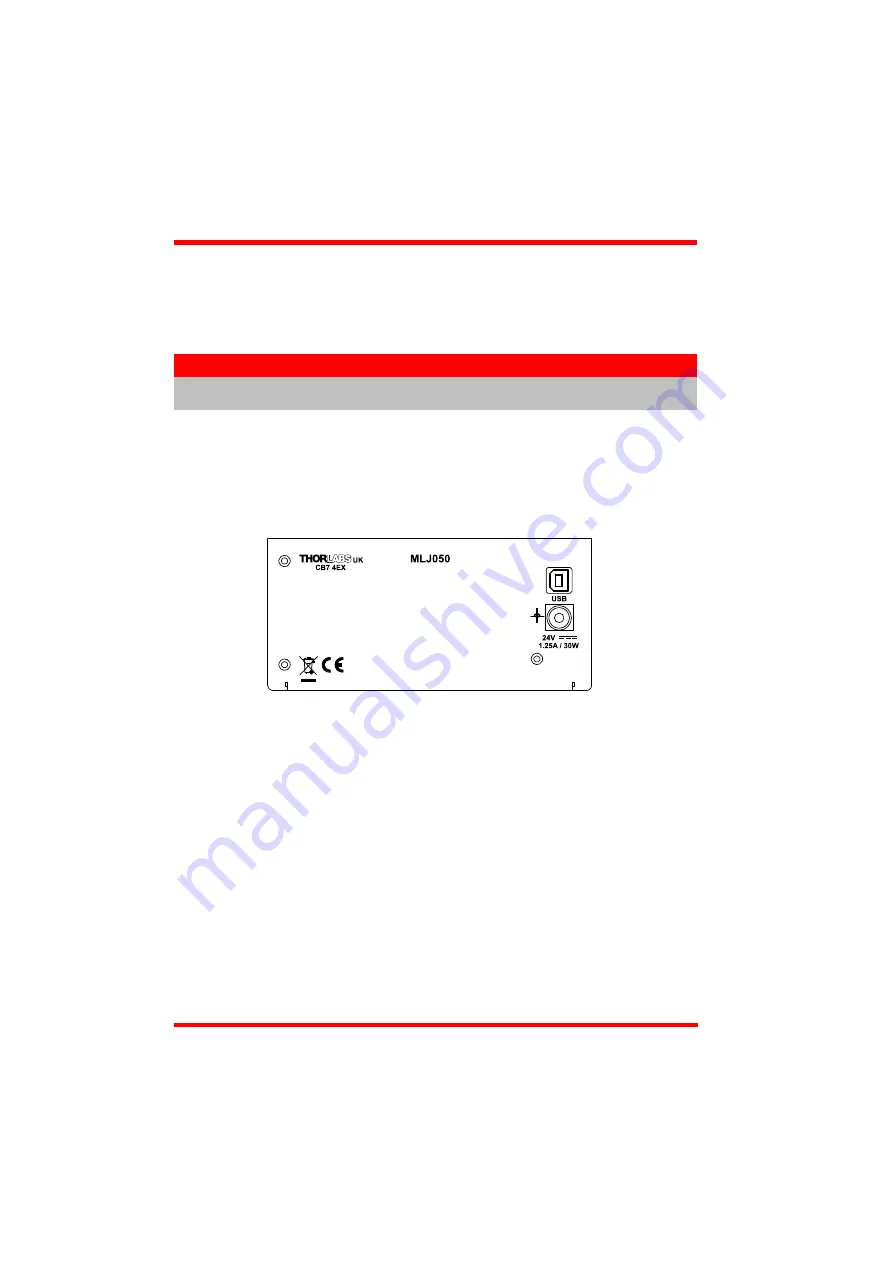
12
HA0276T Rev Bk Jan 2017
Chapter 4
4.3
Connecting The Hardware
1) Perform the mechanical installation as detailed in Section 3.
2) Install the Software - see Section 4.1.
3) Using the USB cable supplied, connect the stage unit to your PC.
4) Connect the stage to the power supply - see Section 4.2.1.
5) Connect the PSU to the main supply and switch ‘ON’.
6) Wait for the unit to initialize (about 5 sec). Do not press any controls during this
time. The ACTIVE LED is extinguished or flashing when the unit is ready for use.
7) Windows
TM
should detect the new hardware. Wait while Windows
TM
installs the
drivers for the new hardware - see the Getting Started guide for more information.
Fig. 4.1 Power and USB Connectors
Note
The USB cable should be no more than 3 metres in length. Communication
lengths in excess of 3 metres can be achieved by using a powered USB hub).
_
+
Summary of Contents for Kinesis MLJ050
Page 1: ...MLJ050 Motorized Lab Jack Kinesis User Guide Original Instructions ...
Page 42: ...42 D 3 CE Certificate ...
Page 43: ...43 ...