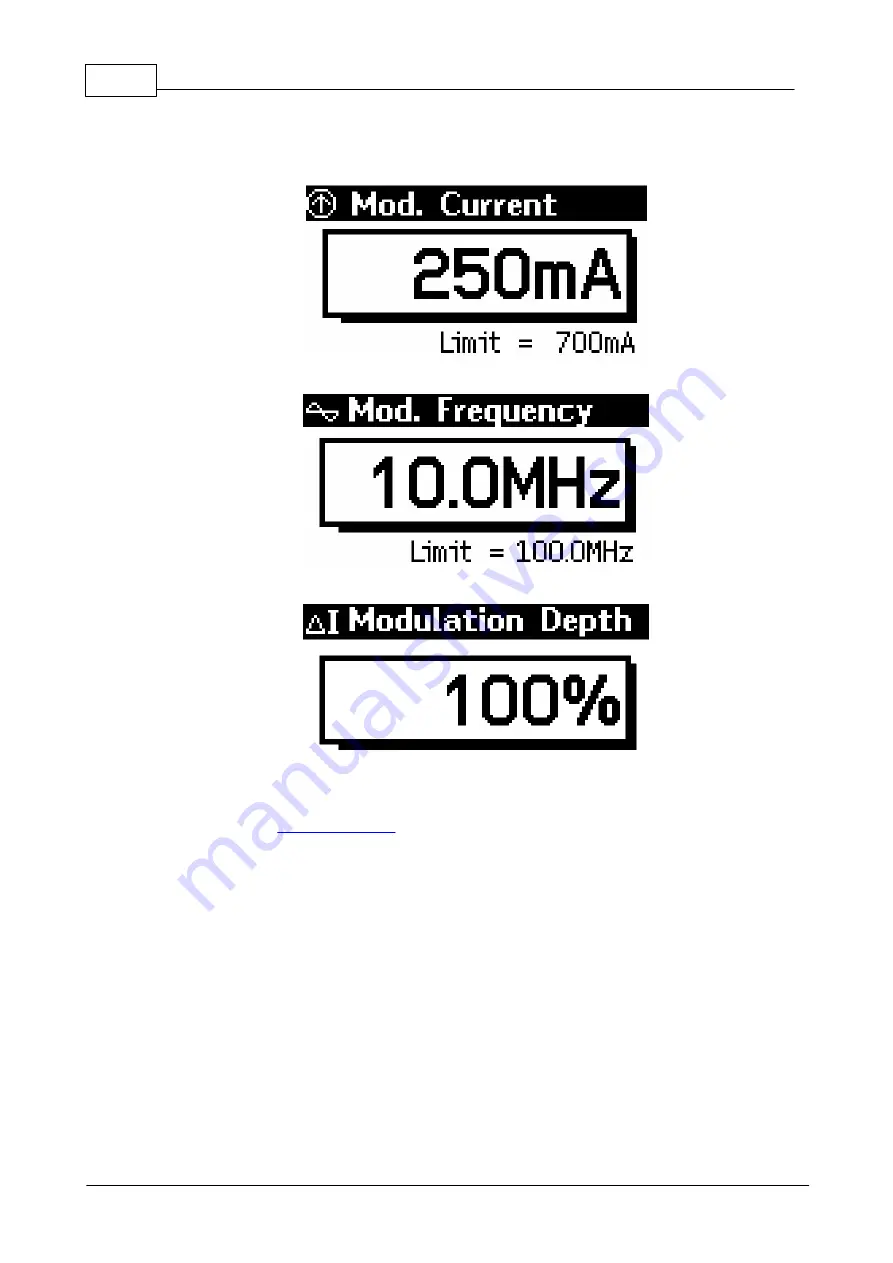
16
LEDD3 - FLIM LED Driver User Manual
© 2009 Thorlabs
knob. Changing the value will take effect immediately. However, since the editing
mode is active the value has to be confirmed with the 'Ok' button or can be canceled
with the 'ESC' button.
Figure 8
Internal Modulation - Current Adjustment
Figure 9
Internal Modulation - Frequency Adjustment
Figure 10
Internal Modulation - Modulation Depth Adjustment
See the chapter
for information about cut-off frequencies for certain
LEDs.
The following diagram illustrates the definition of current and modulation depth:
Summary of Contents for LEDD3 Series
Page 2: ...Version Date 1 2 03 03 2009 2009 Thorlabs 2009 Thorlabs ...
Page 6: ...General Information LEDD3 FLIM LED Driver User Manual Part I ...
Page 11: ...Getting Started LEDD3 FLIM LED Driver User Manual Part II ...
Page 15: ...Operating the LEDD3 LEDD3 FLIM LED Driver User Manual Part III ...
Page 35: ...Computer Interface LEDD3 FLIM LED Driver User Manual Part IV ...
Page 42: ...Maintenance and Repair LEDD3 FLIM LED Driver User Manual Part V ...
Page 45: ...Appendix LEDD3 FLIM LED Driver User Manual Part VI ...
Page 53: ...51 Appendix 2009 Thorlabs Figure 47 Phase Difference of LEDD3 630 ...
Page 55: ...Listings LEDD3 FLIM LED Driver User Manual Part VII ...
Page 59: ...Application Note LEDD3 FLIM LED Driver User Manual Part VIII ...
Page 62: ......
















































