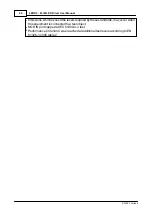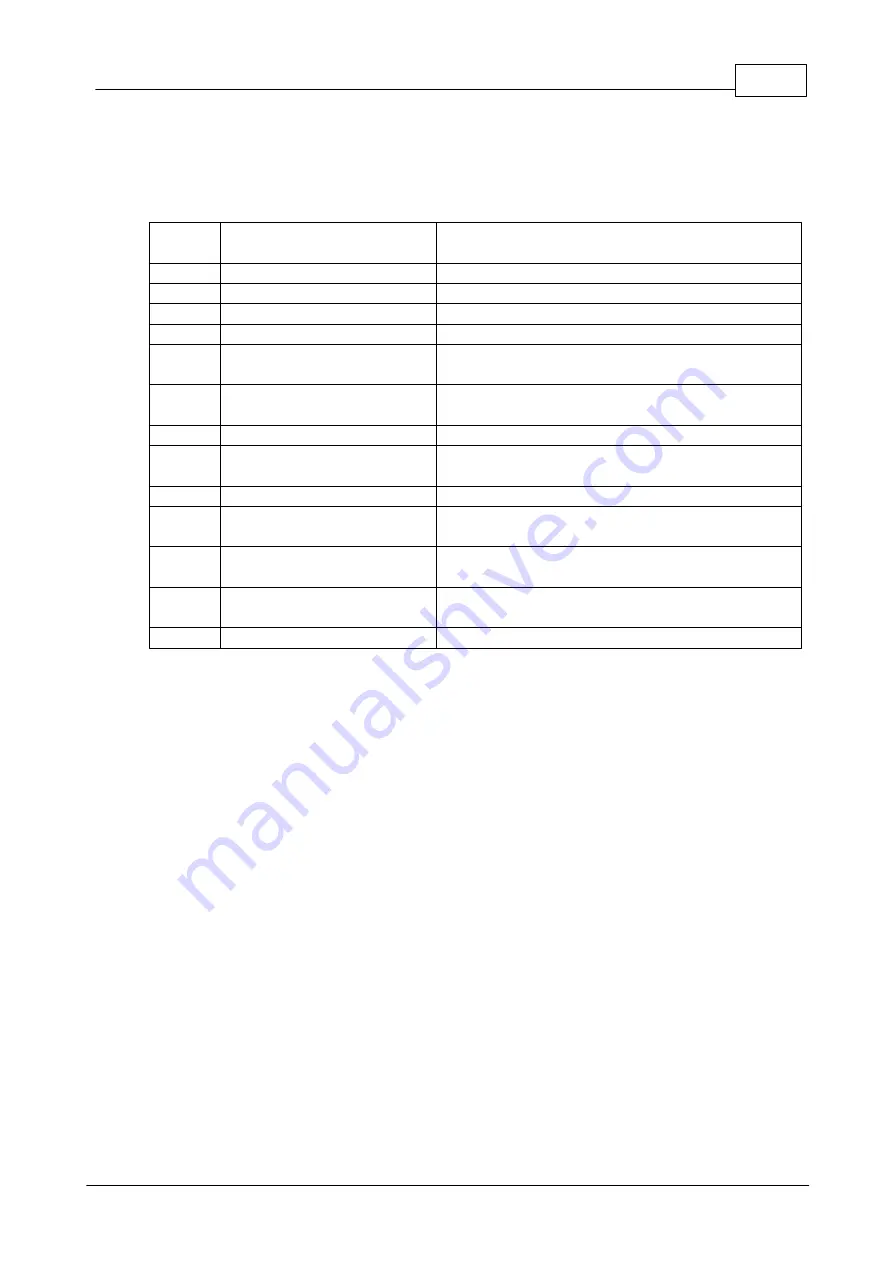
39
Computer Interface
© 2009 Thorlabs
4.4
Status Reporting
The LEDD3 stores the status in a register. It can be accessed via the
'LEDD3_getStatusRegister. The following table lists all status numbers and the
according descriptive messages. Each bit represents an error.
Status
Bit
Name
Description
Bit 0
No LED Changed
The bit 'No LED' has changed.
Bit 1
No LED
The LED head is not connected to the chassis.
Bit 2
VCC Fail Changed
The bit 'VCC Fail' has changed.
Bit 3
VCC Fail
The power supply is out of range.
Bit 4
OTP Change
The bit 'OTP' (Over Temperature) has
changed.
Bit 5
OTP
Over temperature (OTP) in the chassis was
detected. The LED head was switched off.
Bit 6
LED Open Changed
The bit 'LED Open' has changed.
Bit 7
LED OPEN
The LED head is connected but no LED was
installed.
Bit 8
Limit Changed
The bit 'Limit' has changed.
Bit 9
Limit
The adjusted current is greater than the current
limit and was coerced to the limit.
Bit 10
OTP Head Changed
The bit 'OTP Head' (Over Temperature Head)
has changed.
Bit 11
OTP Head
Over temperature in the LED head was
detected. The LED head was switched off.
Bit 12
Interface Refresh
The user has changed settings.
Summary of Contents for LEDD3 Series
Page 2: ...Version Date 1 2 03 03 2009 2009 Thorlabs 2009 Thorlabs ...
Page 6: ...General Information LEDD3 FLIM LED Driver User Manual Part I ...
Page 11: ...Getting Started LEDD3 FLIM LED Driver User Manual Part II ...
Page 15: ...Operating the LEDD3 LEDD3 FLIM LED Driver User Manual Part III ...
Page 35: ...Computer Interface LEDD3 FLIM LED Driver User Manual Part IV ...
Page 42: ...Maintenance and Repair LEDD3 FLIM LED Driver User Manual Part V ...
Page 45: ...Appendix LEDD3 FLIM LED Driver User Manual Part VI ...
Page 53: ...51 Appendix 2009 Thorlabs Figure 47 Phase Difference of LEDD3 630 ...
Page 55: ...Listings LEDD3 FLIM LED Driver User Manual Part VII ...
Page 59: ...Application Note LEDD3 FLIM LED Driver User Manual Part VIII ...
Page 62: ......