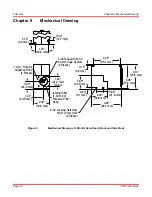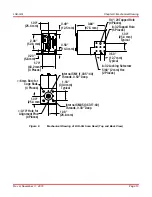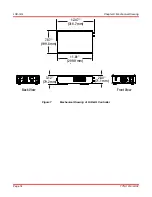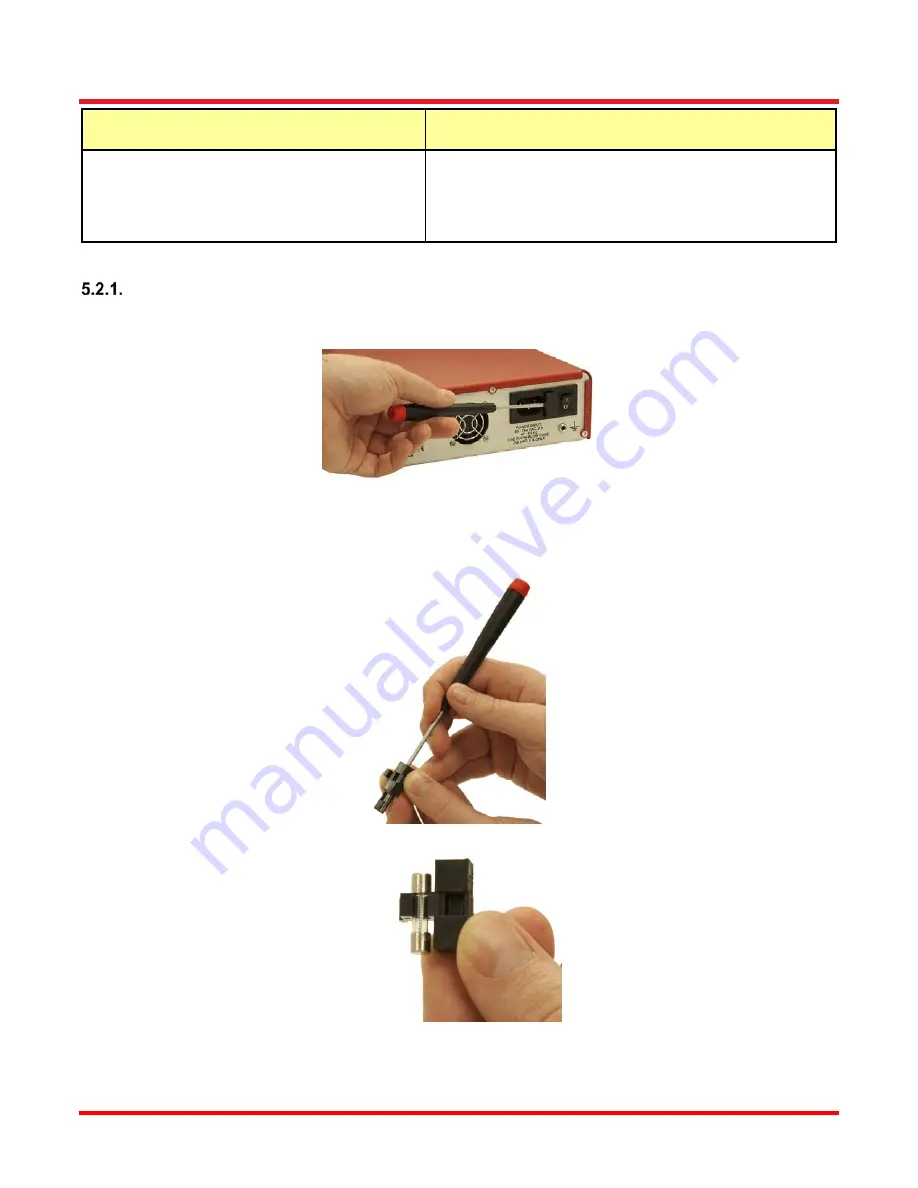
LSK-GG
Chapter 5: Maintaining the LSK-GG
Page 8
TTN118193-D02
Problem
Solution
Front panel power LED does not turn on when
the Controller is turned on
Check the power supply connection.
Check the fuse in the Controller (see
Section 5.2.1
Replacing the Fuse
for details).
Replacing the Fuse
1. Turn off the power switch and unplug the power cord from the Controller.
2. Use a screwdriver to pop the fuse holder from the Controller.
3. Check to see if the fuse is blown.
If you see a black or brown smudges on the fuse glass or a clearly broken wire or no wire at all, the fuse is
blown. If the fuse is good, please contact Thorlabs Technical Support.
4. Use the screwdriver to push the spare fuse holder slot from the fuse holder, and remove the spare fuse.
5. Replace the blown fuse with the spare (as shown in the figure below).
6. Re-install the fuse holder in the Controller.