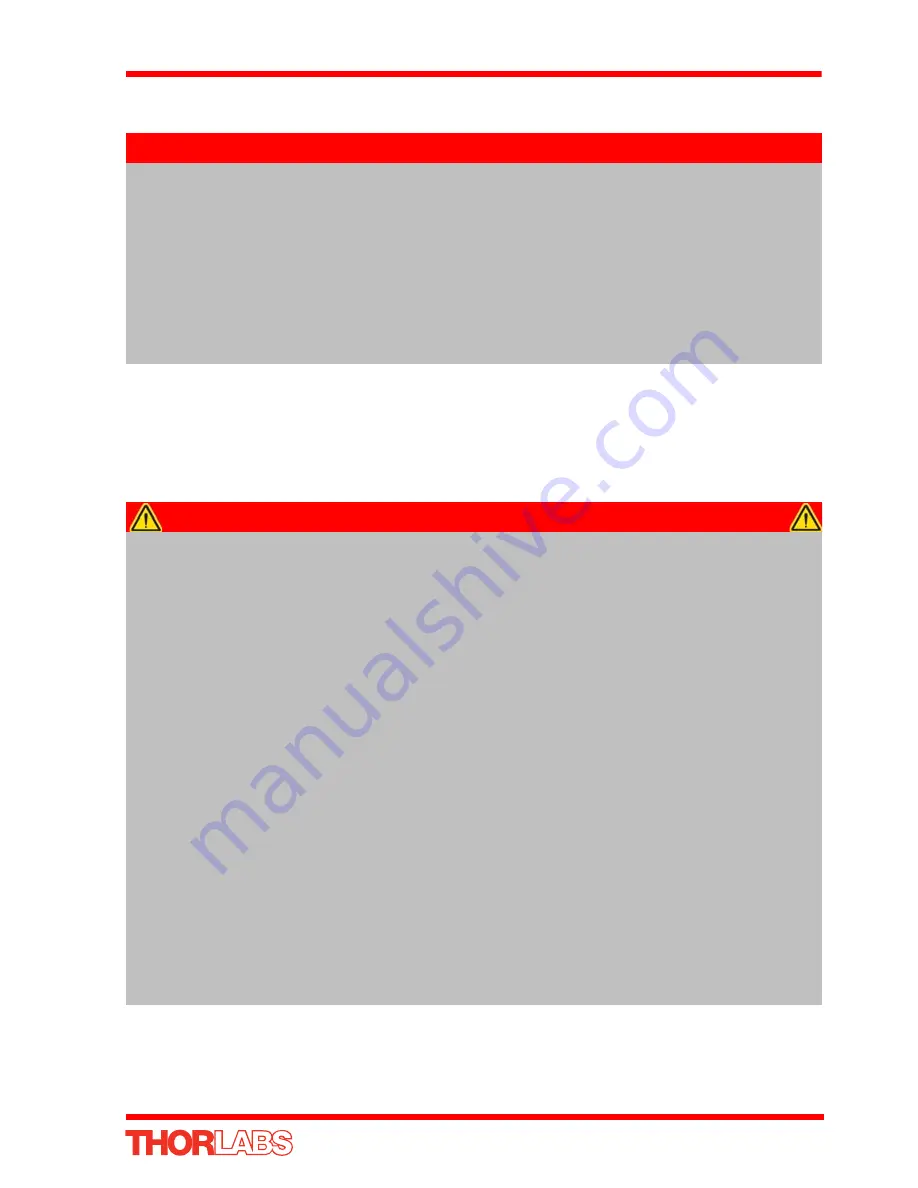
11
MLS203 Series XY Scanning Stage
6) The stage can no w be moved using the jo ystick, GUI pan el, or by setting
commands to move each axis by relative and absolute amounts – see the
handbook supplied with the BBD controller, and the helpfile supplied with the APT
server for more information.
Note
The stage design incorporates several reference markers on the encoder
scale, which are used to calibrate the position counter.
The need for homing comes from the fact that on power up the motor
(stage) is at a random position, so the value of the position counter is
meaningless. Homing involves moving the motor to allow the encoder
readhead to scan through encoder scale's reference markers in search of
the reference marker designated for homing. The position counter is then
reset, and APT will show an absolute value once the homing move
sequence is completed.
Caution
The maximum velocity at which the encoder can operate is approximately
400 mm/sec. Above this speed, encoder pulses may be lost and, as a
result, the position readout becomes incorrect. This renders normal
operation impossible because phase commutation of the motor is also
based on the encoder reading.
When the stage is controlled by the BBD10x controller, the maximum
velocity is limited to safe values. However, if the output is disabled (with
the controller connected and monitoring the position) and the stage is
moved manually at high speeds, it is possible to exceed this limit. If the
BBD10x controller is subsequently used again to move the stage, the
incorrect encoder reading will cause incorrect operation, often resulting
in sudden uncontrolled moves. It is therefore important not to move the
stage excessively quickly when it is moved manually.
The BBD controller has fault monitoring to detect the loss of encoder
pulses. If this fault occurs, an error message will be generated and the
controller must be powered down and re-started so that correct phasing
and commutation can be established.
If this fault occurs when the stage is being controlled via the MJC001
joystick, in the absence of a PC, the red LED on the joystick console is lit,
and all operation is suspended until the controller is shut down and
rebooted.






































