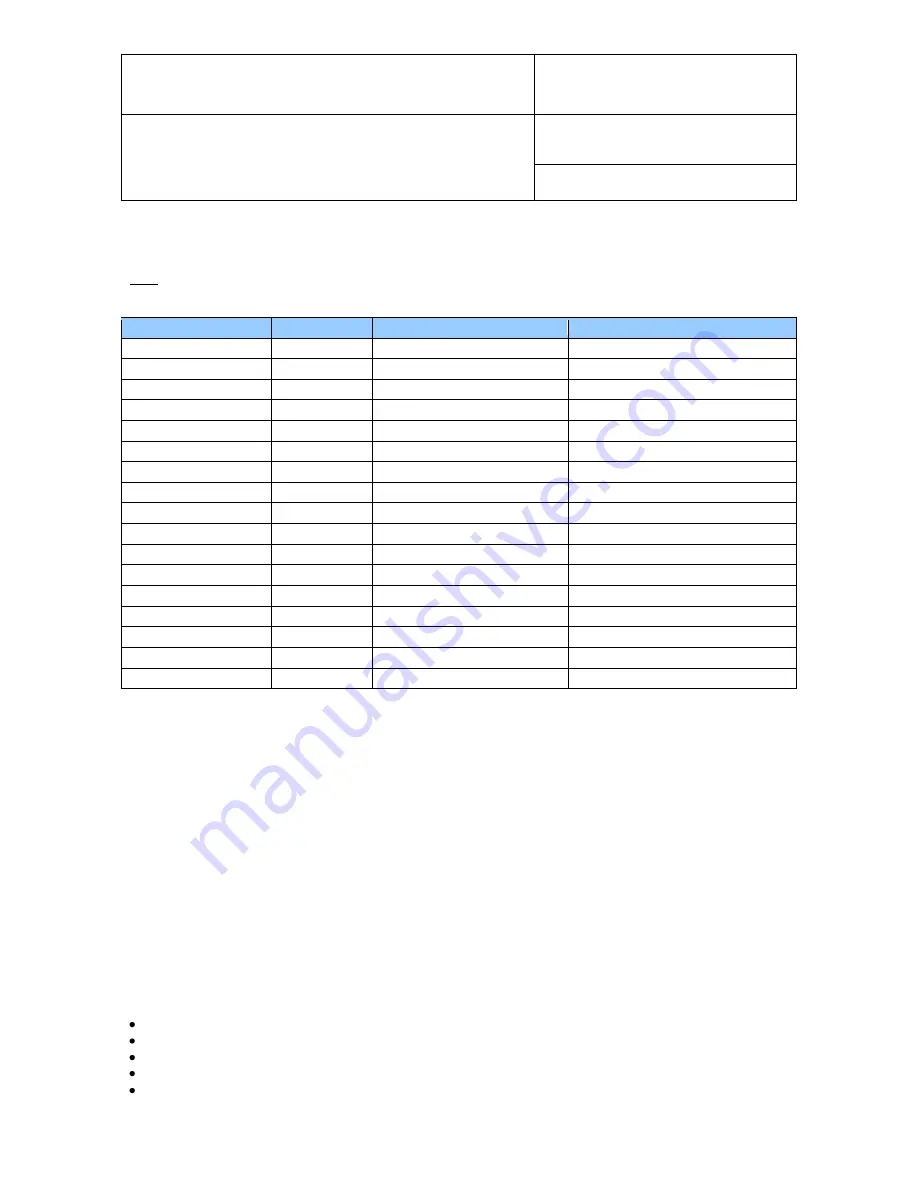
E-M-HP21-V1_21
Rotronic AG
Bassersdorf, Switzerland
Document code
Unit
HygroPalm HP21 hand-held indicator:
User Guide
Instruction Manual
Document Type
Page
8
of 14
Document title
© 2009-2010; Rotronic AG E-M-HP21-V1_21
4.3 Internal menu
Note: Unauthorized access to the menu can be
prevented by disabling the “display menu” setting
(use the HW4 software > Device Manager > Display)
Main Menu
Menu Items
Selections / Information
Notes
Settings
Unit
°C / °F
Temperature / dew or frost point
Record
On / Off
Data recording (max. 2000 values)
Back Light
Key Press / On / Off
Display backlight mode
Device Information
Version
Firmware version
Serial Nbr
Serial number
Address
RS-485 address
Type
Device type
Name
Device name
User defined
SensorTest
Humidity sensor status
Off / Good / SQ-Tuned / Bad
Humidity Adjust
RefValue
Humidity reference value
± 0.1 %RH steps
<Adjust>
1-point adjustment only (offset)
Temperature Adjust
RefValue
Temperature reference value
± 0.1 ˚C steps
<Adjust>
1-point adjustment only (offset)
Notes:
o
Record:
both the recording mode (start / stop and the log interval cannot be changed from the menu and
are as configured with the ROTRONIC HW4 software
o
SensorTest:
Off means that the humidity sensor has not been tested due to the configuration settings of
the test. For a description of the automatic humidity sensor test and drift compensation (SQ-tuning) see
documents
E-T-AC3000-DF-V1
and
E-M-HW4v3-F2-004
4.4 Changing the parameters shown on the display
When the menu is not active, press the ENTER key to change which parameters are shown on the display:
o
Relative humidity and temperature
o
Dew / frost point and temperature (when calculated parameter is enabled)
4.5 Changing the temperature unit
The temperature unit of the HP21 (°C or °F) can be changed from the keypad (Menu > Settings > Unit).
Press the MENU key to show the internal menu on the display
With the menu item Settings highlighted, press the ENTER key
With the menu item Unit highlighted, press the ENTER key
Use the UP or DOWN key to change the temperature unit as desired
Press the MENU key twice to exit the menu and return the HP21 to normal operation
































