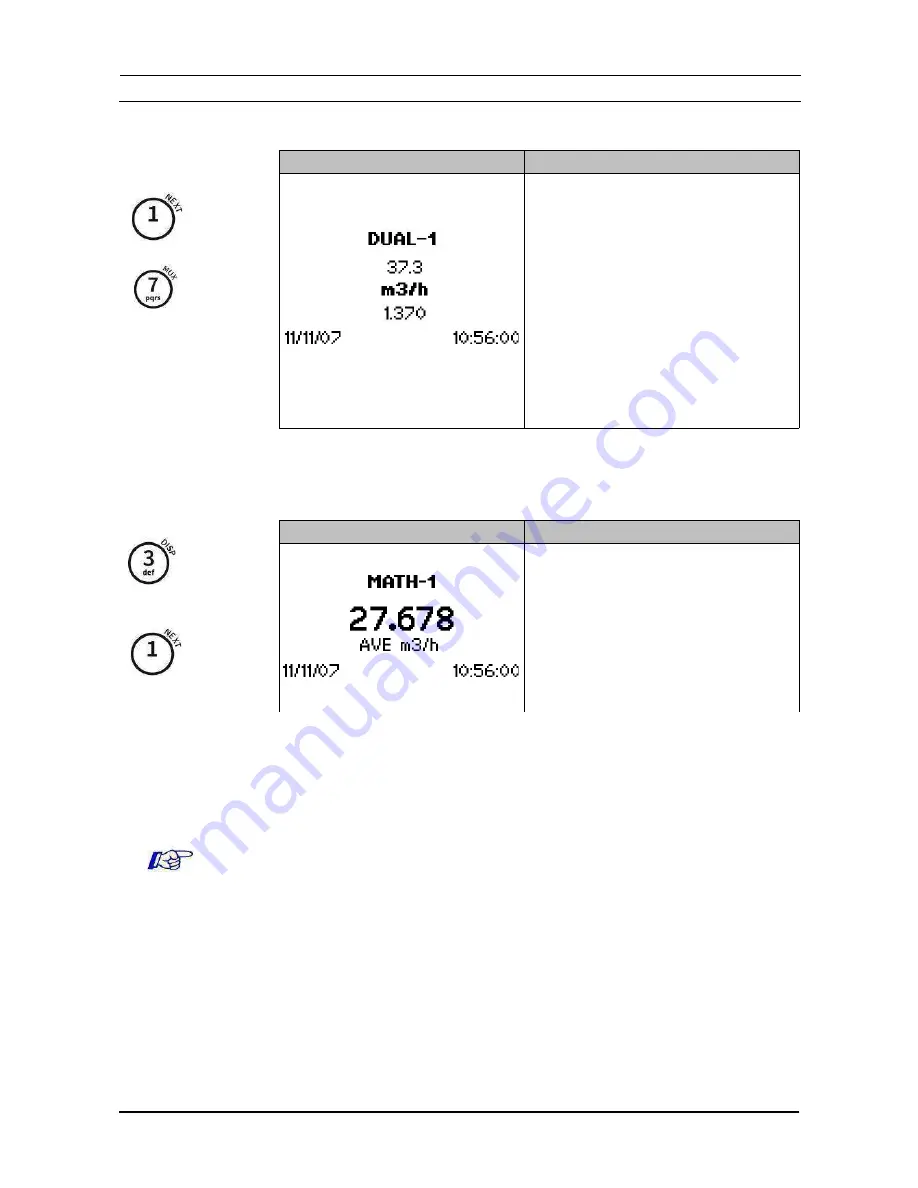
KATflow 150
4 Operation
4.4.5
Dual PV display (multi-channel meters)
Display screen
Operation
Line 1 shows the PV on the selected channel.
Line 2 shows the selected units.
Line 3 shows the PV on the other channel (in
its selected units)
Change to diagnostic displays by pressing
<DISP>
and to totalizer and main PV screens
by pressing
<NEXT>.
Cycle through available flow channels using
<MUX>.
4.4.6
"Math" display (when enabled on multi-channel meters)
Display screen
Operation
Displays the "Math" function (when enabled).
Sum, diffierence, average and maximum can
be selected in the "Calculation" menu.
"Average" shown in illustration.
Change to diagnostic displays by pressing
<DISP>
and to totalizer, dual and main PV
screens by pressing
<NEXT>.
4.4.7
Datalogger
The datalogger is enabled from the Main Menu, and operates when a non-zero
value is entered for the interval.
Items to be logged are selected from the “Selection” screen. “ENTER” selects
items, “0” deselects. Up to ten items may be selected.
(Note : If no items are selected the logger will record blank space)
Send logger by serial port to a terminal program by selecting “Log download”.
Clear the logger by selecting “Log Erase”.
Remaining logger space can be seen in the Diagnostic displays.
Logged data can be downloaded, viewed and exported using the soft-
ware except when "wrap" mode has been enabled.
27
















































