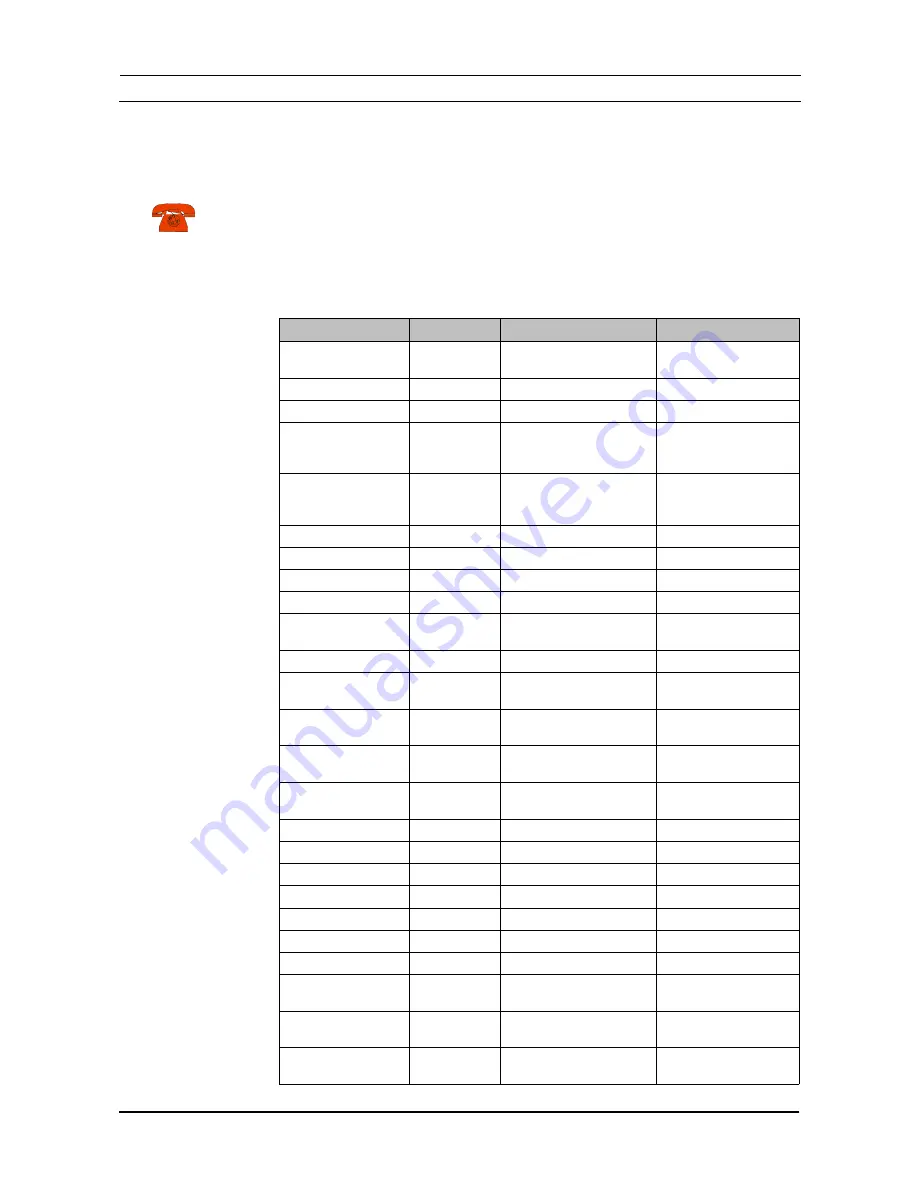
KATflow 150
7 Troubleshooting
7
Troubleshooting
Should there be the need to call customer service, please let us know the following
details:
Model code
Serial number
SW, HW revision
Error log list
Possible error messages may include the following:
Error message
Group
Description
Error handling
USB INIT FAIL
Hardware
Internal board communic-
ation error
Power on/off, otherwise
call customer support
NO SERIAL NO.
Hardware
Failed to read from FRAM Call customer support
NO VERSION NO.
Hardware
Failed to read from FRAM Call customer support
PARA READ FAIL
Hardware
Failed to read from FRAM Load defaults, other-
wise call customer sup-
port
PARA WRITE FAIL
Hardware
Failed to write to FRAM
Load defaults, other-
wise call customer sup-
port
VAR READ FAIL
Hardware
Failed to read from FRAM Call customer support
VAR WRITE FAIL
Hardware
Failed to write to FRAM
Call customer support
SYSTEM ERROR
Hardware
Call customer support
VISIBILITY ERR
Hardware
Failed to read from FRAM Call customer support
FRAM LONG WRITE
ERR
Hardware
Failed to write to FRAM
Call customer support
FRAM READ ERR
Hardware
Failed to read from FRAM Call customer support
RTC ERR
Hardware
Real Time Clock failure
Power on/off, otherwise
call customer support
EXTMEM ERR
Hardware
Logger memory failure
Power on/off, otherwise
call customer support
SPI ERR
Hardware
SPI bus failure
Power on/off, otherwise
call customer support
I2C ERR
Hardware
I2C bus failure
Power on/off, otherwise
call customer support
MATH ERR
Software
Internal calculation error
Call customer support
STACK ERR
Software
Internal calculation error
Call customer support
ADDR ERR
Software
Internal calculation error
Call customer support
OSC ERR
Software
Internal calculation error
Call customer support
ADC ERR
Software
Internal calculation error
Call customer support
IO ERR
Software
Internal calculation error
Call customer support
TIMING ERR
Software
Internal calculation error
Call customer support
COMM INIT ERR
Hardware
Internal communication
error
Power on/off, otherwise
call customer support
COMM START ERR
Hardware
Internal communication
error
Power on/off, otherwise
call customer support
COMM HS0 ERR
Hardware
Internal communication
error
Power on/off, otherwise
call customer support
40
Error list













































