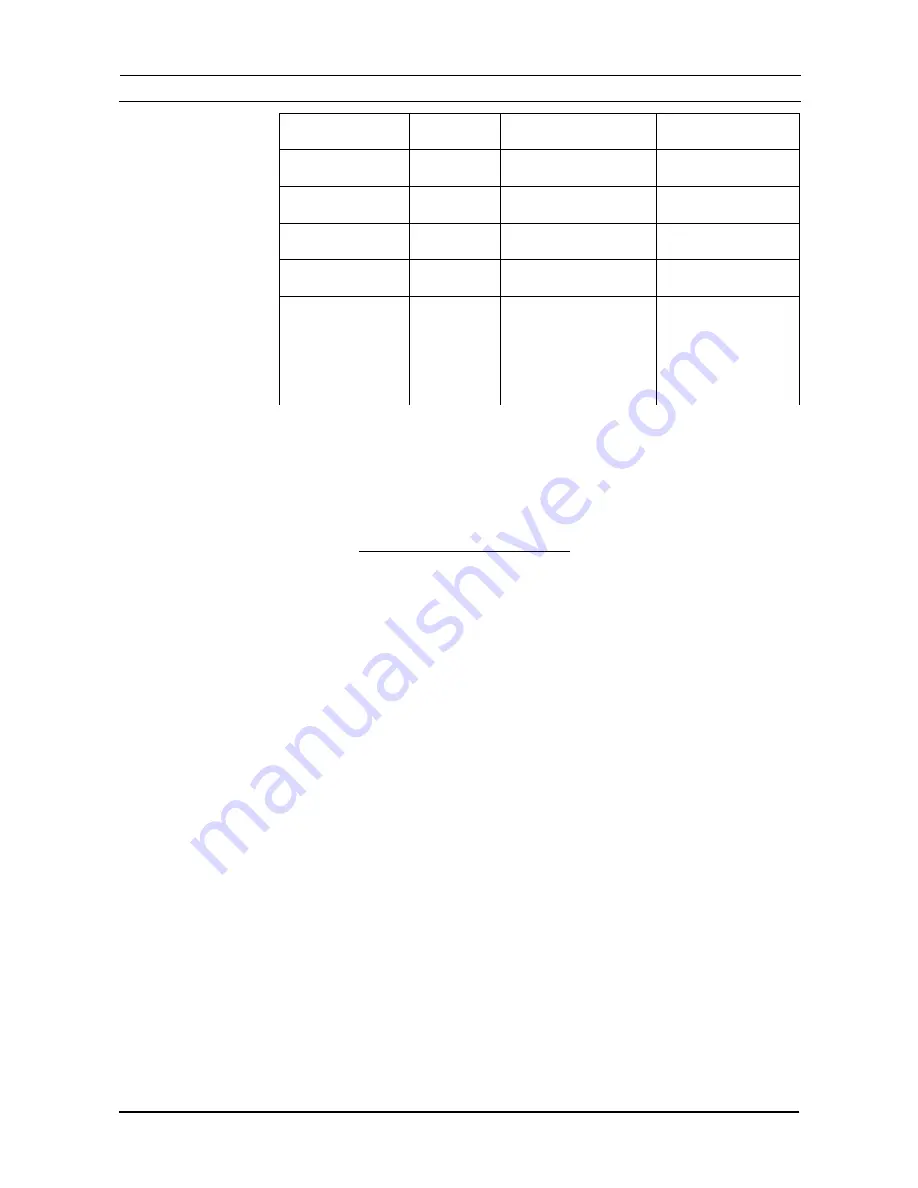
KATflow 150
7 Troubleshooting
COMM HS1 ERR
Hardware
Internal communication
error
Power on/off, otherwise
call customer support
COMM READ AVE
ERR
Hardware
Internal communication
error
Power on/off, otherwise
call customer support
COMM READ RAW
ERR
Hardware
Internal communication
error
Power on/off, otherwise
call customer support
COMM READ HIS-
TORY ERR
Hardware
Internal communication
error
Power on/off, otherwise
call customer support
COMM CRC ERR
Hardware
Internal communication
error
Power on/off, otherwise
call customer support
SENSOR COUP-
LING ERR
Application
Weak sensor coupling,
low SNR
Recouple sensors,
check installation, re-
duce number of
passes, look for other
location, then have a
cup of tea and call cus-
tomer support!
7.1
Data download difficulties
If difficulties are encountered downloading the logger data : -
Check that the flowmeter is switched on and not in measurement mode.
Check that the same number COM port is allocated in the “Device
Manager” (or equivalent) as is set in the software.
Check that the settings (baud, parity, word length, stop bits) are identical.
Use the supplied connectors – whether connecting to a 9-pin COM port or
converting from serial communication to a Universal Serial Bus (USB).
Is the logger in "Wrap" mode? If "yes", use a terminal program and the
"Log download" command. If "No", software may also be used.
41
Table 7: Error messages












































