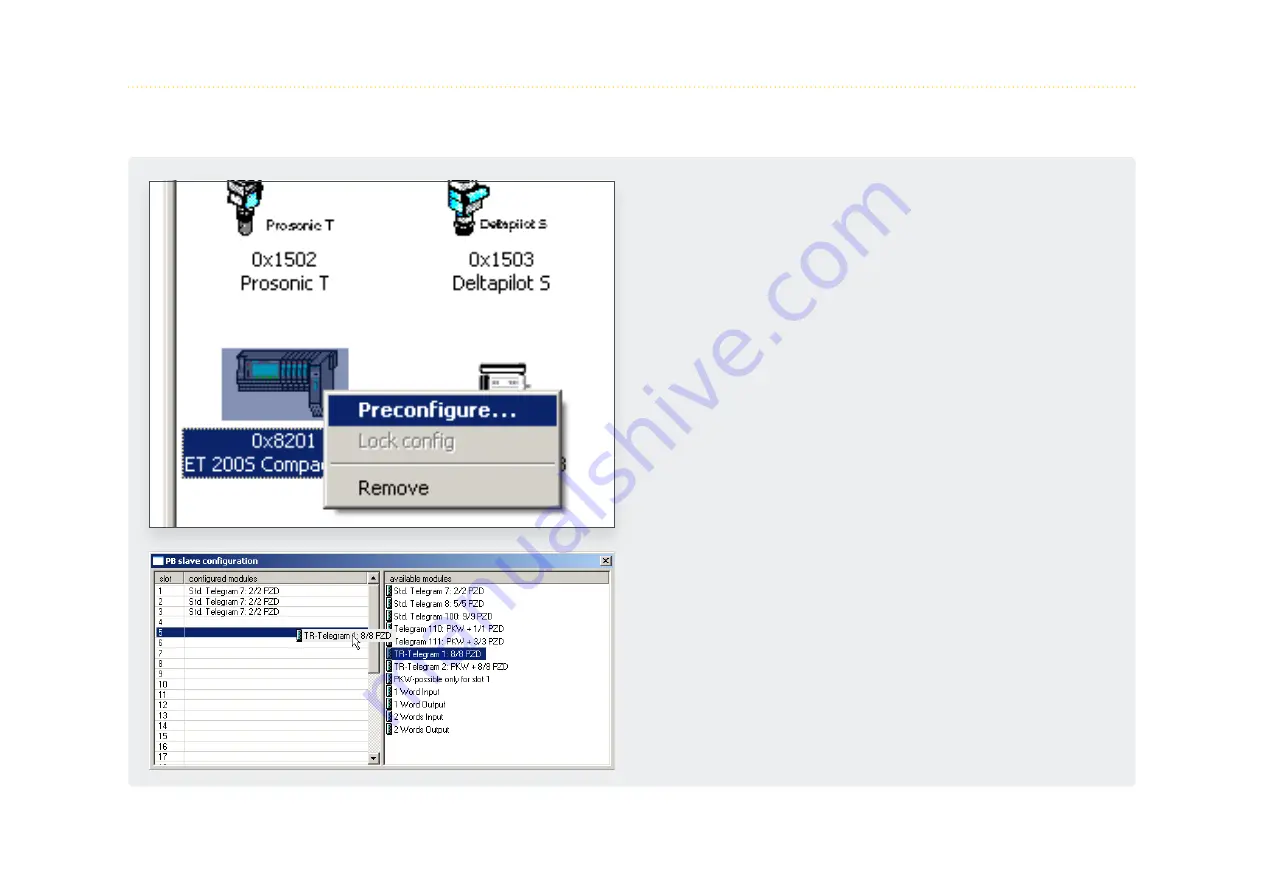
55
5.2.2
Step 2: Configuration of PROFIBUS slaves
To make use of PROFIBUS slaves, the user needs to import the nec-
essary GSD files into the GSDML project. This is possible by using
the menu item “Import GSD...” of the “File” menu, by clicking on
the appropriate toolbar button or by dragging the GSD files from
any Explorer window of Windows into the slave list frame of the
“isNet PNGate Config tool”. Please note that the slave list frame
remains disabled as long as there is no PROFIBUS Mastermodule
added into the project configuration.
By using the context menu or by doubleclick on the PROFIBUS
slave icon, the user may preconfigure the modules of the PROFIB-
US slave.
Preconfiguration is useful if the user has several slaves of the
same type in the final engineering project, all with the same
module configuration. Preconfiguration saves him to configure
every single slave in the engineering tool of the PLC.














































