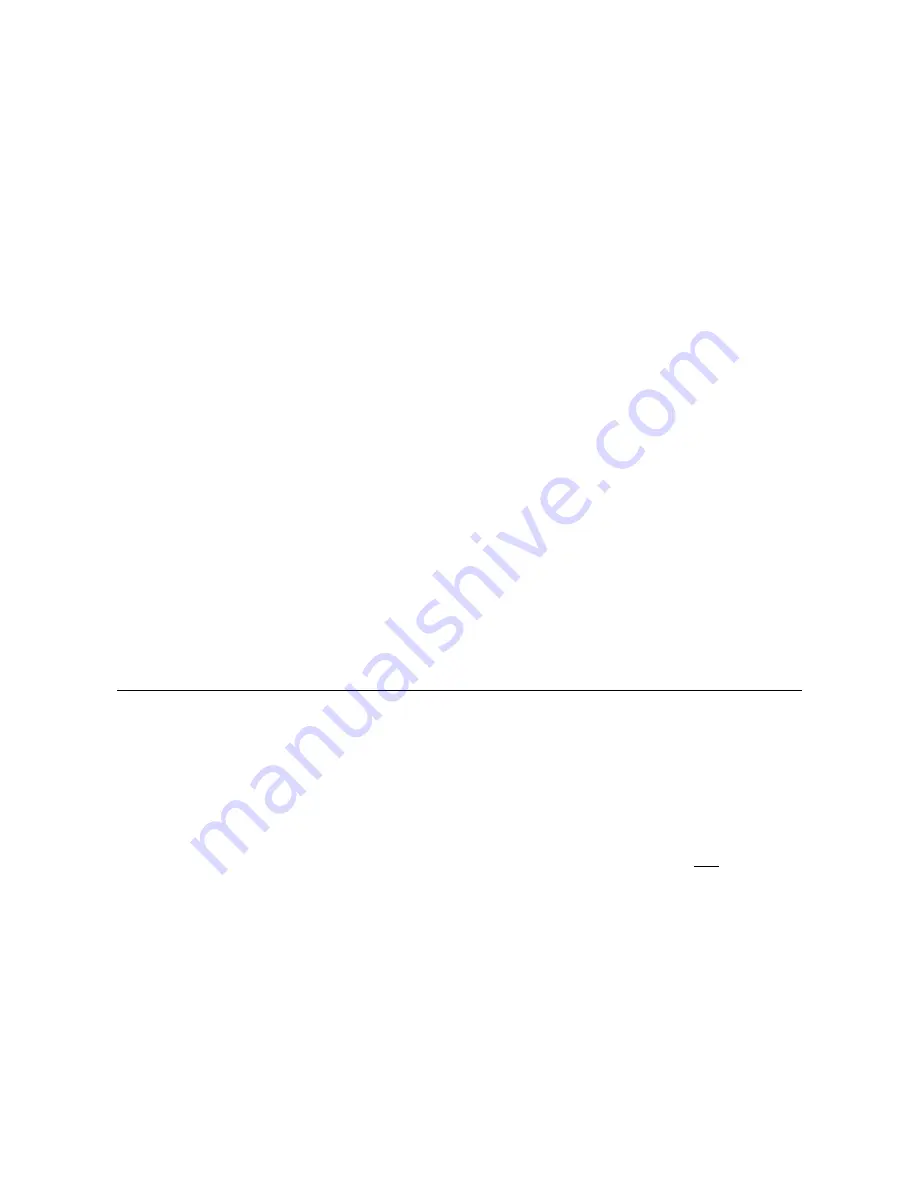
MyoTrac Infiniti
™
User Guide
17
notice that the CF card can only be inserted one way into the encoder to protect from incorrect
insertion. When inserted properly it will be flush with the encoder rear. Follow the procedure
above to remove this card when no longer required, and re-insert the protective insert. CF
cards require a CF card reader to transfer data to the PC. The CF cards and reader can be
purchased from most computer stores. Before its first use in the encoder, a CF card requires
PC formatting using the file manager, then format the card using the BioGraph Infiniti Main
Application. Formatting and transferring CF data to the PC is covered in depth in the
BioGraph Infiniti software manual.
Real Time PC Transfer
– Connect to the PC via the USB and save and display the data on
the PC in real time. See the following section “Connection to the PC”.
Attention:
Do not remove the CF card without first stopping recording. If the CF card is removed
during recording, you will lose all the data for the current session.
Tapping
Like using a mouse on a computer screen the MyoTrac Infiniti allows you to use your finger or a
stylus to tap the buttons directly on the screen. The first time you start your handheld unit, or if the
power has been disconnected for a while, you will be guided through a set of welcome screens
including calibration, time and date setting. The calibration aligns the internal circuitry of the
encoder with its touch sensitive screen so that when you tap a button on the screen, the handheld
unit can detect exactly which button is being pressed.
Note:
Always use a stylus for tapping the screen. Never use a pen, pencil or other marking or
sharp object on the screen.
Damage resulting from misuse of the screen is not covered by the
warranty.
As necessary wipe screen with a dry cloth to clean.
Connection to the Client
Depending on the type of session you are going to record there are different ways to connect the
two channels to the client.
EMG only
– Either plug the extender cable into the device directly and connect to the client
with EMG or Stimulation electrodes, or plug them into the pre-amplifier and the pre-amplifier
into the MyoTrac Infiniti.
Stim only
– Plug the extender cable into the device directly and connect to stimulation
electrodes, selecting the appropriate size stim electrode for the treatment to be delivered.
EMG-Stim
– As the session contains a stimulation element follow the stim instructions,
connecting only using the extender cable, ensure that you use stim electrodes not SEMG
electrodes.
Attention: Do not use SEMG type electrodes for STIM or EMG-STIM
Sessions.
















































