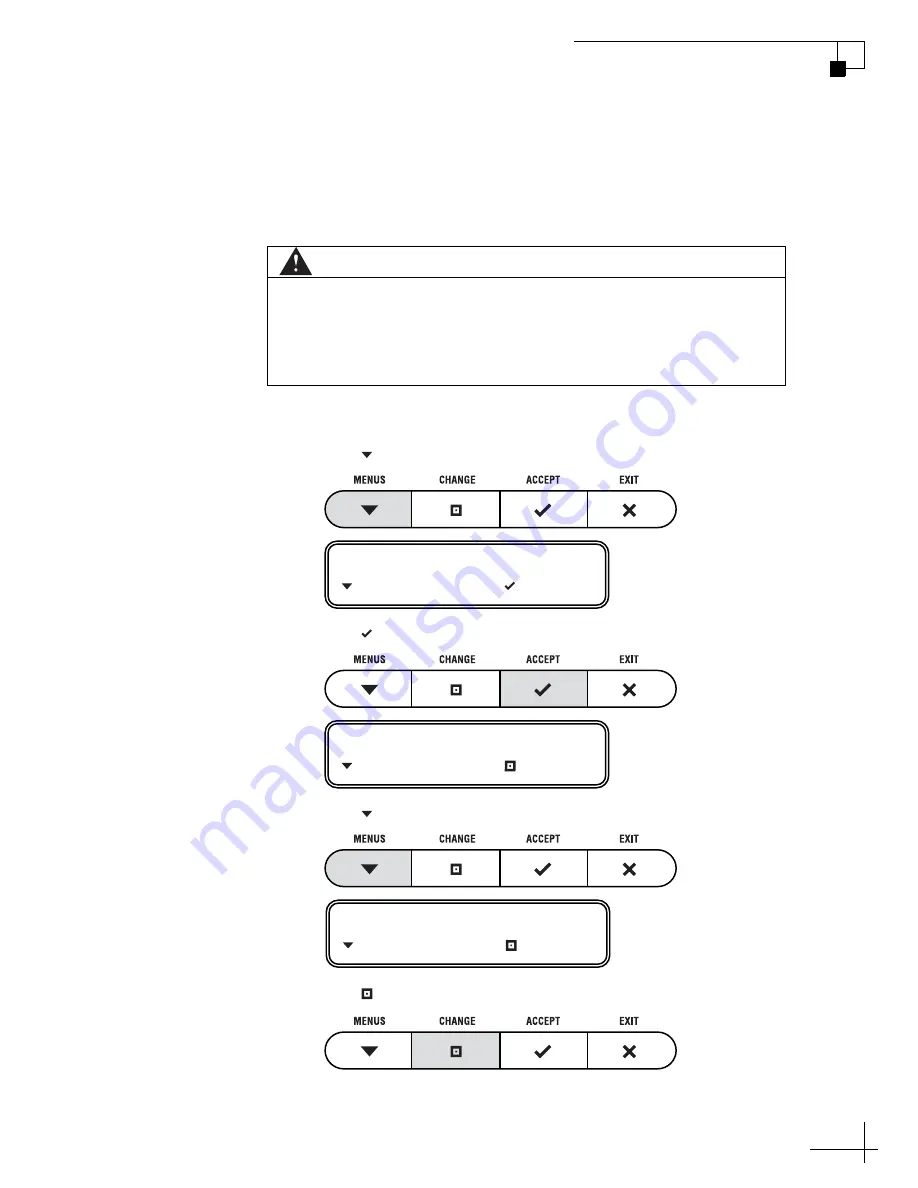
SAILOR 700 VSAT User Manual
25
Chapter 3 - Configuration
Disabling RF Radiation Hazard Zones
If you wish to remove all restrictions on transmissions, follow the steps below to
disable your programmed RF radiation hazard zones. This function simply disables
the hazard zones; it does not delete them from memory.
NOTE:
You can view the currently programmed hazard zones in the ACU’s Antenna
Status menu (see
“Antenna Status Information” on page 61
).
1.
Press MENUS until the display shows “CONFIGURATION.”
2.
Press ACCEPT.
3.
Press MENUS until the display shows “SET HAZARD ZONE.”
4.
Press CHANGE until the display shows “SET HAZARD ZONE = YES.”
CAUTION
Disabling RF radiation hazard zones allows the ADU to transmit in any direction,
even if the ADU is pointing in an area accessible to passengers and crew. Make
certain that everyone stays a minimum safe distance away from the ADU before
you transmit. Also be sure to return to this menu and restore the hazard zones
when you are done transmitting.
CONFIGURATION
NEXT MENU ACCEPT
BRIGHTNESS= HIGH
NEXT ITEM CHANGE
SET HAZARD ZONE= NO
NEXT ITEM CHANGE
Summary of Contents for SAILOR 700 VSAT
Page 1: ...USER MANUAL SAILOR 700 VSAT ...
Page 2: ......
Page 5: ......
Page 6: ......
Page 10: ......
Page 18: ......
Page 26: ......
Page 50: ......
Page 76: ......
Page 78: ......
Page 80: ......
Page 82: ......
Page 84: ......
Page 94: ...Thrane Thrane A S info thrane com www thrane com TT 98 128893 THR D ...
















































