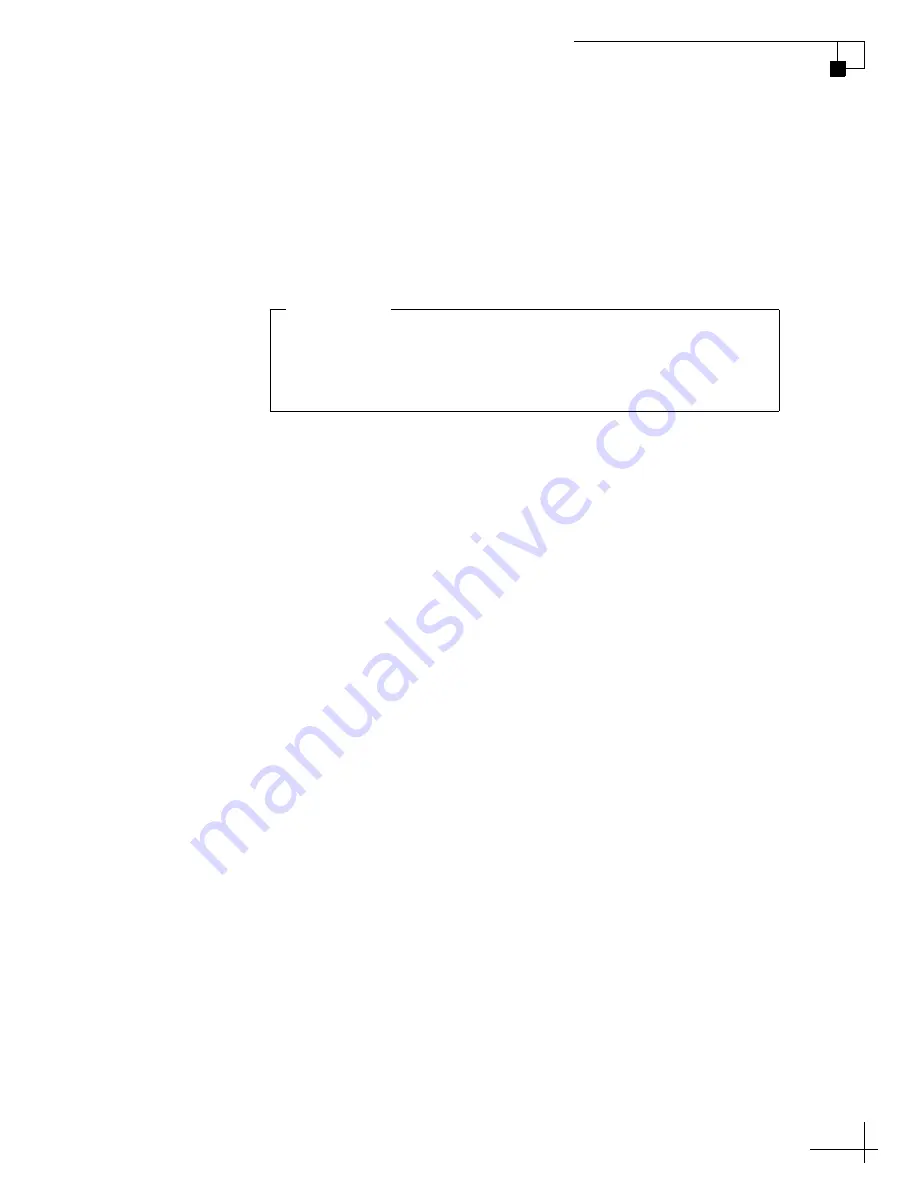
SAILOR 700 VSAT User Manual
31
Chapter 3 - Configuration
Configuring Your Computer for mini-VSAT Broadband
Follow the steps below to configure your computer for DHCP addressing. This will
allow your computer to communicate with the VMU via its Ethernet connection.
NOTE:
If you wish to set up a wireless connection, set up and test a wired Ethernet
connection first. Then purchase a wireless access point (WAP), connect it to the
switch, and follow the wireless setup instructions provided with the WAP.
NOTE:
Thrane & Thrane Technical Support fully supports the three operating
systems described here: Windows Vista
™
, Windows XP, and Macintosh
®
OS X.
When setting up a wireless network, be sure to apply security settings, such as
encryption, to protect your network from outside intrusion. If your network is
not secure, outsiders within range of your wireless network will be able to use
your wireless connection without your knowledge.
IMPORTANT!
Summary of Contents for SAILOR 700 VSAT
Page 1: ...USER MANUAL SAILOR 700 VSAT ...
Page 2: ......
Page 5: ......
Page 6: ......
Page 10: ......
Page 18: ......
Page 26: ......
Page 50: ......
Page 76: ......
Page 78: ......
Page 80: ......
Page 82: ......
Page 84: ......
Page 94: ...Thrane Thrane A S info thrane com www thrane com TT 98 128893 THR D ...















































