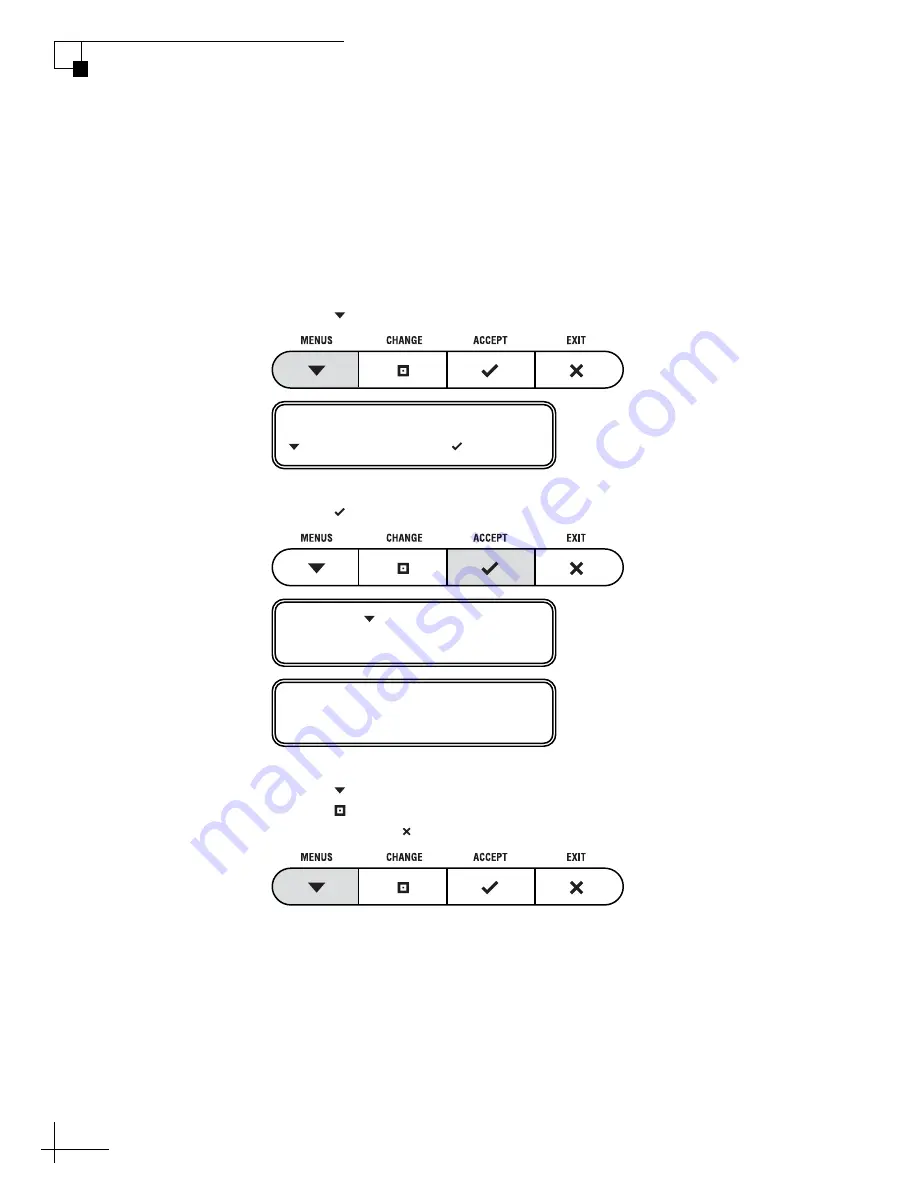
SAILOR 700 VSAT User Manual
58
Chapter 4 - Troubleshooting
Viewing Status Information on the ACU
If you are unable to view the status information screens on the VMU’s web
interface, you can also view system status information on the ACU’s display. You
can select either modem or antenna status information from the main menu.
Modem Status Information
1.
Press MENUS until the display shows “MODEM STATUS.”
2.
Press ACCEPT to start viewing the modem status screens.
3.
Press MENUS to scroll forward through the status messages.
Press CHANGE to scroll backward. When you are done reviewing status
messages, press EXIT.
MODEM STATUS
NEXT MENU ACCEPT
PRESS TO VIEW
EACH MODEM ITEM
MODEM STATE
ONLINE
Summary of Contents for SAILOR 700 VSAT
Page 1: ...USER MANUAL SAILOR 700 VSAT ...
Page 2: ......
Page 5: ......
Page 6: ......
Page 10: ......
Page 18: ......
Page 26: ......
Page 50: ......
Page 76: ......
Page 78: ......
Page 80: ......
Page 82: ......
Page 84: ......
Page 94: ...Thrane Thrane A S info thrane com www thrane com TT 98 128893 THR D ...
















































