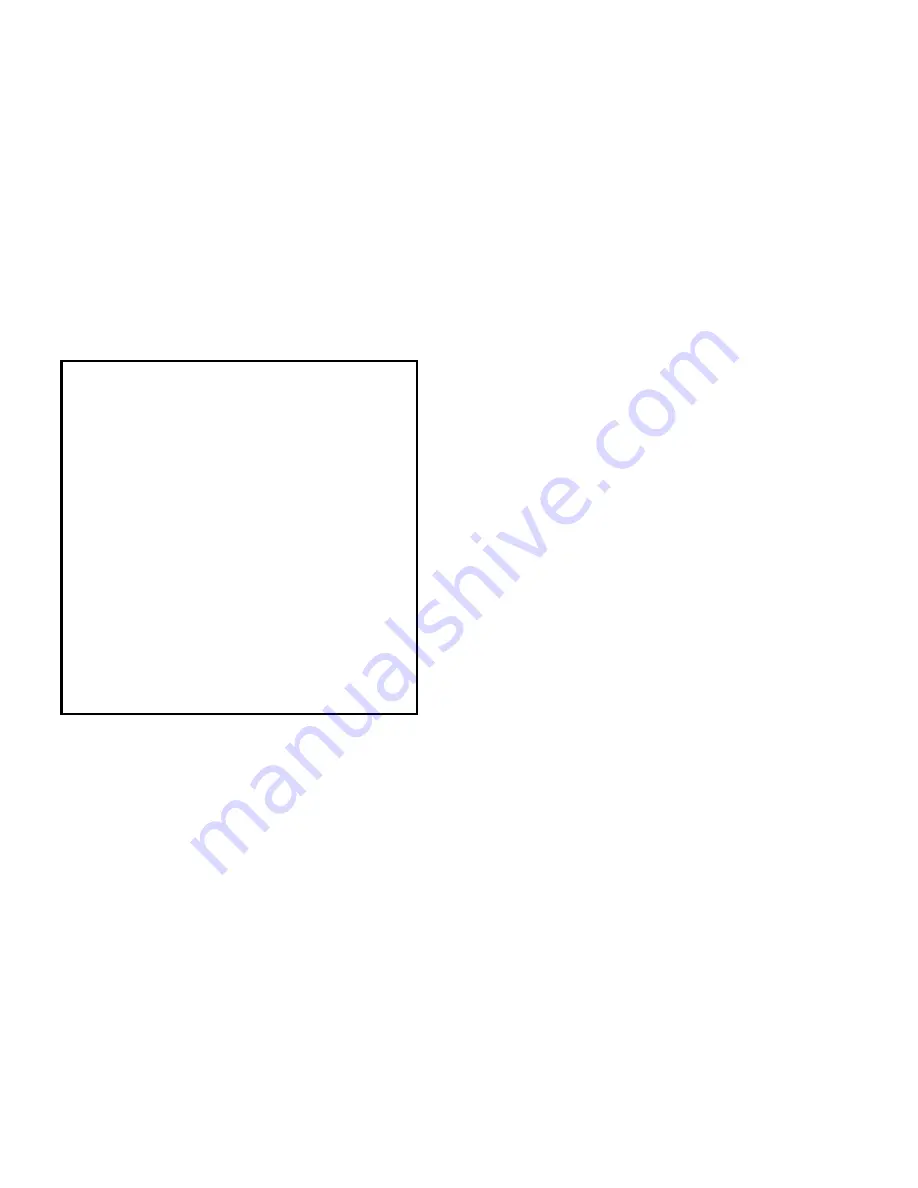
Safety Summary
The following general safety precautions must be observed during all phases of operation,
service and repair of this equipment. Failure to comply with these precautions or with
specific warnings elsewhere in this manual violates safety standards of design,
manufacture and intended use of the equipment. Thrane & Thrane A/S assumes no
liability for the customers failure to comply with these requirements.
GROUND THE EQUIPMENT
To minimise shock hazard, the equipment chassis and cabinet must be connected to an
electrical ground and the cable instuctions must be followed.
DO NOT OPERATE IN AN EXPLOSIVE ATMOSPHERE
Do not operate the equipment in the presence of flammable gases or fumes. Operation of
any electrical equipment in such an environment constitutes a definite safety hazard.
KEEP AWAY FROM LIVE CIRCUITS
Operating personnel must not remove equipment covers. Component replacement and
internal adjustment must be made by qualified maintenance personnel. Do not replace
components with the power cable connected. Under certain conditions, dangerous
voltages may exist even with the power cable removed. To avoid injuries, always
disconnect power and discharge circuits before touching them.
DO NOT SERVICE OR ADJUST ALONE
Do not attempt internal service or adjustments unless another person, capable of
rendering first aid resuscitation, is present.
DO NOT SUBSTITUTE PARTS OR MODIFY EQUIPMENT
Because of the danger of introducing additional hazards, do not substitute parts or
perform any unauthorized modification to the equipment.
COMPASS SAFE DISTANCE
Minimum safety distance of 50 cm from the TT-3606E Message Terminal
Summary of Contents for TT-3606E
Page 1: ...Message Terminal TT 3606E Installation and Service Manual ...
Page 2: ......
Page 6: ...This page is intentionally left blank ...
Page 8: ...Table of Contents This page is intentionally left blank Page ii 19Mar07 ...
Page 16: ...Installation Mounting This page is intentionally left blank Page 1 8 19Mar07 ...
Page 27: ...Configuration Service Figure 4 Main PCB 19Mar07 Page 3 5 ...
Page 28: ...Service Configuration This page is intentionally left blank Page 3 6 19Mar07 ...
Page 35: ...Special I O Technical description This page is intentionally left blank 19Mar07 Page 4 7 ...
Page 36: ......
Page 38: ...Mechanical outlines Figure 7 TT 3606E Message Terminal Page 5 2 19Mar07 ...






































