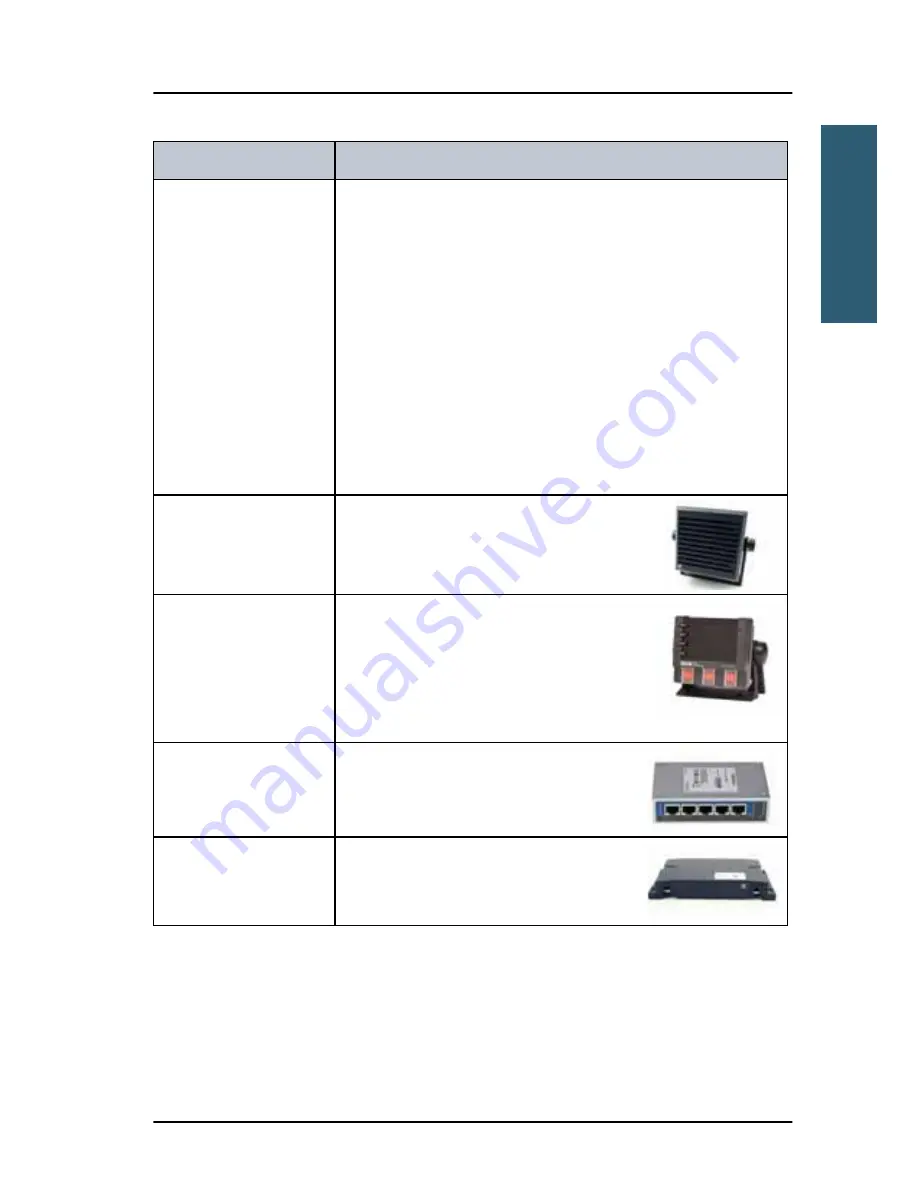
Chapter 1: Introduction
Accessories available
5
11111
Introduction
Connection cables
5m connection cable for bulkhead mount:
Use this cable
in installations where the TT-6201A Handset with cradle
or TT-6203A Handset with cradle is not connected directly
to the TT-6222A VHF DSC, but located in a different
position (part number: 406204-940).
5m Connection cable, 1x10 pole
: Use this cable in
installations when connecting external equipment to the
TT-6222A VHF DSC. This cable is included in the TT-6207A
Connection Box for parallel Handsets (part number:
406207-941).
5 m Connection cable for
TT-6204A Control Speaker
Microphone
, 1x12 pole
(part number: 406204-940).
TT-6270A External
Loudspeaker
If you need an additional external
loudspeaker you can connect a TT-6270A
External Loudspeaker. It provides 6 W
output power.
TT-6103A Multi Alarm
Panel
With the TT-6103A Multi Alarm Panel
you can activate GMDSS Distress
Alarms. The Multi Alarm Panel can be
connected to the TT-6222A VHF DSC via
the Ethernet interface (LAN connector,
ThraneLINK).
TT-6197A Ethernet
Switch
The TT-6197A Ethernet Switch is used
in installations with ThraneLINK. The
Ethernet switch has 5 ports.
TT-6090A Power
Converter 24 V to
12 V DC
The TT-6090A Power Converter is used
to provide 12 V DC for the TT-6222A
VHF DSC from a 24 V DC power source.
Accessory
Description
Summary of Contents for TT-6222A VHF DSC
Page 1: ...TT 6222A VHF DSC U s e r M a n u a l ...
Page 2: ......
Page 3: ...TT 6222A VHF DSC User manual Document number 98 131186 NEU D Release date December 5 2012 ...
Page 59: ...Chapter 2 Operation Setup 45 22222 Operation SETUP EXIT Top level standby ...
Page 62: ...Chapter 2 Operation 48 Setup ...
Page 72: ...Chapter 3 Service maintenance 58 Warranty and returning units for repair ...
Page 89: ......
Page 90: ...Thrane Thrane A S info thrane com thrane com U s e r M a n u a l ...
















































