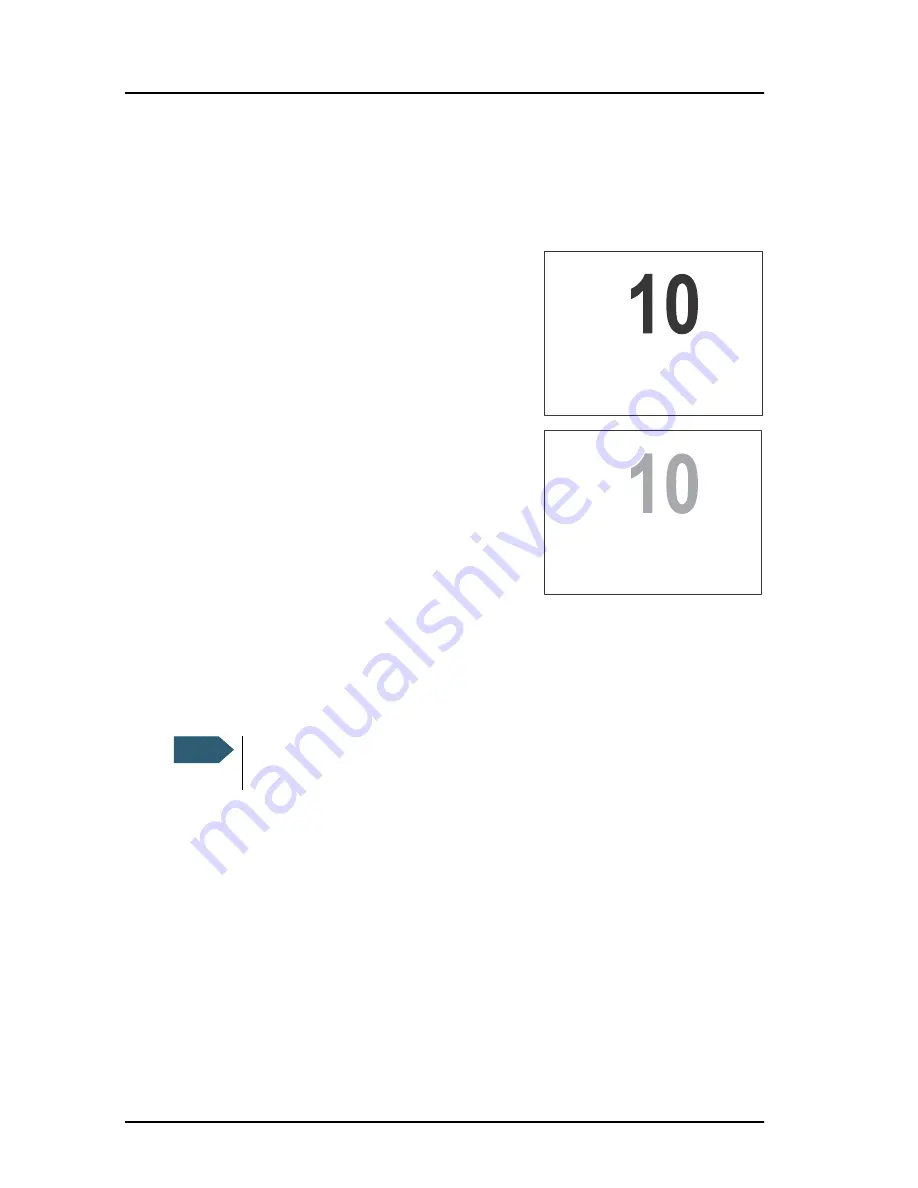
Chapter 2: Operation
18
DSC calls
If there is a signal in one of the scanned channels, the display shows the
channel in which the signal is received. If PTT is pressed while scanning, the
scanning stops, the radio is tuned into the displayed channel and transmission
starts immediately on the displayed working channel.
To start scanning
press the soft key
SCAN
. The
SCAN menu is shown. Press
START
to start
scanning. To leave the SCAN menu, but not
the scanning procedure, press
EXIT
.
To stop scanning
press
STOP
,
QUIT
if not in the
SCAN menu, or press
PTT
on the speaking
device.
To tag a channel for scanning
turn the selector
knob until the wanted channel is in the
display. Then press the soft key
TAG
. The
display shows the channel number and the
word
TAG
at the right side of the display.
To remove a channel from the scanning
sequence
turn the selector knob until the
tagged channel is displayed. Then press the soft key
TAG
to remove the tag.
To see only tagged channels press the soft key
FILTER
and turn the selector
knob. Press the soft key
FILTER
to leave the FILTER function. For details how to
set up the scanning function see
Radio setup
on page 37.
DSC calls
In this section of the manual you find information on:
•
Sending, acknowledging and cancelling own distress
•
DROBOSE — Distress Relay on behalf of someone else
•
Receiving distress calls
•
DSC calls for communication
Note
The displayed working channel is temporarily included in the
scanning list (although no TAG icon is shown).
EXIT
START
TAG
FILTER
INT
INTERSHIP/PORT
EXIT
STOP
TAG
FILTER
MMSI:123456789
INT
SCANNING[16]
N 12°34.5678
E 123°45.6789
22:07
GPS
MMSI:123456789
N 12°34.5678
E 123°45.6789
22:07
GPS
Summary of Contents for TT-6222A VHF DSC
Page 1: ...TT 6222A VHF DSC U s e r M a n u a l ...
Page 2: ......
Page 3: ...TT 6222A VHF DSC User manual Document number 98 131186 NEU D Release date December 5 2012 ...
Page 59: ...Chapter 2 Operation Setup 45 22222 Operation SETUP EXIT Top level standby ...
Page 62: ...Chapter 2 Operation 48 Setup ...
Page 72: ...Chapter 3 Service maintenance 58 Warranty and returning units for repair ...
Page 89: ......
Page 90: ...Thrane Thrane A S info thrane com thrane com U s e r M a n u a l ...
















































