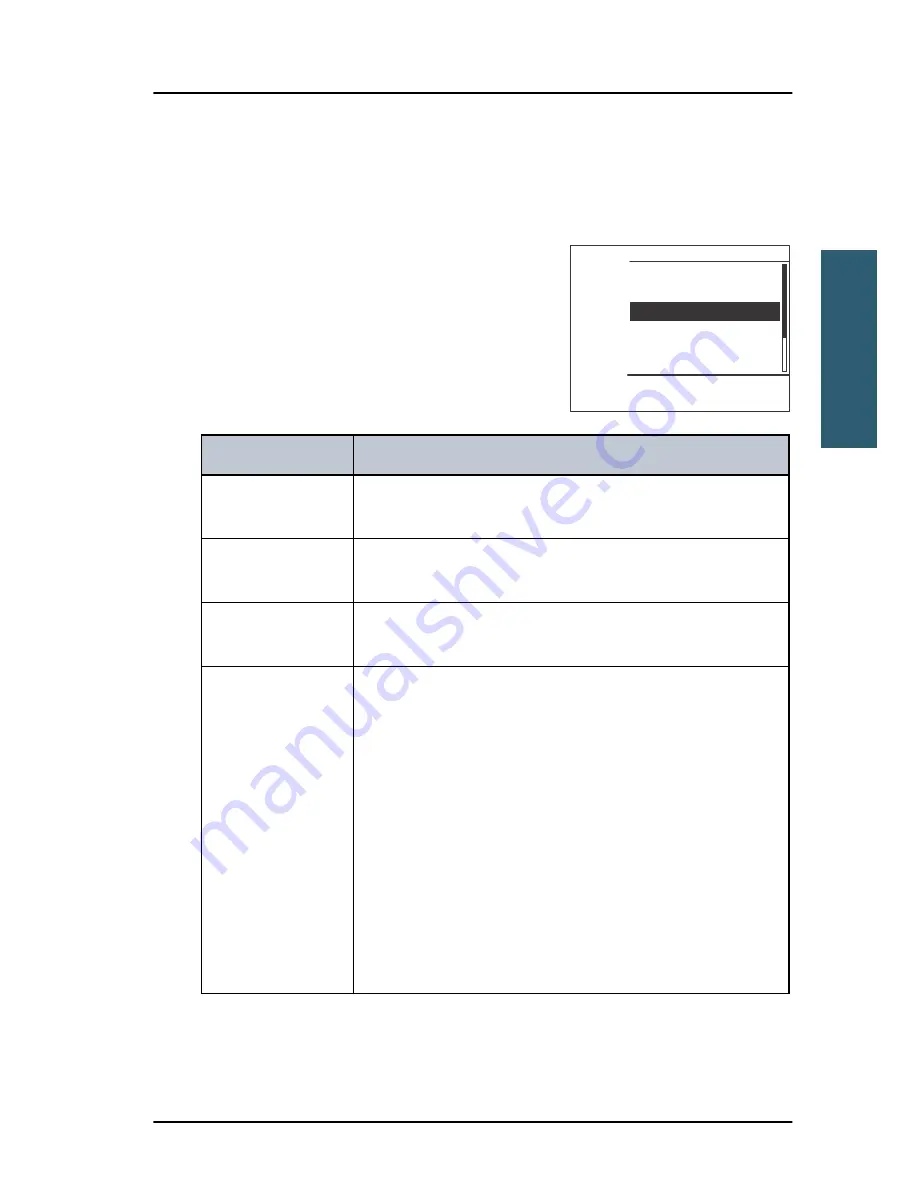
Chapter 2: Operation
DSC calls
23
22222
Operation
DROBOSE — Distress Relay on behalf of someone else
To send a distress message on behalf of someone else, do as follows:
1. From top-level standby press the soft key
DROBOS
. If it is not in the display, press the
soft key
MORE
until
DROBOS
appears.
2. Select one line at a time by pressing and
turning the selector knob.
3. Enter the necessary information using the
selector knob or the keypad:
Relay items
Description
TYPE:
Select RELAY ALL or RELAY INDIV. If yo select RELAY
INDIV., the field TO appears in the display.
DISTRESS MMSI:
Enter the MMSI number of the vessel in distress, if
known, or else “unknown”
TO:
Enter the MMSI number of the coast station you send
the relay to.
NATURE:
Select the nature of distress:
FIRE, EXPLOSION
FLOODING
COLLISION
GROUNDING
LISTING (in danger of capsizing)
SINKING
DISABLED (and adrift)
UNDESIGNATED
ABANDONING (ship)
PIRACY (armed robbery attack)
MAN OVERBOARD
EPIRB
EXIT
DISTRESS RELAY
10
Unknown
Type: RELAY INDIV:
DISTRESS MMSI:
To:
PHBOOK
NAT: UNDESIGNATED
LAT: Unknown
Summary of Contents for TT-6222A VHF DSC
Page 1: ...TT 6222A VHF DSC U s e r M a n u a l ...
Page 2: ......
Page 3: ...TT 6222A VHF DSC User manual Document number 98 131186 NEU D Release date December 5 2012 ...
Page 59: ...Chapter 2 Operation Setup 45 22222 Operation SETUP EXIT Top level standby ...
Page 62: ...Chapter 2 Operation 48 Setup ...
Page 72: ...Chapter 3 Service maintenance 58 Warranty and returning units for repair ...
Page 89: ......
Page 90: ...Thrane Thrane A S info thrane com thrane com U s e r M a n u a l ...
















































