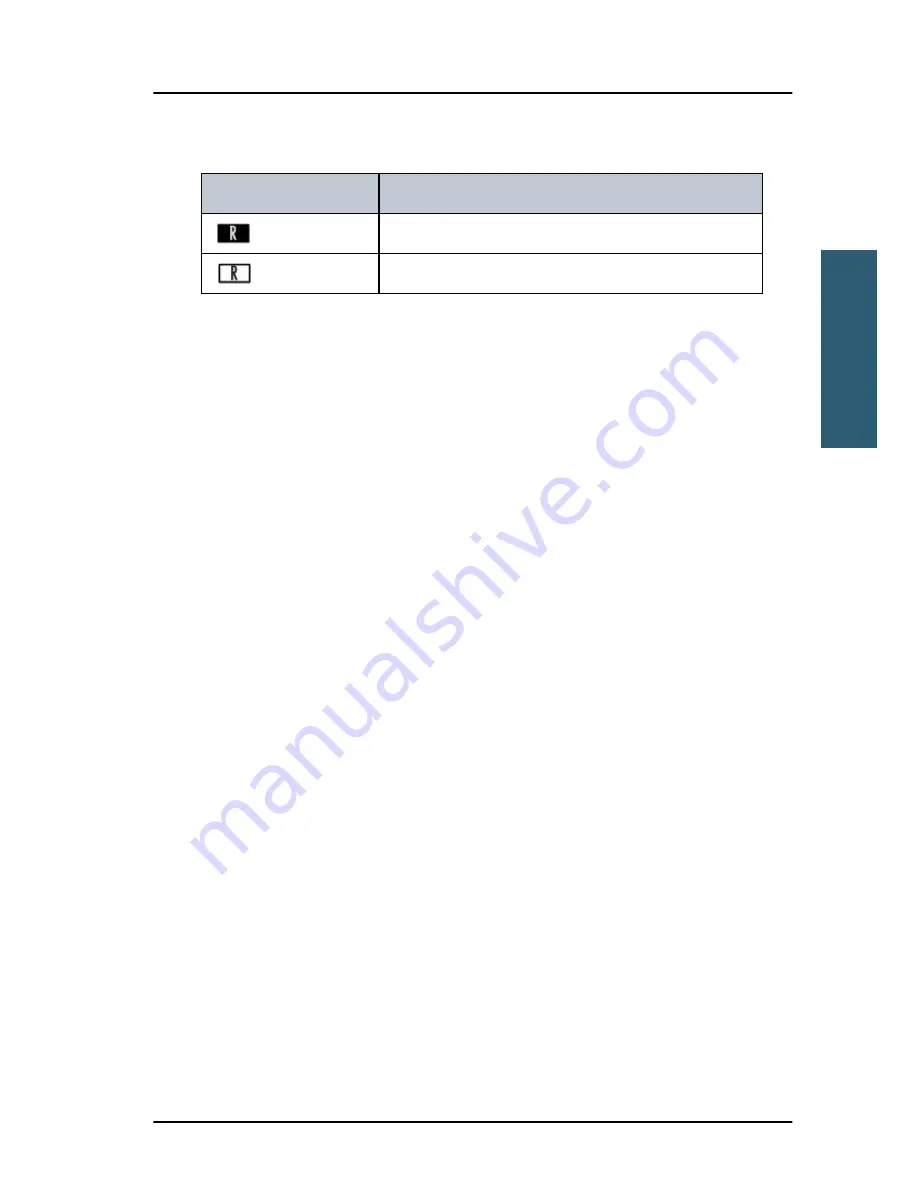
Chapter 2: Operation
Phone book
33
22222
Operation
Phone book
Use the phone book when making a DSC call. You can enter up to 200
contacts. A contact has the following details:
•
Name (up to 12 characters)
•
Type (SHIP, GROUP or COAST STATION)
•
MMSI number
•
Channel
•
Position Auto Acknowledge (yes or no) or Listen to Group
The phone book is always sorted alphabetically by contact names. Use the soft
key
FILTER
to toggle between CONTACTS - ALL, COAST, SHIP or GROUP. After
having selected a contact, the phone book closes automatically
Using the phone book to make a DSC call
To call a contact in the phone book do as follows:
1. Press the soft key
CALL
. If it is not in the display, press the soft key
MORE
until
CALL
appears. The DSC call composer is shown in the display.
2. Press the soft key
PHBOOK
.
3. Turn the selector knob to scroll to the phone book entry that you want to
call, press the selector knob to select the contact.
4. Press the soft key
SEND
to make the call.
State of session icon
Meaning for the current call (DSC or voice)
(inverted)
Active call/session
Call on hold
Summary of Contents for TT-6222A VHF DSC
Page 1: ...TT 6222A VHF DSC U s e r M a n u a l ...
Page 2: ......
Page 3: ...TT 6222A VHF DSC User manual Document number 98 131186 NEU D Release date December 5 2012 ...
Page 59: ...Chapter 2 Operation Setup 45 22222 Operation SETUP EXIT Top level standby ...
Page 62: ...Chapter 2 Operation 48 Setup ...
Page 72: ...Chapter 3 Service maintenance 58 Warranty and returning units for repair ...
Page 89: ......
Page 90: ...Thrane Thrane A S info thrane com thrane com U s e r M a n u a l ...
















































