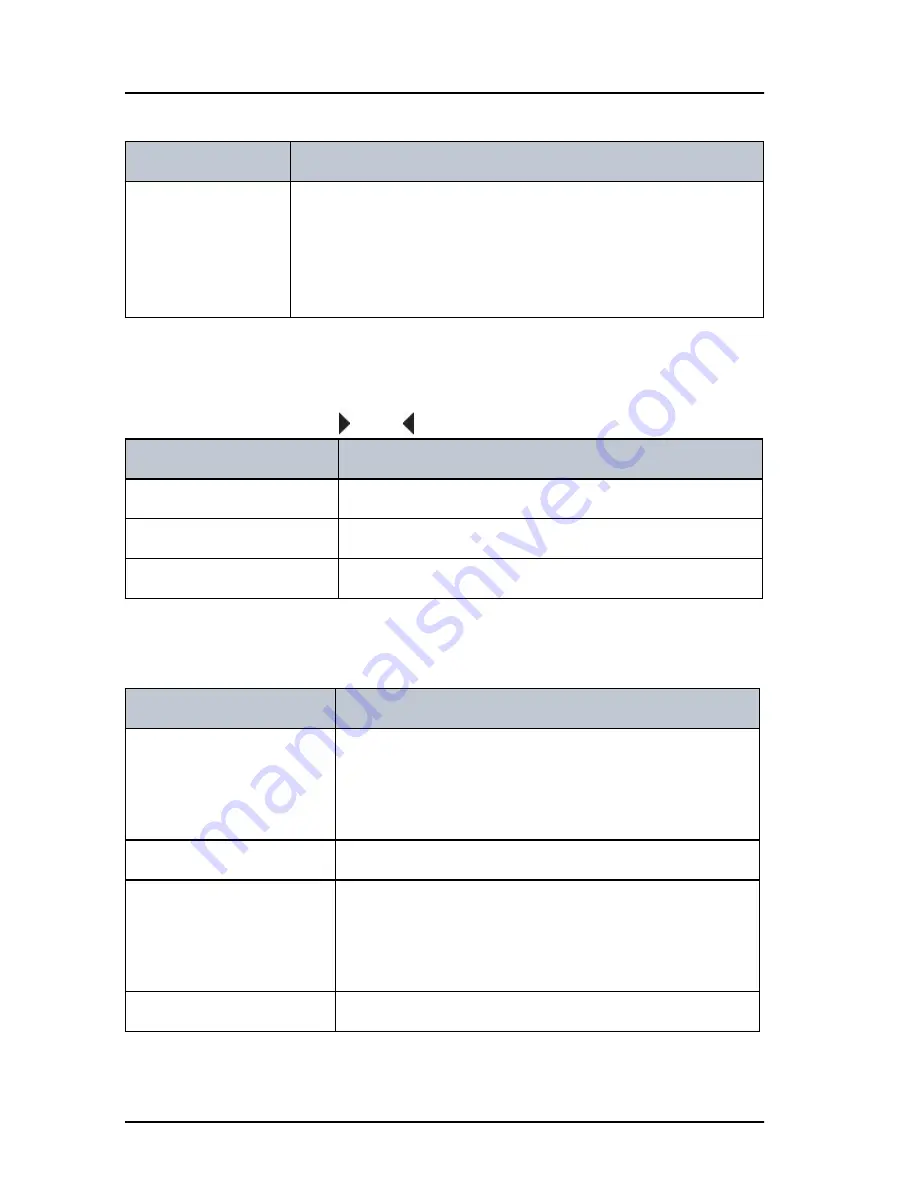
Chapter 2: Operation
42
Setup
DSC call logs
Use the soft keys
and
to leaf through all logs.
System setup
DSC Self Test
You can set the radio to run a DSC self test.
OFF
: Disabled (default)
RUN
: Run test.
For further details about this test see
DSC routine testing
on
page 52.
DSC setting
Description
DSC call log
Description
Received Distress
Shows a log of up to 20 received distress calls.
Transmitted Calls
Shows a log of up to 20 transmitted calls.
Received Calls
Shows a log of all received non distress calls.
SYSTEM SETUP
Description
Printer Config
Select a printer (if one or several printers are part of
the system). Note whether there is immediate print
upon DSC activity, You must set Print DSC to ON see
DSC SETUP
on page 46.
System time & Date
View and set system time and date
Inactivity timeout
Inactivity time-out to exit functions (e.g. in setup) and
return to the application.
Range: 1 to 30 minutes, in 1 minute steps
Default: 10 min.
Language
English
Summary of Contents for TT-6222A VHF DSC
Page 1: ...TT 6222A VHF DSC U s e r M a n u a l ...
Page 2: ......
Page 3: ...TT 6222A VHF DSC User manual Document number 98 131186 NEU D Release date December 5 2012 ...
Page 59: ...Chapter 2 Operation Setup 45 22222 Operation SETUP EXIT Top level standby ...
Page 62: ...Chapter 2 Operation 48 Setup ...
Page 72: ...Chapter 3 Service maintenance 58 Warranty and returning units for repair ...
Page 89: ......
Page 90: ...Thrane Thrane A S info thrane com thrane com U s e r M a n u a l ...
















































