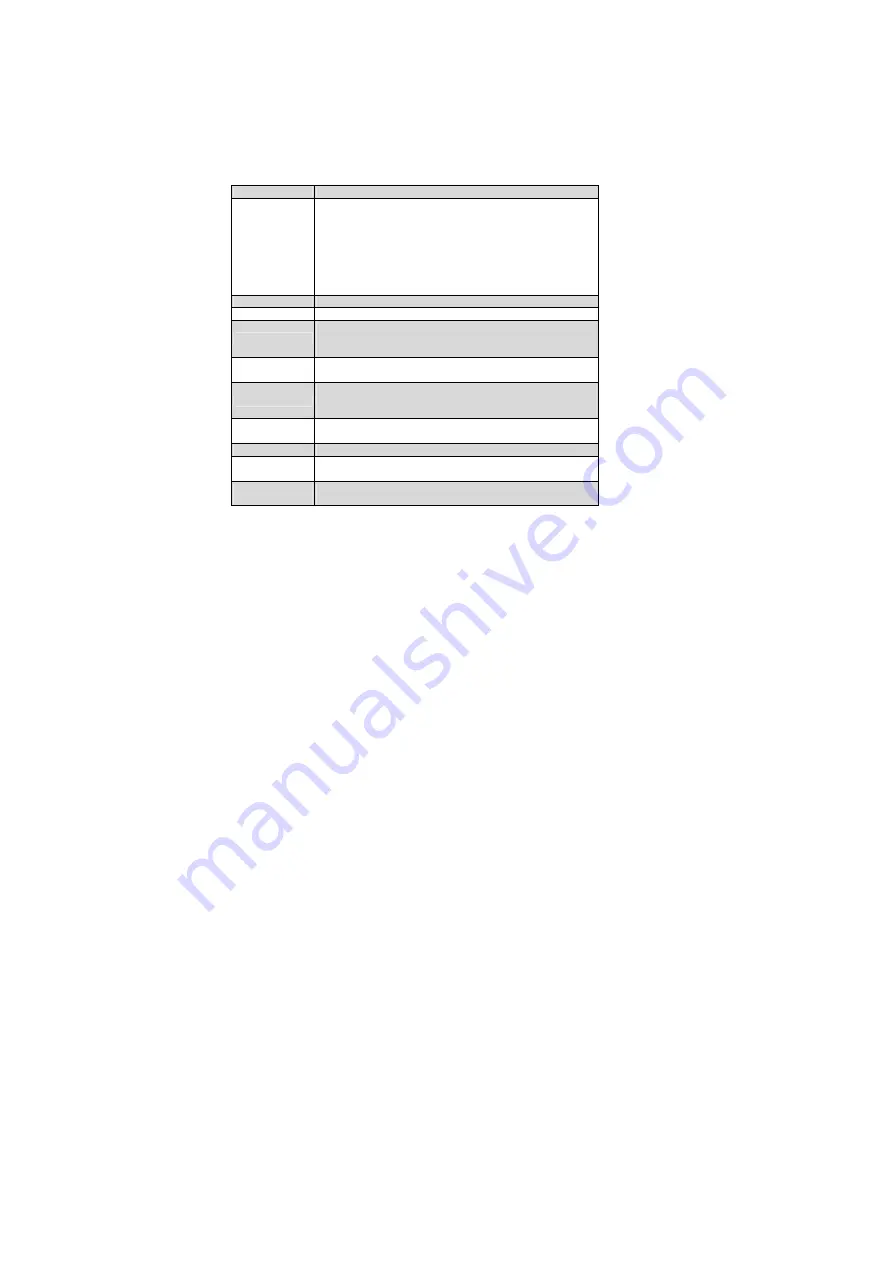
2/4
Using the
Nomads’ Keypad Calculator
-
To switch on the keypad, press the
CE
/
AC
key, located in the top left-hand corner. The keypad starts in
calculator (
CALC
) mode and displays
0
. When connected to a computer, the keypad starts in keypad
(
KEYPAD
) mode.
-
In
CALC
mode, the keypad automatically switches to sleep mode after four minutes of inactivity.
You can press the
CE
/
AC
key to wake it up again.
-
Press the
CE
/
AC
key for two seconds to switch the keypad off.
Key function overview
Key
Description
Num Lock/
CE/AC
Keypad mode:
“Num Lock” function (
ON
is displayed when
enabled).
Calculator mode:
I.
First press displays
0
.
II.
When entering digits, pressing this key once clears the entry
register.
III.
When entering digits, pressing this key a second time clears the
entire operating register.
M+
Adds the current display to the memory contents.
M-
Subtracts the current display from the memory contents.
MRC
I.
First press (
MR
): Transfers the contents of the memory register into
the display register.
II.
Second press (
MC
): Clears the memory.
%
Use this key in combination with arithmetic operator keys to
compute percentages.
TAB
Keypad mode:
“Tab” function.
Calculator mode:
Specifies the number of decimal places for
rounding.
+/-
Switches the sign of the displayed value between positive (+) and
negative (-).
MODE
Switches between Keypad and Calculator modes.
SEND
Sends the calculation result to the computer when the device is in
Calculator or Keypad mode.
Enter
=
Keypad mode:
“Enter” function.
Calculator mode:
“=” function.
Special functions:
There are no synchronization issues; the keypad can be used while entering characters on a laptop at the same
time. The keypad does not require any proprietary drivers and is fully Plug & Play compatible.
Regardless of the host computer’s Num Lock status, users can use the number keys or direction keys on the
keypad, depending on whether Num Lock is on or off. In Keypad mode, pressing the Num Lock key once
changes the keypad’s Num Lock status.
This keypad can be used on Mac computers running OS X. If the keypad is having trouble functioning with the
MAC OS, press and hold the Num Lock key for 4 seconds to switch to Mac mode.




































