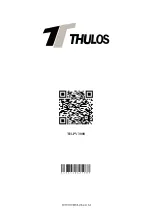Component Name
A
Spray Nozzle
I
Self-Cleaning Button
B
Top Handle
J
Water Tank
C
Steam Control Button
K
Soleplate
D
Burst of Steam Button
L
Head LED light
E
Spray Button
M
Auto Shut Off Light
F
Soft-Touch Handle
N
Back Cover
G
Bushing
O
Main Body
H
Thermostat Control Button P
Power Indicator Light
Filling with Water
1.
Set the steam regulator to O (=no steam) (only for steam iron).
2.
Hold the iron by hand and slant the iron with 45° down, open Water Filling Cover if any.
3.
Fill the water in the box through the Water-Filling Hole, if the water is too hard, it is advisable to use
distilled water, do not put the chemically decaled water in the water reservoir.
4.
Wipe off the water over the box; pour out the remaining water after use.
Dry Ironing
1.
Before running the iron, please classify the clothes as per its washing label, as it will be quicker for the iron
to heat up that to cool, the clothes (such as synthetic fabric, silk etc) with lower ironing temperature shall be ironed
firstly, and then iron the clothes (such as wool, cotton and linen etc) with higher temperature.
2.
Stand the iron on its end, and turn the thermostat dial to the MIN position.
3.
Plug in the iron and select the temperature by turning the thermostat dial. If there is water in the reservoir,
turn the steam regulator to OFF position. Wait until the indicator light goes off showing that the required
temperature has been reached.
EN
GLIS
H
Summary of Contents for TH-PV3000
Page 13: ......
Page 14: ...TH PV3000 WWW THULOS COM...