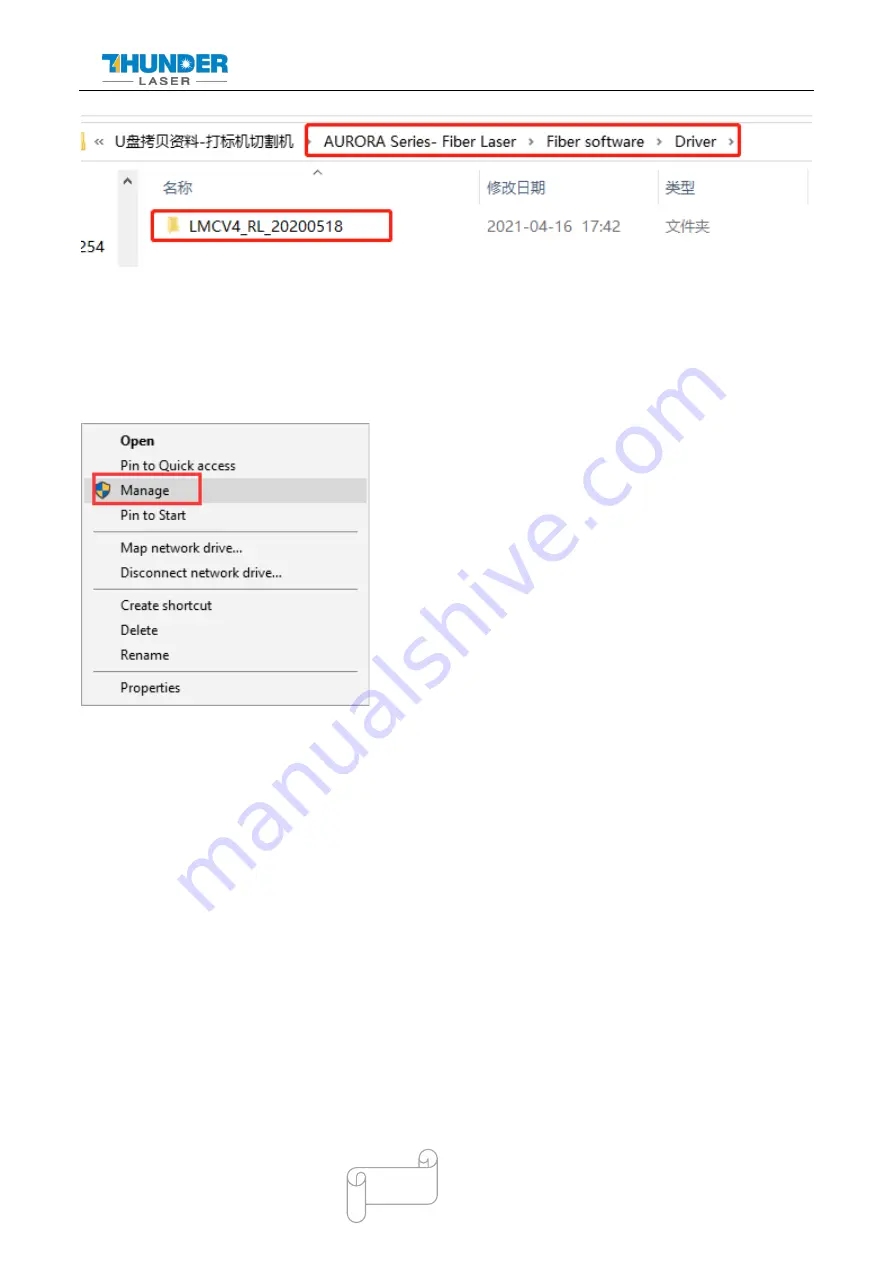
USERS MANUAL AURORA SERIES
DONGGUAN THUNDER LASER EQUIPMENT CO.,LTD
Shatian Town, Shatian Dadao, Mintian
Tel :(86)769 826653
Dongguan City, Guangdong Province, China
24
1. Go Manage>>Device manager>>Other devices>>USBLMCV2>>right click, Update driver>>Browse
my computer for driver software>>Browse, and find the CV4 folder you saved from the U-disk that came
with the fiber laser>>Select the CV4 driver>>Next>>Install, then the driver is installed successfully. See
below pictures.
Pic1
















































