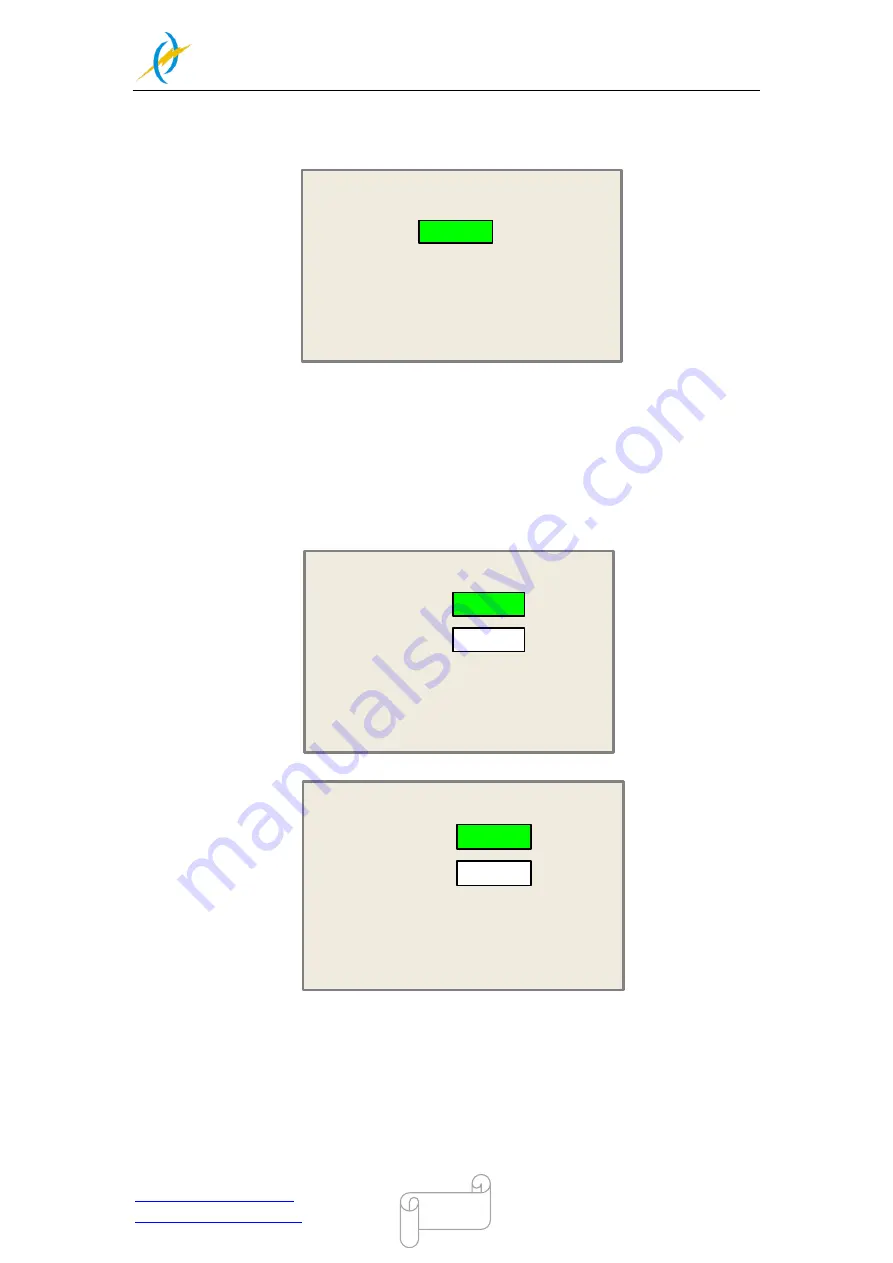
THUNDER LASER
MARS-160
www.thunderlaser.com
DONGGUAN THUNDER LASER EQUIPMENT CO.,LTD
tech@thunderlaser.com
Tel :(86)769 82665376
45
4.6.3 Speed Key
Push the
“Speed” key when the screen is on the main interface, it will show as below:
Speed
:
mm/s
Modified press Enter
300
Push the
“X+/-“ Keys to move the cursor in the numeral area, and push the “Y+/-” keys to
change the value, then push the
“Enter” key to save the change, push the “Esc” key to
invalidate the change.
4.6.4 Max/Min Power Keys
Push the
“Max Power” or the “Min Power” keys when the screen is on the main interface, it
will show as below:
%
Modified press Enter
%
MaxPower1:
MaxPower2:
30.0
30.0
Press Z/U move item
%
Modified press Enter
%
MinPower1:
MinPower2:
30.0
30.0
Press Z/U move item
When
“Z/U” key is pushed, the green block can move up and down to denote the
changing item, then
“Y+/-” keys and “X+/-” keys can be used to change the value.
















































