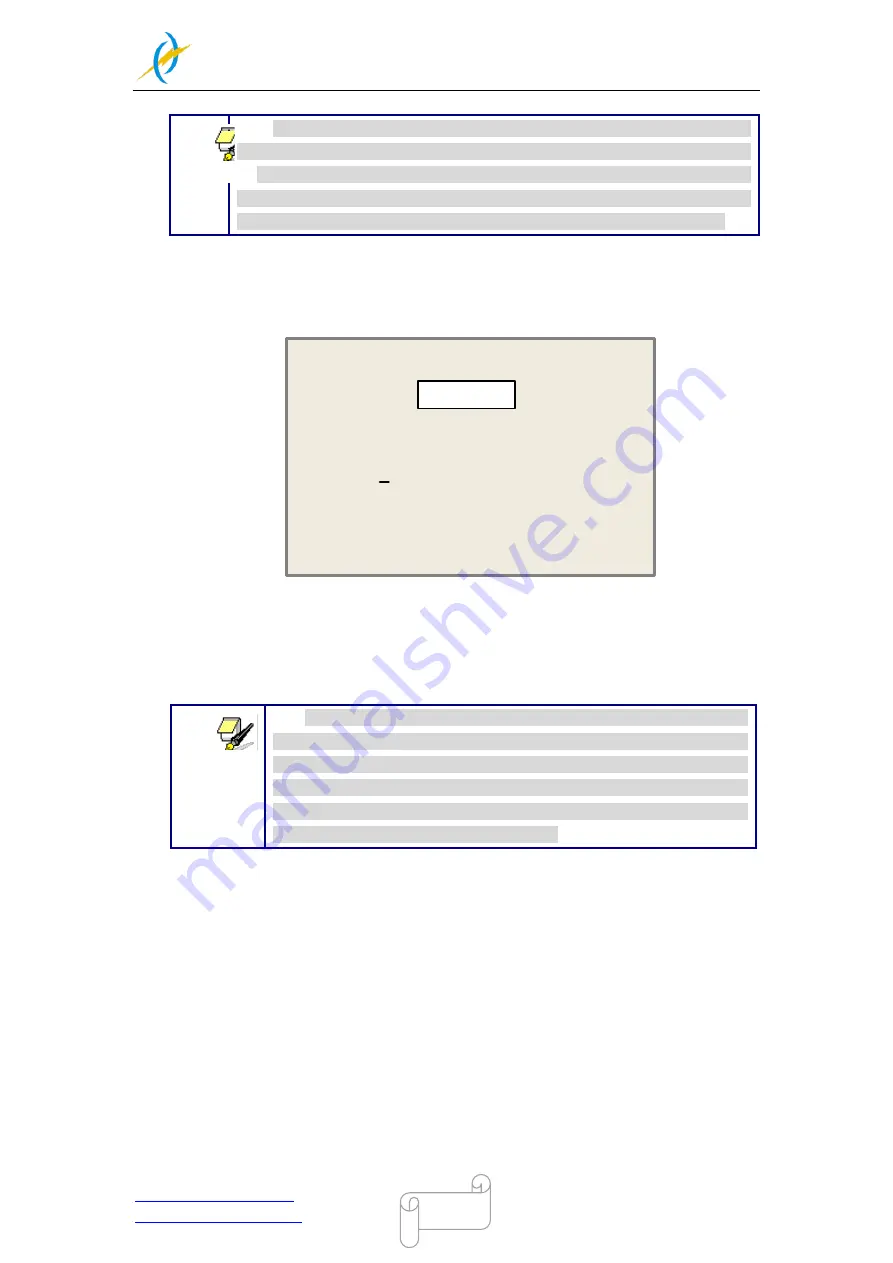
THUNDER LASER
MARS-160
www.thunderlaser.com
DONGGUAN THUNDER LASER EQUIPMENT CO.,LTD
tech@thunderlaser.com
Tel :(86)769 82665376
50
Once the multiple- origin logic is selected and if the serial number of the
next origin is 1 and four origins are enabled, when the memory file function is
started or the processing file is uploaded into the PC and this file selects
“Take the Original Origin as current Origin”, the work started for each time will
use different origins. The rotation order of origin is 1->2->3->4->1-
>2…….
4.6.13 Set Fact Parameters
After the “Set Fact Para” is selected and the Enter key pressed, the interface will show the
specific password to be entered when set as default parameter.
0 1 2 3 4 5 6 7 8 9
A B C D E F G H I J
K L M N O P Q R S T
U V W X Y Z
123456
Password error
Password
:
Push
“X+/-” keys and “Y+/-” keys to select the characters, and push the “Enter” key to
valid the characters, when finishing enter the password ,that is to say, the six characters, if
the password is error, it prompts there is some error, or, all parameters are stored.
After the manufacturer regulates all parameters of the machine well
(including all manufacturer parameters and user parameters), this
function can be used to store the well-regulated parameters to help
users to recover the original parameters (including all manufacturer
parameters and user parameters) through selecting “Recover Para”
when they regulate parameters improperly.
4.6.14 Def. Fact Parameters
After the “Def Fact Para” is selected and the Enter key pressed, the “Successful Recovery”
dialog box will pop up to prompt that all manufacturer parameters and user parameters
are recovered successfully. You can return to the previous menu by press the Enter key.
4.6.15 Auto Focus
When the cursor stops at “Auto Focus”, press the Enter key to search for the focus(When
there is z axes, and the z axes reset function is enabled, the auto focusing is valid); press
the Esc key to return the prior menu.
4.6.16 Language
The item
“Language” helps you to select a appropriate langue which is displayed on the
Prompt
Prompt
















































