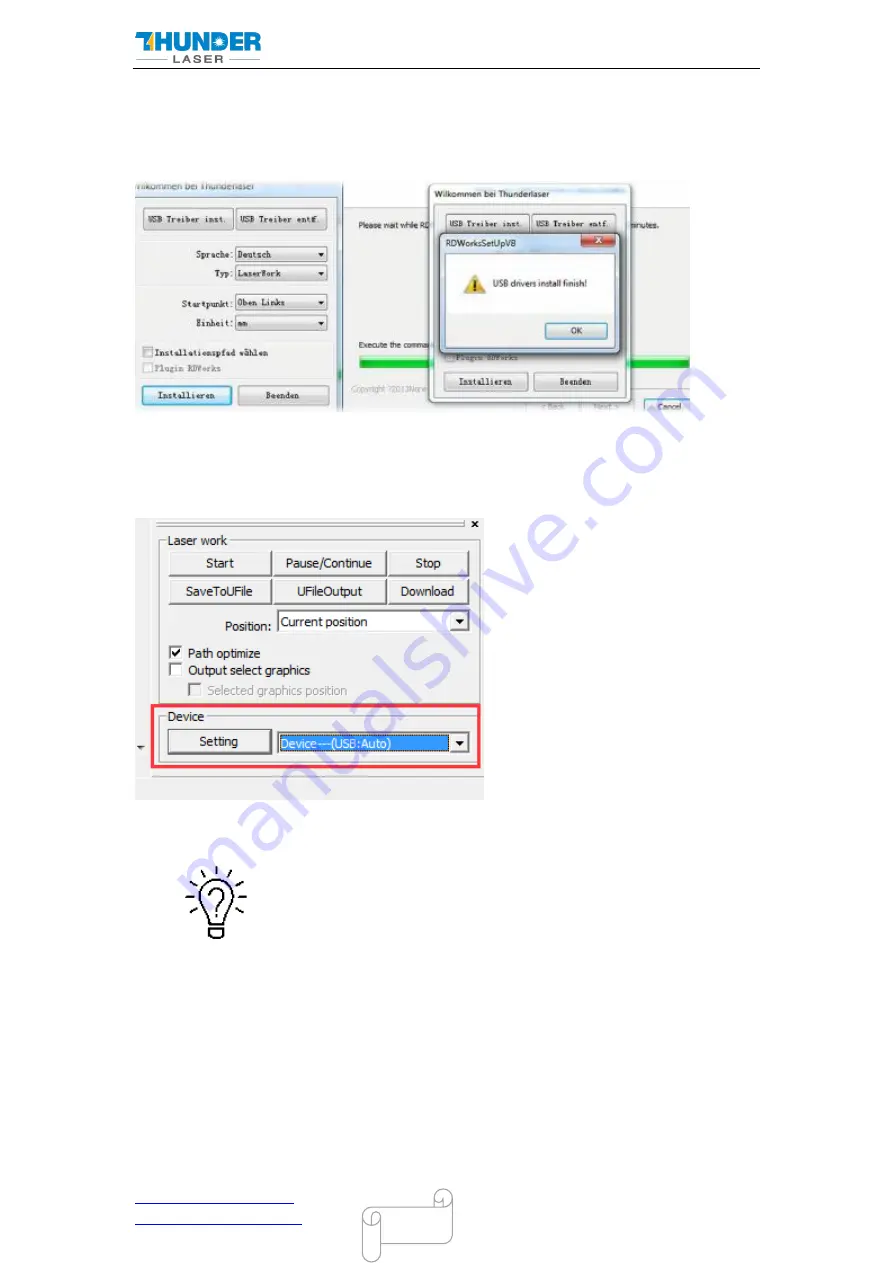
USERS MANUAL NOVA SERIES
DONGGUAN THUNDER LASER EQUIPMENT CO.,LTD
Shatian Town, Shatian Dadao, Mintian
Tel :(86)769 826653
Dongguan City, Guangdong Province, China
38
38
4.3.2
Make connection between PC and machine
USB cable connection
Make sure that you have the USB driver installed during the installation process.
Make sure that you have your PC connected to the machine via USB cable,
Open RDworks, from right bottom corner of the software, set up the Device by
Setting>>Device --- (USB: Auto).
Your PC is now connected to the machine.
When connecting the machine and the PC for the first time, it may take
a few minutes for the operating system to recognize the machine and
install the driver.
Ethernet cable connection
Make sure that you have your PC connected directly to the machine via Ethernet cable,
















































