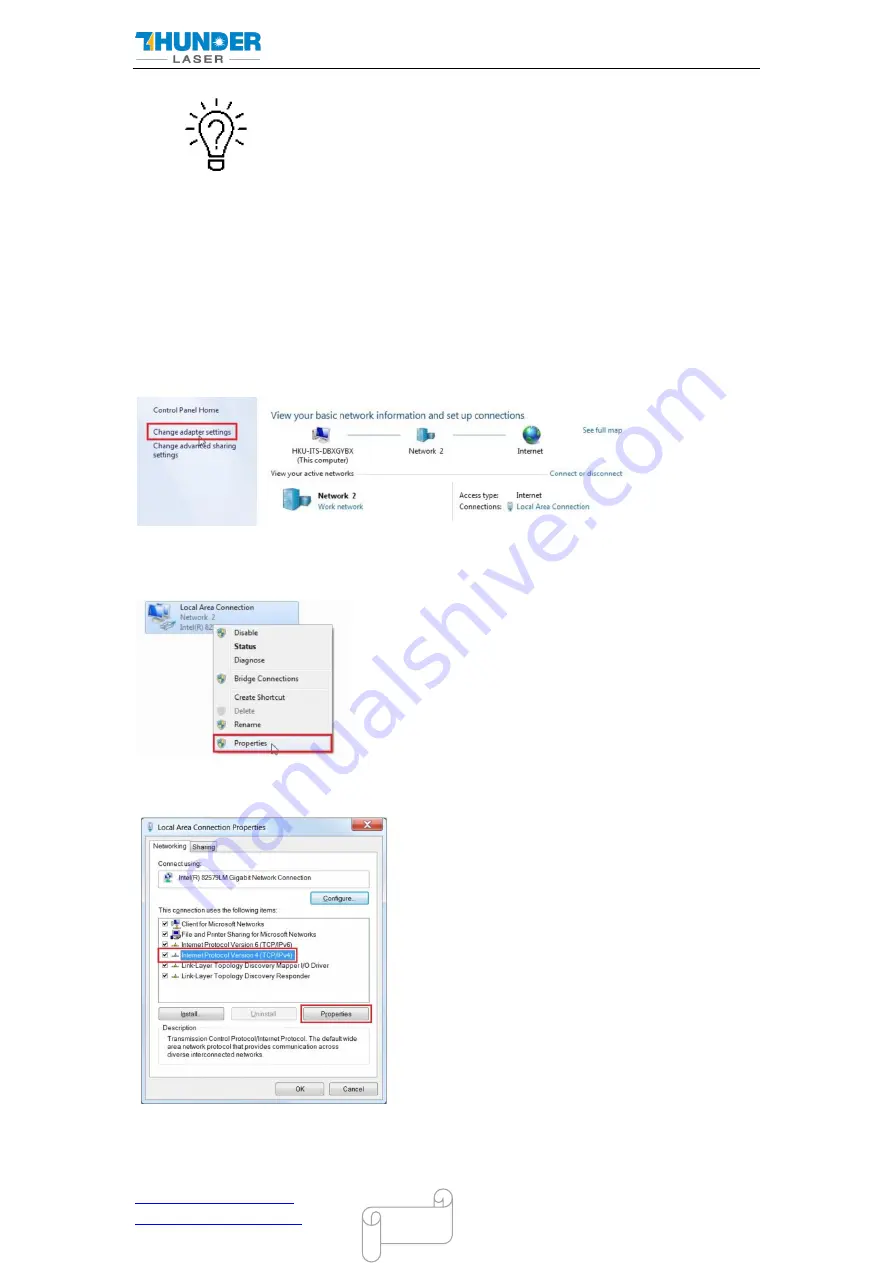
USERS MANUAL NOVA SERIES
DONGGUAN THUNDER LASER EQUIPMENT CO.,LTD
Shatian Town, Shatian Dadao, Mintian
Tel :(86)769 826653
Dongguan City, Guangdong Province, China
39
39
The machine is already assigned an IP address when delivered:
192.168.1.100
Now set up your PC so that it is in the same network and can communicate with the
machine.
Please follow the instructions below for the setup process (For Windows7):
1). Cl
ick Windows Start > Control Panel.
2). Click
Network and Internet
>
Network and Sharing Center
. In the left pane,
click
Change adapter setting
.
3).Right click
Local Area Connection
and then select
Properties
.
4). Under
Networking
tab, choose
Internet Protocol Version 4 (TCP/IPv4)
and then
click
Properties
5). In "Internet Protocol Version 4 (TCP/IPv4) Properties" window, Select "Use the following IP
address:"
















































