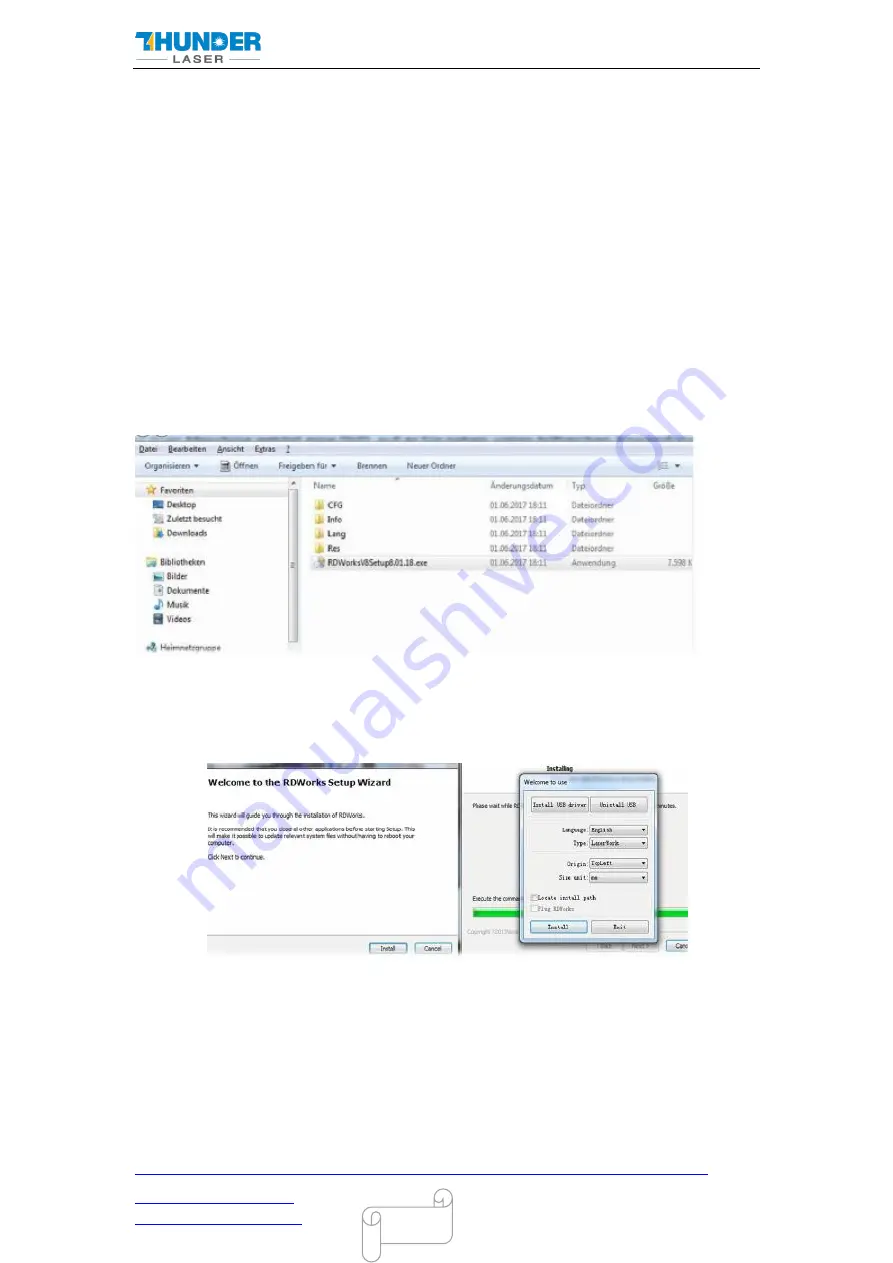
USERS MANUAL NOVA SERIES
DONGGUAN THUNDER LASER EQUIPMENT CO.,LTD
Shatian Town, Shatian Dadao, Mintian
Tel :(86)769 826653
Dongguan City, Guangdong Province, China
36
36
4.3 How to setup the OEM software
PLEASE VISIT LIGHTBURNSOFTWARE.COM TO FIND RESOURCES FOR
INSTALLING LIGHTBURN
4.3.1
Software installation
Your machine comes with a USB flash drive, which you will find many helpful application
videos and instructions as well as the software for your machine.
To install the software, insert the USB flash drive into your PC and open the "Software"
folder on the USB flash drive.
In this folder you will find the installation file "RDWorksV8Setup8.01.43.exe". Run this file
by double-clicking on your PC.
Follow the installation menu until the window "Welcome to use" opens, like below.
If you use USB cable connection, please install the USB driver.
The type of the program offers different possibilities:
1. LaserWork: If you select this option, the laser software RDworksV8 will be installed on
your computer.
2.CorelDraw_Laser: If you work a lot with Corel Draw, you can transfer your images and
drawings directly to RDworksV8.
How to install the coreldraw plugin for RDworksV8, click below link for instruction
https://www.thunderlaser.com/troubleshooting/software-problem/how-to-install-the-
















































