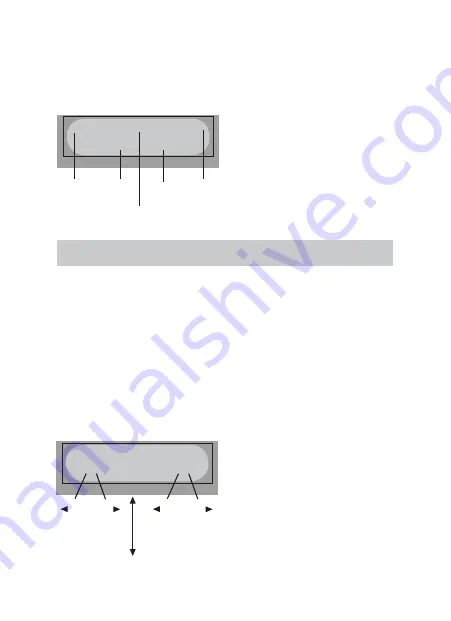
confirmation will be displayed. And then, if you confirm
the voltage and current, press
Start/Enter
button
again to start charging.
This shows the present
state of “FAST” charging.
To stop charging arbitrary,
press
Batt type/Stop
key once.
“STORAGE” control Lithium battery
This is for charging or discharging Lithium battery
not to be used for the time being. The program will
determine to charge or discharge the battery to the
certain voltage depending on the voltage of the battery
at its initial stage. They are different from the type of the
battery, 3.75V for Lilo, 3.85V for LiPo and 3.3V for LiFe
per cell. If the voltage of battery at its initial stage is over
the voltage level to storage, the program will start to
discharge.
You can set up the current
and the voltage of the
battery pack to be charged.
The current will be used
for charge or discharge
the battery to reach the
“storage” level of voltage.
Li3S 2.0A 12.59V
FAS 022:43 00682
Display
Display
number
of
cells
elapsed
time
charge
current
supplied
capacity
Current
voltage of
battery
LiPo STORAGE
2.0A 11.1V(3S)
Display
- +
DEC INC
Display
- +
DEC INC
Batt type
Stop
Start
Enter '>3 seconds'
Summary of Contents for 75P-T6-Multi-Charger
Page 10: ...10 Program flow chart ...
Page 34: ......
Page 35: ......
Page 36: ......
Page 37: ...37 ...
















































