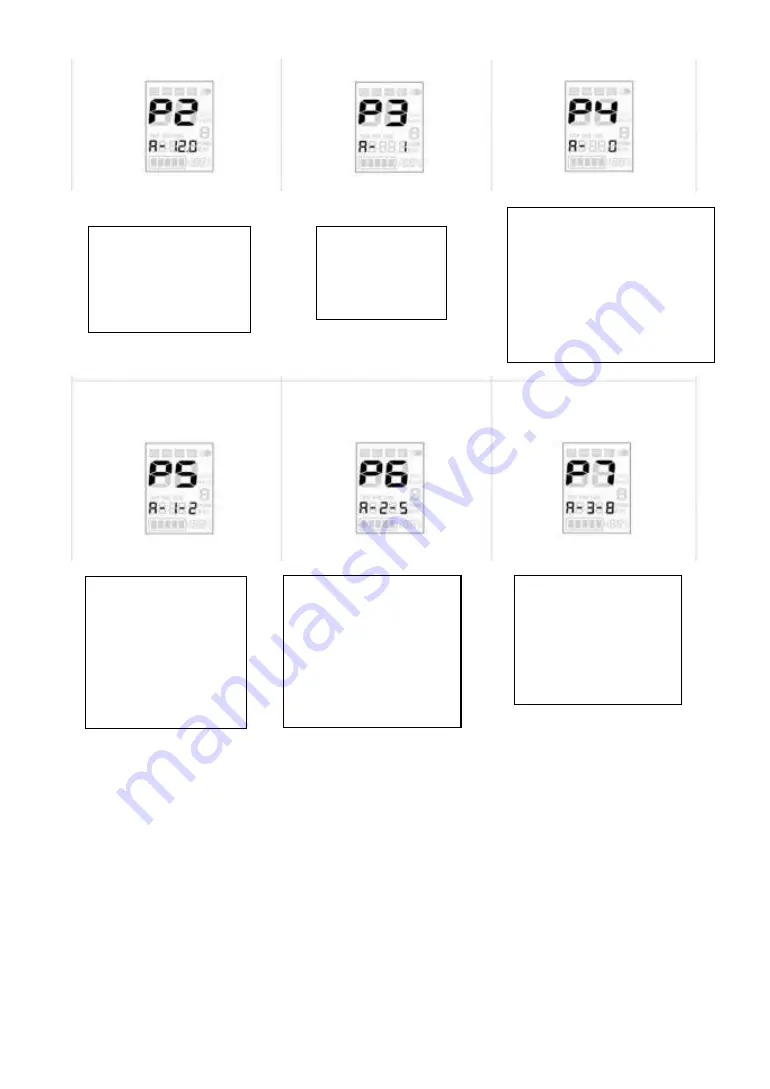
5
6. P4: Limited Speed Setting Enter into
set “P4”, change the numerical value
in the display. 0-100, set the speed
limit percentage, set “50” is the speed
limit of 50%; “0” or “100” is no limit
speed.
5. P3: Magnetic Steel
Number Setting.
4. P2: Wheel Diameter
setting enter into set “P2”,
change the numerical value
in the display.
7. P5: Grade Power- Assisted
Setting
1 Grade: A-1 (1-3) The last
number can be adjusted
from 1-3. The larger the
value, the faster the speed.
8. P6: 2 Grade Power- assisted
Setting
2 Grade: A-2 4-6) The last
number can be adjusted from 4-
6. The larger the value the faster
the speed.
9. P7: 3 Grade Power- Assisted
Setting 3 Grade: A-3 (7-9). The
last number can be adjusted
from 7-9. The larger the value,
the faster the speed.





























