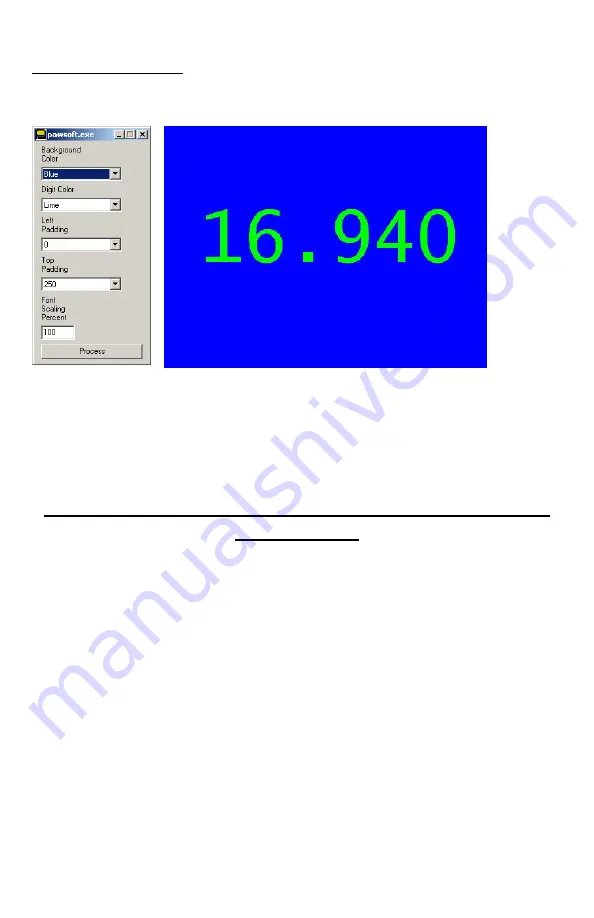
25
Full-Screen Mode
Press CTRL F9. Configuration Menu will come up if it has not been run
before. The Default settings will center the text on your monitor.
•
Select Background and Text colors from dropdown
•
Left Padding positions text from the Left edge
•
Top Padding positions text from the Top edge
•
Font Scaling changes the text font size
•
Press “Process” to go to Full Screen Mode.
ADDITIONAL FUNCTIONS WHILE THE SOFTWARE
IS RUNNING
Press CTRL F1 to Shutdown
Press CTRL F9 for Full-Screen Mode
Press CTRL F10 to re-run Serial Port Configuration/reset Full-Screen
Press CTRL F4 to enter your License Key if required.


































