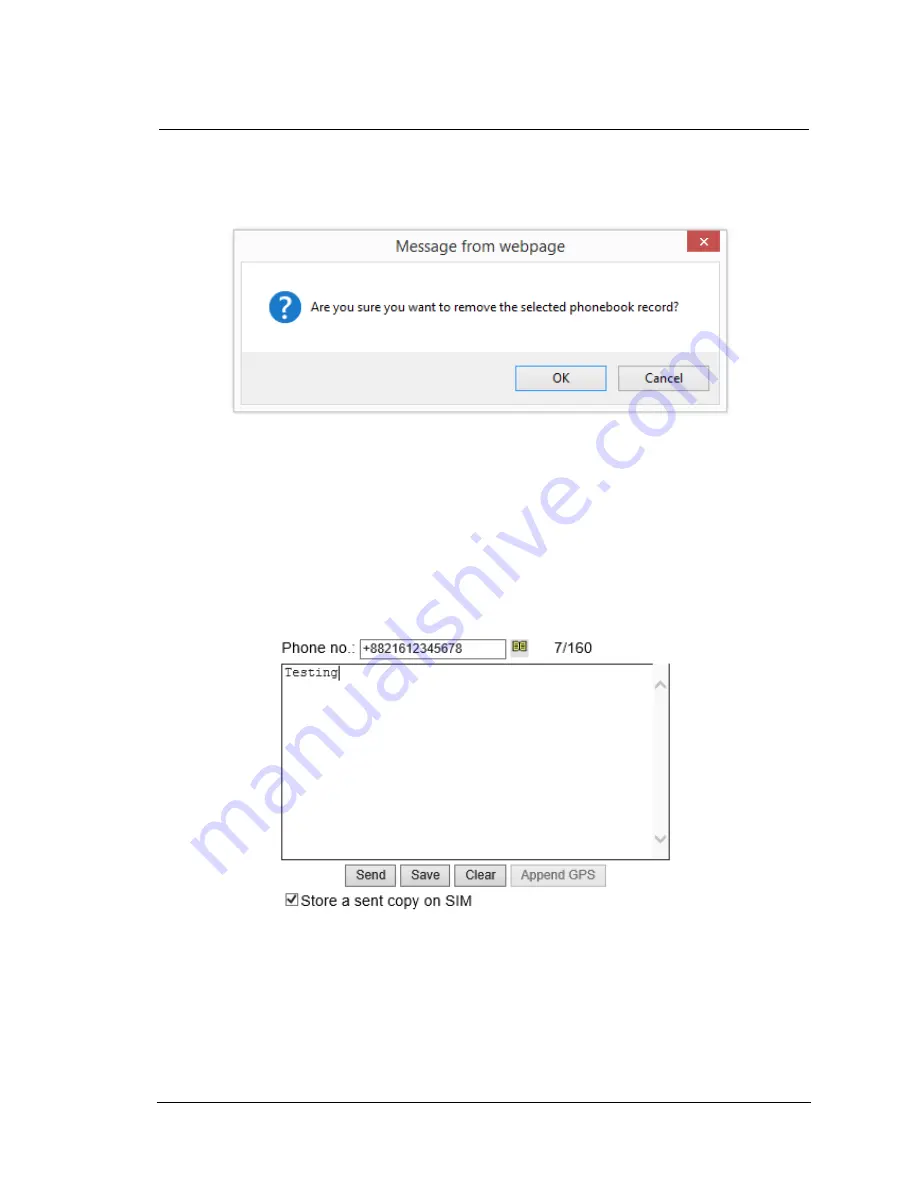
Atlas IP+ Terminal User Manual
Page 26 of 106
a. Select an entry to delete on from the Phonebook.
b. Click on delete button.
c. Click on OK to confirm deletion of the entry.
Send SMS to a Phone Book record
Follow these steps to send an SMS to a phonebook record:
a. Select an entry to delete on from the Phonebook.
b. Click on Send SMS button.
c. The Phonebook console switches over to the Compose SMS console.
d. Type in the text message.
e. Select on option whether to save the copy of the SMS in the SIM.
f. Click on Send.
















































