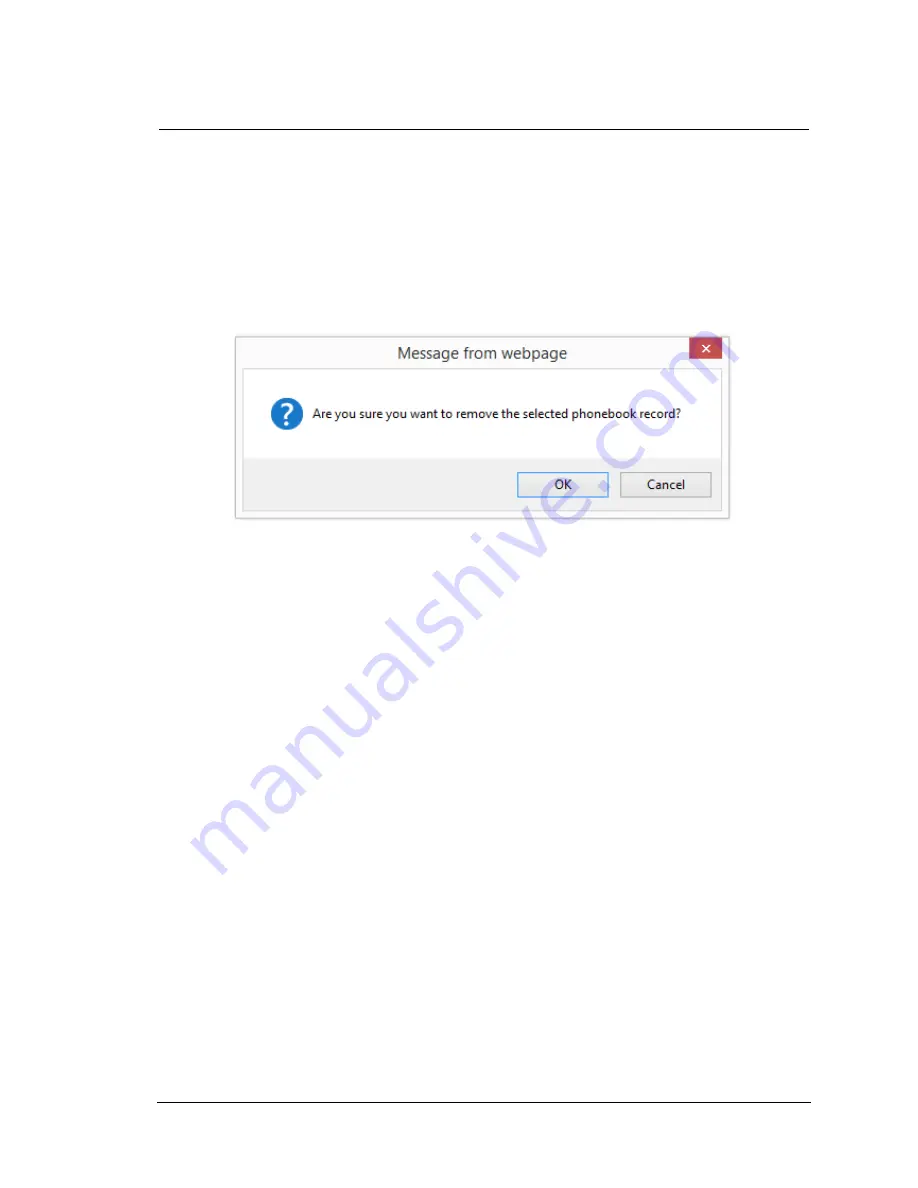
Atlas IP+ Terminal User Manual
Page 29 of 106
Deleting a Call History entry
Follow these steps to delete a Call History entry:
a. Select the entry from the Call History list.
b. Click
Delete
.
c. Click
Ok
to confirm or click
Cancel
to abort deleting the entry.
Refresh Call History display
The terminal will periodically update and refresh the call records after a call
has ended or changes been made to the records. Click on Refresh to load
the latest updated Call History list if the latest record is yet to be updated by
the terminal periodic update.
















































