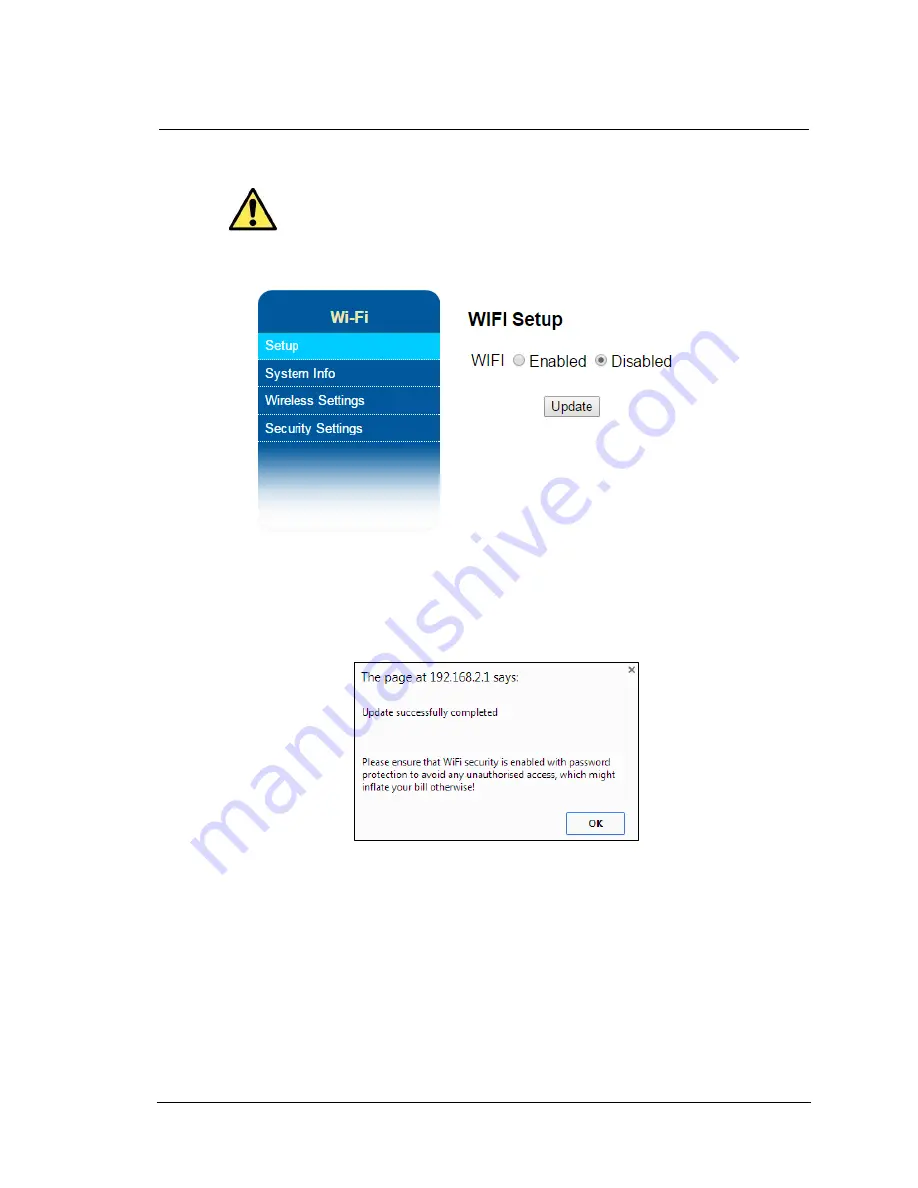
Atlas IP+ Terminal User Manual
Page 50 of 106
Note:
When the IP address of the terminal is different from the default, the terminal
shall not allow any changes on the WIFI setting. To enable making a change on the
WIFI setting, change the terminal IP address back to the default value.
Setup
a. Select
Enabled
to turn on the Wi-Fi module. (Go to Wireless Setting to
enable Wi-Fi to be accessible by other devices.)
b. Click Update.
c. Once the Wi-Fi service is enabled, a pop-up message box indicates the Wi-
Fi service is activated.
















































