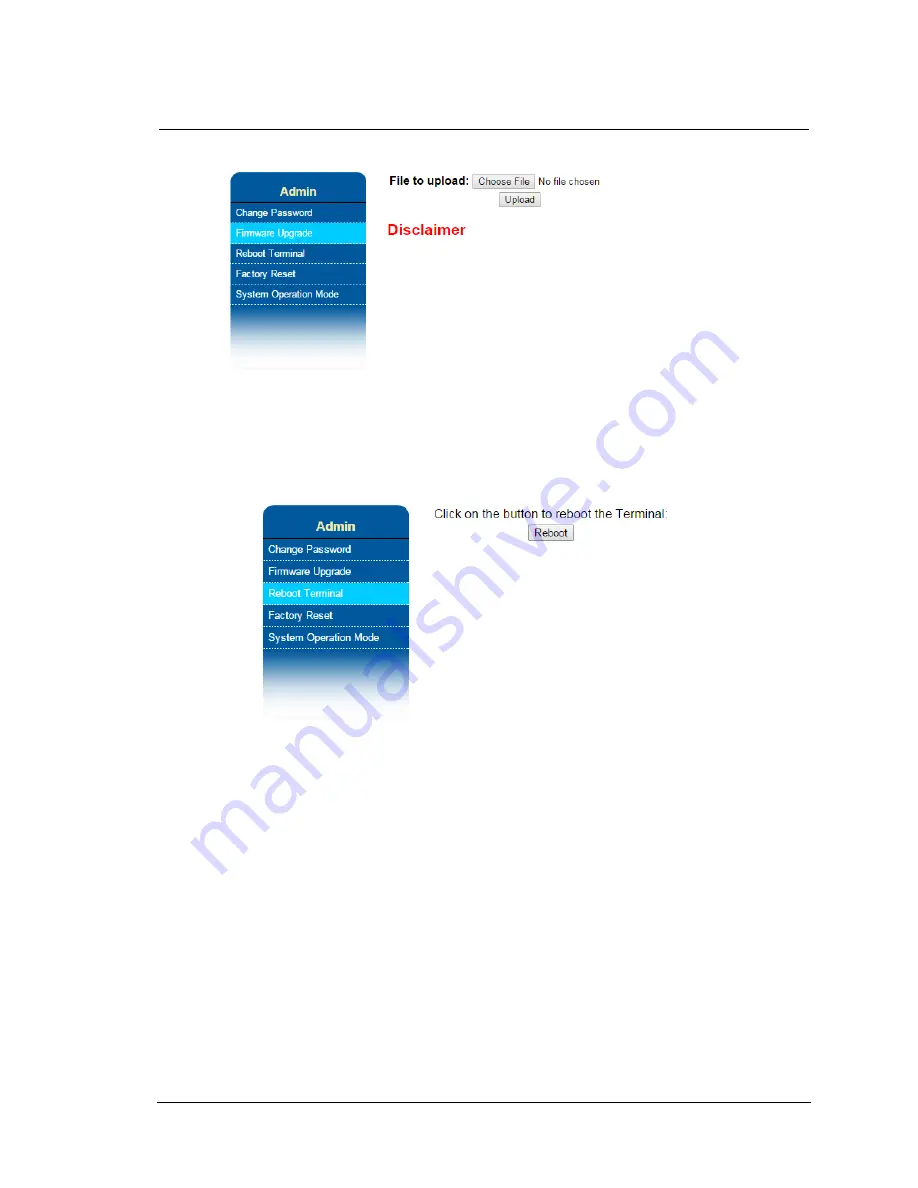
Atlas IP+ Terminal User Manual
Page 60 of 106
c. Browse to the location of the new firmware, select a correct file (
*.bin
) and click
“
Upload
".
d. Firmware upgrade will take approximately a few minutes to complete.
Reboot Terminal
Click
Reboot
to reboot the terminal. Refresh the browser to update the Web
Console page after reboot.
Please be informed that firmware upgrading is done at your own risk
and the equipment manufacturer will not be held responsible for any
possible malfunction or damage to the system due to upgrading the
firmware.
If you encounter any problems or have any questions, please contact
the equipment distributor for technical support
















































