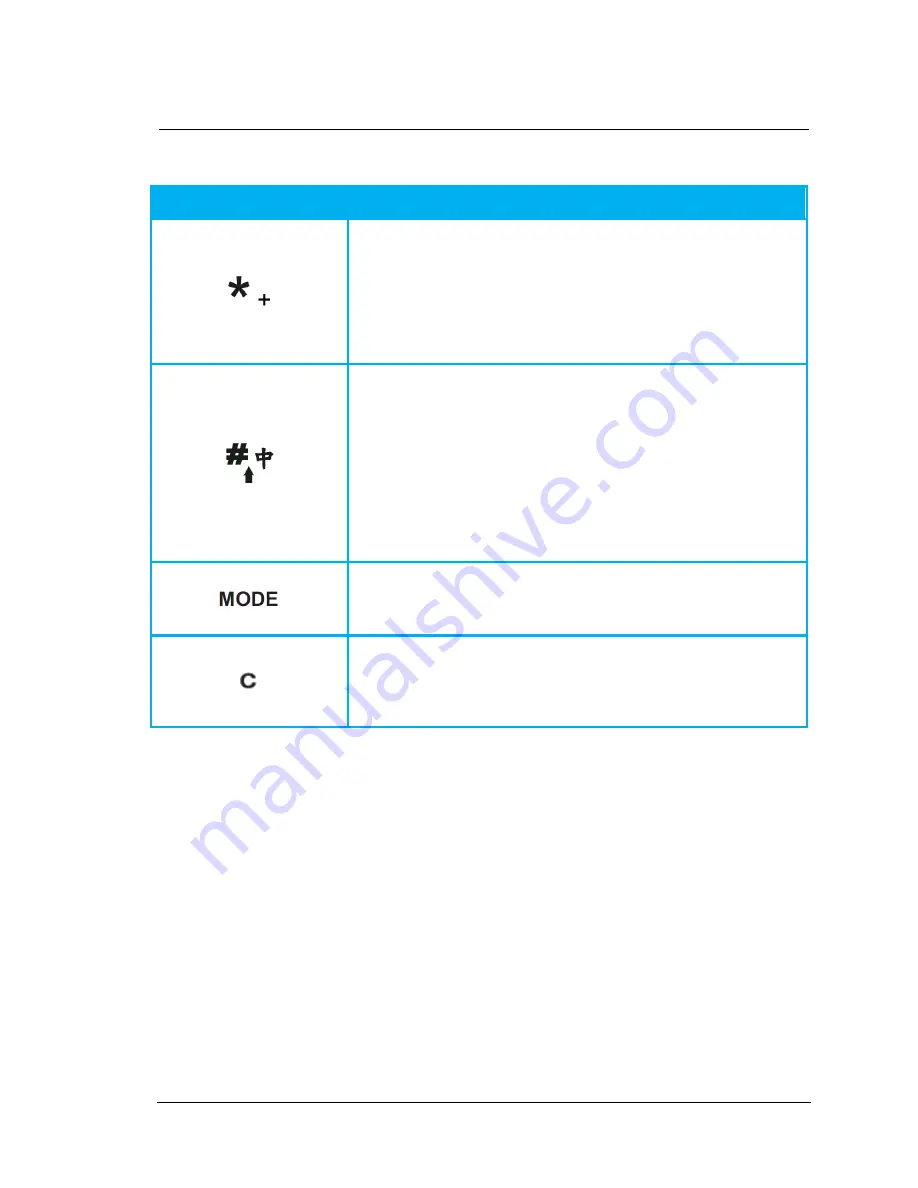
Atlas IP+ Terminal User Manual
Page 74 of 106
Keys
Description/Functions
Star * key
When entering a phone number, press this key to insert a
*
.
Press and hold this key to insert a
+
.
When writing text, press this key to access a list of special
symbols.
Hash # key
When entering a phone number, press this key to insert a #.
To quickly change the text input method when writing text, press
this key repeatedly and check the indicator at the top of the
display.
In standby mode, press and hold this key to set the Handset into
silent mode.
Mode key
To select the terminal operating mode of either Voice or Data.
Clear Key
Press key once to clear one character at a time or press and
hold this key to clear the whole text entry.
















































