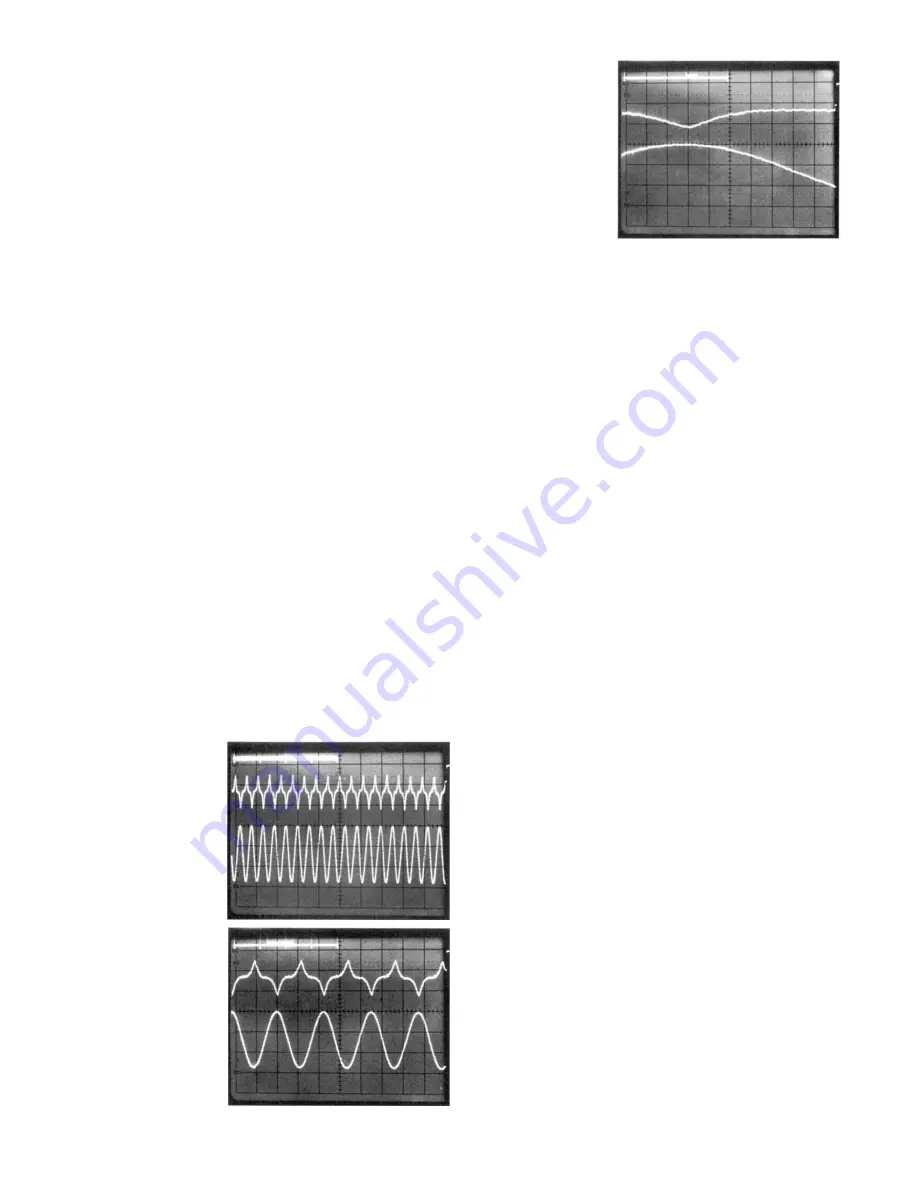
5
INV(Invert): Applies to Trace B only. Causes the waveform
to be displayed inverted.
ADD B:
Applies to Trace A only. Displays the sum of
what is presently on Trace B and what was
previously on Trace A.
SAVE(NN):
Pressing this key followed by a two digit number
causes the waveform presently displayed on that
trace to be stored in the corresponding waveform
memory. It also sets RUN/HOLD to HOLD.
R11. MEMORY SEARCH (COMP/SCAN/MAG)
Although the size of each trace memory is 1K words (equivalent
to 10.24 divisions across the screen) the size of each digitising
memory is 4K words (equivalent to 40.96 divisions). Normally
each trace memory is filled with the first 1K words from the cor-
responding digitising memory. (Note that in "roll" mode it is the
last 996 words — see Section R14. Roll Mode Operation.)
To enable all of the digitising memory to be viewed, a SEARCH
key is provided next to the timebase section. Pressing SEARCH
cycles through three states as detailed below. The actual mode is
indicated both by a corresponding front panel lamp and by a
diagram on the display which remains there for three seconds
after the mode has been changed.
COMP:
Compresses all 4K words of the digitising
memory into the 1K words of the trace memory by
transferring every fourth word.
SCAN:
Enables any 1K section of the digitising
memory to be transferred to the trace memory via
a moveable window. The window is moved using
the two keys marked SCAN/MAG. The position of
the window is shown graphically on the display for
three seconds whenever either key is pressed.
Repeated pressing of either key moves the window
left or right in one division (100 word) steps. The
keys autorepeat if held.
MAG:
Digitally magnifies any 100 word section of the
trace memory by ten so that it fills the display. The
section is selected via a moveable window which is
moved using the two keys marked SCAN/MAG. The
position of the window is shown graphically on the
display for three seconds whenever either key is
pressed. Repeated pressing of the key moves the
window left or right in half division (50 word)
steps. The keys autorepeat if held.
A captured waveform
displayed using Com-
press mode.
The same waveform
displayed using Scan
mode.
The same waveform
displayed using
Magnify mode.
To leave SEARCH mode and set the display mode back to
normal, press the two SCAN/MAG keys simultaneously.
If one of the traces is displaying a waveform recalled from an
indexed waveform memory when SEARCH is selected, the re-
called waveform will remain unaffected.
R12. INDEXED WAVEFORM MEMORIES
The DSA524 has sixteen 1K word memories for temporary or
permanent storage of waveforms. Each memory is identified by
a two digit number from 01 through to 16. The memory is sup-
ported by trickle charged Ni-Cad batteries which will remain
charged for several months should the unit be left unpowered.
To store a waveform in an indexed memory, obtain the required
waveform on the display and press the SAVE(NN) key for the
appropriate trace. This will cause the ENTER lamp above the
numeric keypad to flash. Enter the two digits corresponding to
the required memory position, the display will show "MEMORY
NN = TRACE A (or B) for 3 secs.
Note that the waveform is stored exactly as it appears on the
display except for its vertical position which is stored as it would
be if the trace position control was at HOME.
To recall a waveform from an indexed memory, press the
RCLINN) key for the trace on which the waveform is to be dis-
played. This will cause the ENTER lamp above the numeric key-
pad to flash. Enter the two digits corresponding to the required
memory, the display will show "TRACE A (or B) = MEMORY NN"
for 3 secs.
When a waveform recalled from an indexed memory is being
displayed, the MEM lamp on the corresponding trace will be illu-
minated. The memory number from which it was recalled can
be checked by pressing the RCLINN) key twice.
Any trace recalled from a waveform store is temporarily sup-
pressed when in "roll" mode RUN or SINGLE.
R13. DISPLAY UPDATE RATE
In "normal" mode (timebase speeds between 100msec and
5usec per division) the display update rate can be varied. This
is done with the key marked RATE (within the timebase
section).
The default update rate (NORM) re-starts the digitising process
about 300msecs after the completion of the previous one. This
gives a display update rate of about 3 per second for higher
timebase rates, slowing down as the timebase speed gets into
the tens of milliseconds (at 100msec per division digitising takes
4 seconds).
Pressing the RATE key once enters SLOW update mode. This
increases the delay from 300msec to 3secs giving more time for
each digitising of the waveform to be observed carefully. Pres-
sing the key again returns to normal update rate.
Holding the RATE key depressed for two seconds enters FAST
update mode. This reduces the delay from 300msec to 20msec
giving a virtually instant update which mimics a real-time
oscilloscope. Pressing the key again returns to normal update
rate.
Entering FAST update mode reduces the acquisition memory
size to 1K words per channel and disables all of the trace
control functions except for trace position. Search mode
(COMP/ SCAN/MAG) and Average (AVG) are also disabled.







































