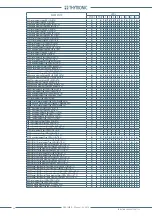70
NVA100X-D - Manual - 02 - 2016
FUNCTION CHARACTERISTICS
Communication interfaces
Several communication ports are provided:
Two Ethernet/RS232 port on the front side for local communication (ThySetter).
One RS485 port on the rear side for bus communication.
Two Ethernet ports on the rear side for bus communication.
Local port
The local port has high priority compared with the remote Ethernet and RS485 ports.
The local port is the simplest access for setting by means the ThySetter software.
RS485
Several protocol are implemented:
ModBus RTU. Modbus is a serial communications protocol. It is a de facto standard communica-
tions protocol in industry, and is now the most commonly available means of connecting industrial
electronic devices also inside electric utilities and substation.
IEC 60870-5. The IEC 60870-5 suite of protocol is used for communications from master station to
substation, as well within the substation; the IEC 60870-5-103 (Protection equipment) is available
together the Modbus protocol on some version of Pro-n devices (code NAxx#xxxxC x).
Ethernet
It is provided a communication board useful for Ethernet communication with ModBus TCP/IP
[1]
or
IEC61850 protocol
When ordering the types of network board may be selected:
[2]
Two ports module with multiplexed operation mode
[3]
, with one TX port (RJ45 copper network) and
one FX port (fi ber-optic network).
Two TX ports module (RJ45 copper network) with multiplexed operation mode.
Two FX ports module (optical fi ber network) with multiplexed operation mode.
Two FX ports module (optical fi ber network) + RSTP
[4]
Modbus/TCP basically embeds a Modbus frame into a TCP frame in a simple manner. This is a con-
nection-oriented transaction which means every query expects a response.
This query/response technique fi ts well with the master/slave nature of ModBus, adding to the de-
terministic advantage that Switched Ethernet offers industrial users.
In the same way as the RS485 base Modbus, every device is identifi ed by a personal address and the
communication goes in “client-server” mode with answering request from the recipient.
The protective relay can be directly connect to the Ethernet network (no gateway, protocol converter
are needed).
For both modules no hw preset are required.
Three LEDs are on board:
3V3 - (verde): The LED lights up if the board supply is active
LINK1 - (green): The LED lights up if the TX connection is active
LINK2 - (green): The LED lights up if the FX connection is active
Note 1 Information about the ModBus map may be fi nd inside the “Remote programming manual”
Note 2 Under normal conditions, the primary port is active, while the secondary port is activated automatically in the event of failure of the primary port
or with hw-sw switching command
Note 3 The two ports share the same IP address
Nota 4 Two FX ports are simultaneously active (with the same IP address)
—
•
•
•
•
•
•
•
•
•
•
•
•
serial-sch.ai
RJ45 plug
serial-sch.ai
RJ45 plug
ethernet-sch.ai
TX connector (RJ45 copper)
FX connector (optical fiber)
RX
TX
Ethernet
RS485
RS485
5
6
A+
B-
B-
A+
ethernet-sch.ai
TX connector (RJ45 copper)
FX connector (optical fiber)
RX
TX
Ethernet
RS485
RS485
5
6
A+
B-
B-
A+