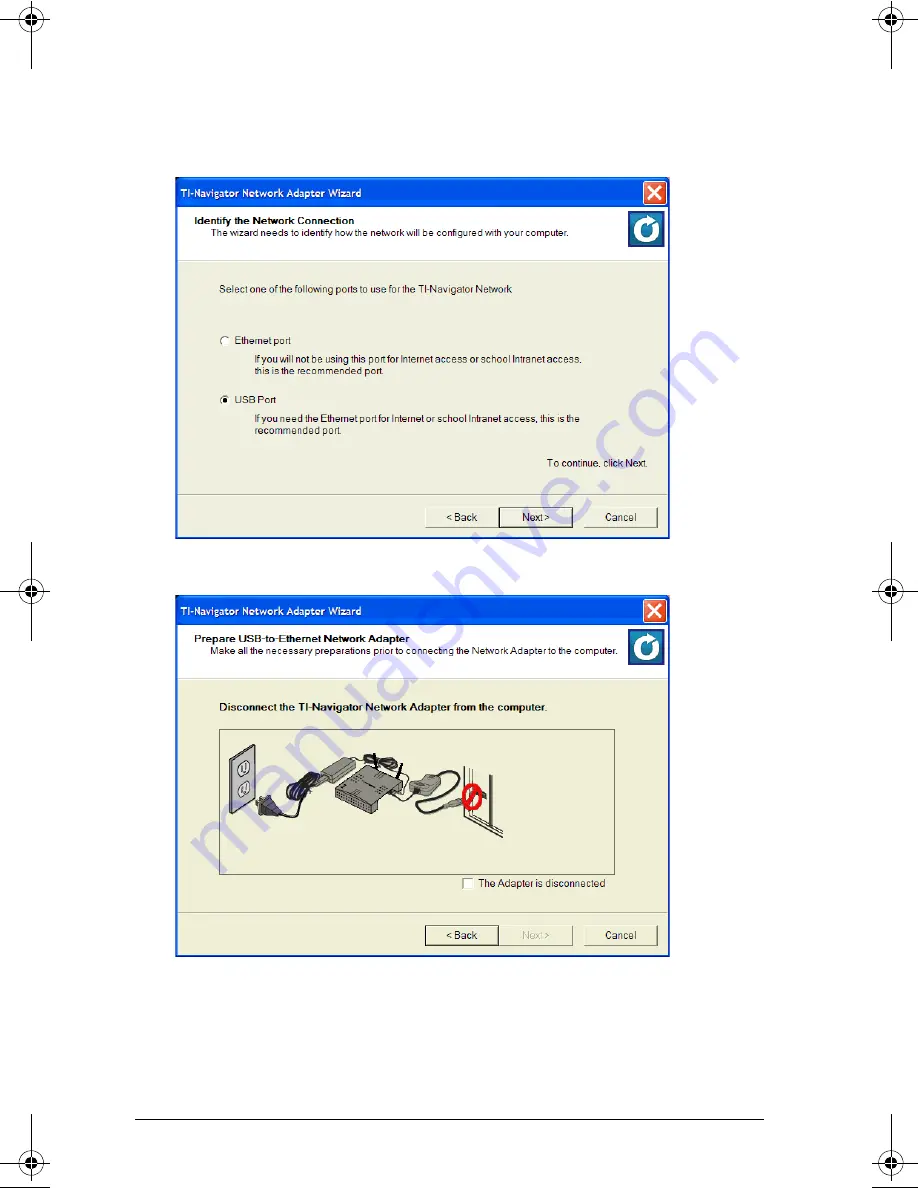
20
9.
Skip to the section “Setting up your classroom network” on page 25.
Configuring a USB port
Use these instructions only if you are connecting to a USB port.
1.
If you have not already done so, click
USB port
and then click
Next
.
2.
Following the instructions on the screen, make sure the USB-to-
Ethernet adapter is disconnected from your computer.
3.
Click
The Adapter is disconnected
and then click
Next
.
InstallationGuide.book Page 20 Wednesday, May 3, 2006 10:19 AM














































