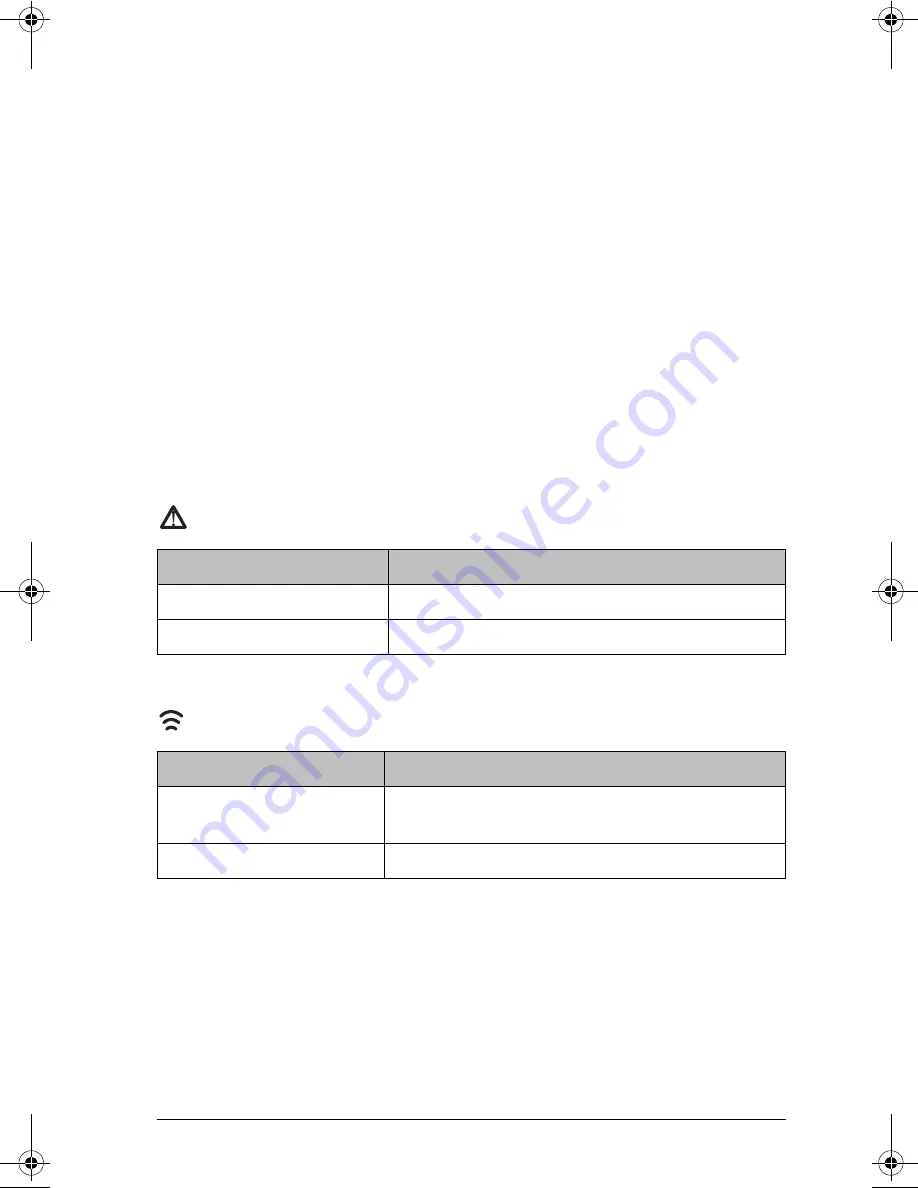
47
2.
Insert a coin at the bottom end of the hub and twist to remove the
front section of the case.
3.
Insert your forefinger to remove the battery pack, and then
reassemble the outer case.
Under normal use, the rechargeable battery pack will last 2-3 years. If
you must replace the battery pack, use only the 3.6L43BPA battery from
Texas Instruments.
Hub LEDs
The LEDs on each network hub use various colors and blink patterns to
indicate overall status, data activity, or power status. This can occur either
when the hubs are seated in the charging bay or when they are outside
the charging bay.
When a hub powers up (because you have either inserted it into the
charging bay or connected a network connector), all the LEDs emit solid
amber, and then each LED, one at a time, emits solid green. When the
power-up sequence is complete, the LEDs indicate status as follows.
Status LED
Activity LED
Color and pattern
Meaning
Off
Normal
Blinking amber
Hub is not configured
Color and pattern
Meaning
Blinking green
Indicates data transfer to and from the
access point.
Blinking amber
Not associated with the access point.
InstallationGuide.book Page 47 Wednesday, May 3, 2006 10:19 AM















































