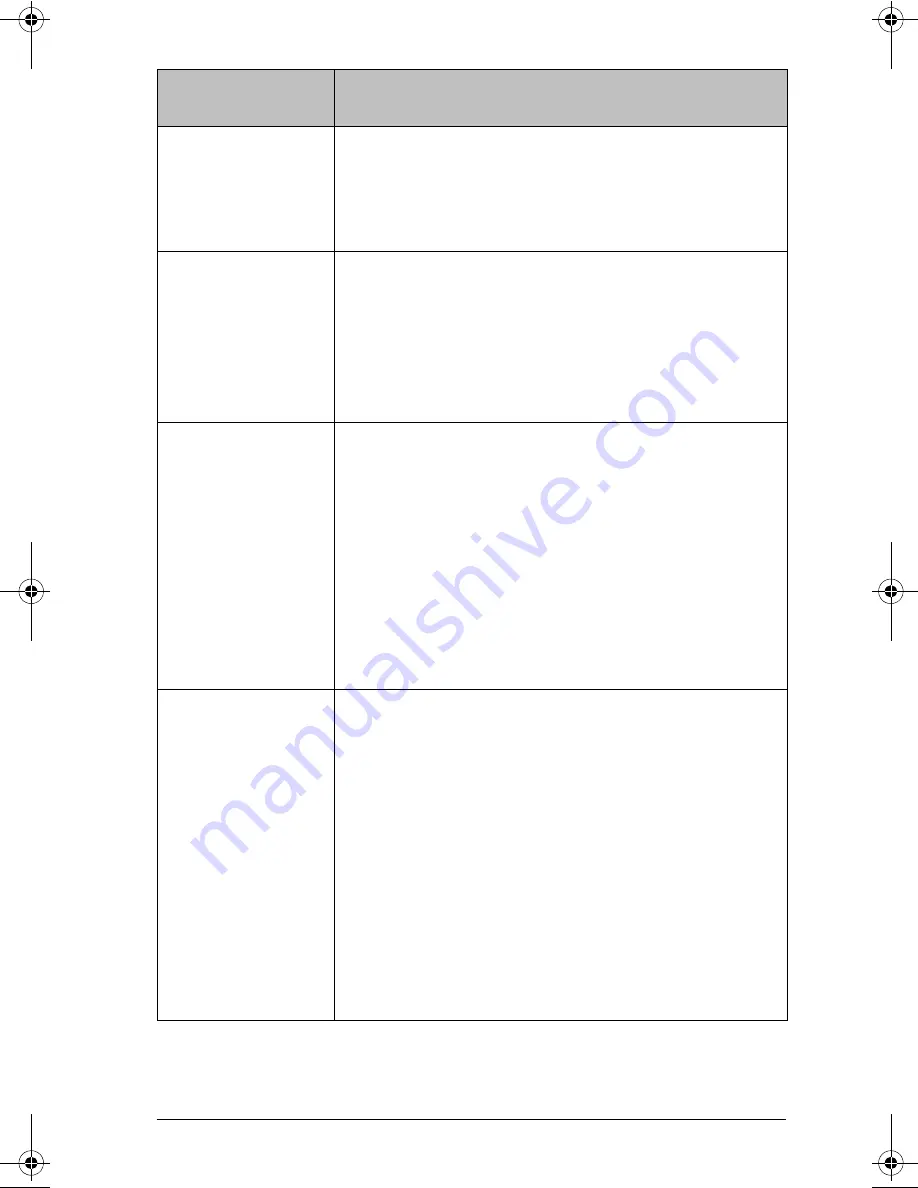
55
The calculator
does not respond
in any way, and
appears to be
“locked up.”
•
Reset the calculator. For instructions, refer to
the guidebook for the calculator.
A plug bends or
breaks when
inserted into a
jack on the
calculator or the
network
connector.
•
Replace with a spare calculator unit, spare
network connector, or spare data cable.
Contact Texas Instruments for help.
Phone: 1.866.TI.NAVIGATOR (1.866.846.2844)
E-mail: ti-navigator@ti.com
You have a
conflict on the
operating
channel used by
your
TI-Navigator™
access point.
•
A conflict could be caused if another access
point or a cordless telephone is using the
same channel.
•
To try a different channel, open Network
Manager, click
Actions > Setup Wizard
, click
Next
, select your hardware type, and click
Next
. On the Operating Channel Selection
screen, in the Operating Channel list, click a
different channel number, and click
Finish
. If
the changing the channel doesn’t correct the
problem, try a different channel.
The computer’s
firewall is
blocking
communications.
•
If you have a software firewall on the
computer, such as ZoneAlarm® or the built-in
firewall included in Windows® XP Service
Pack 2, the firewall may be blocking
communications between the computer and
the TI-Navigator™ network.
•
Try disabling the firewall completely. If the
network begins working, the firewall is
probably causing the problem.
•
Get help from your system administrator, or
contact Texas Instruments for help.
Phone: 1.866.TI.NAVIGATOR (1.866.846.2844)
E-mail: ti-navigator@ti.com
Problem or
message
Possible causes or solutions
InstallationGuide.book Page 55 Wednesday, May 3, 2006 10:19 AM















































